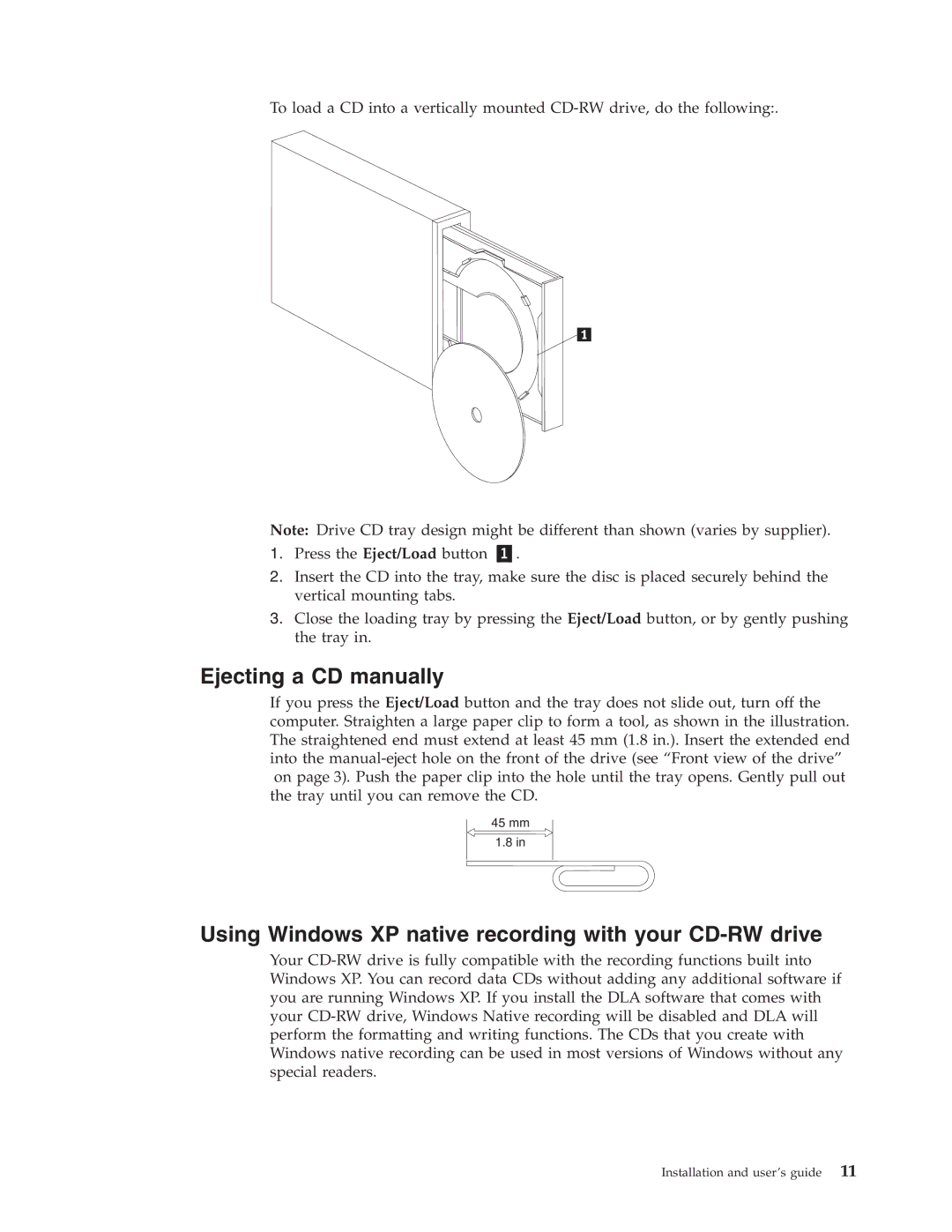To load a CD into a vertically mounted
Note: Drive CD tray design might be different than shown (varies by supplier).
1. Press the Eject/Load button | . |
2.Insert the CD into the tray, make sure the disc is placed securely behind the vertical mounting tabs.
3.Close the loading tray by pressing the Eject/Load button, or by gently pushing the tray in.
Ejecting a CD manually
If you press the Eject/Load button and the tray does not slide out, turn off the computer. Straighten a large paper clip to form a tool, as shown in the illustration. The straightened end must extend at least 45 mm (1.8 in.). Insert the extended end into the
45mm
1.8in
Using Windows XP native recording with your CD-RW drive
Your
Installation and user’s guide 11