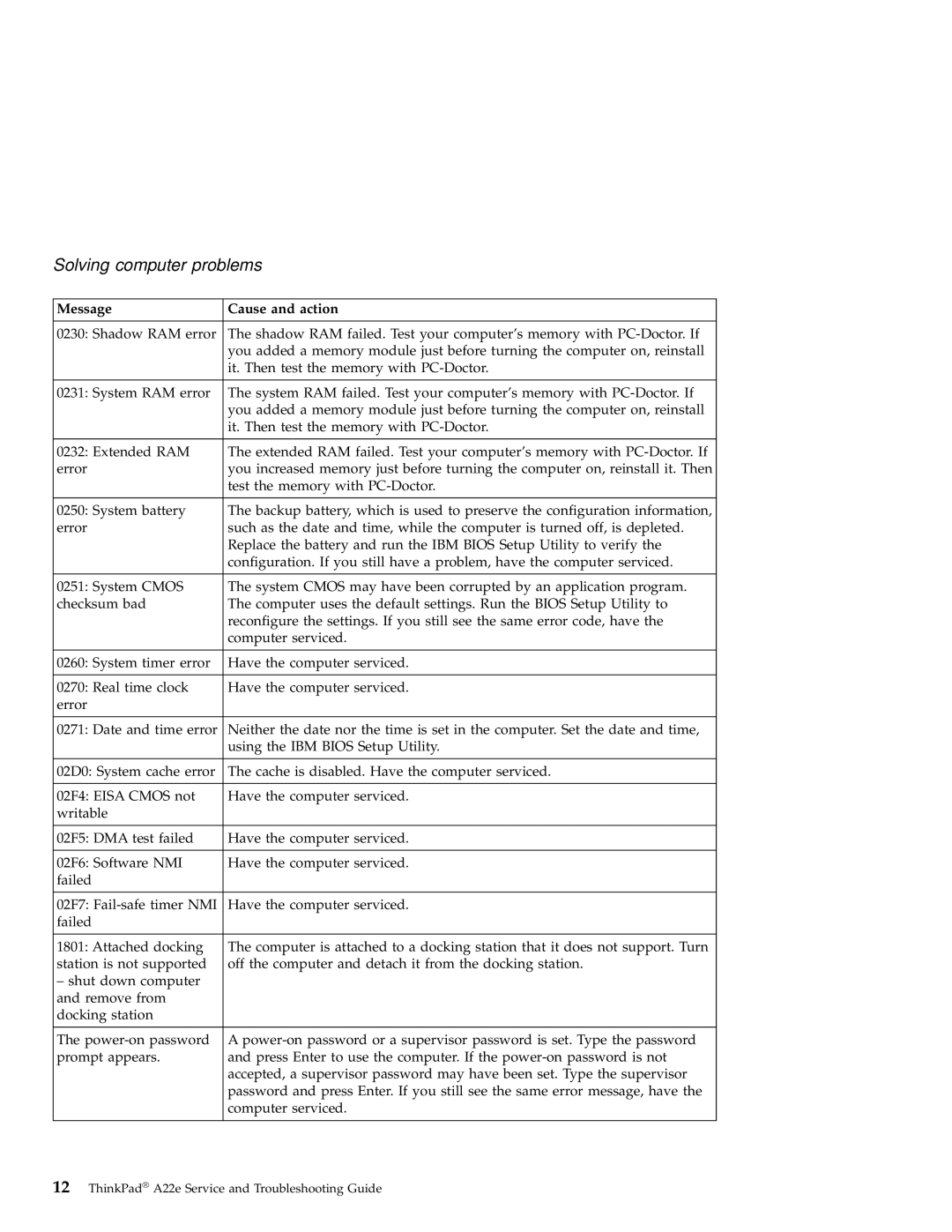Solving computer problems
Message | Cause and action |
|
|
0230: Shadow RAM error | The shadow RAM failed. Test your computer’s memory with |
| you added a memory module just before turning the computer on, reinstall |
| it. Then test the memory with |
|
|
0231: System RAM error | The system RAM failed. Test your computer’s memory with |
| you added a memory module just before turning the computer on, reinstall |
| it. Then test the memory with |
|
|
0232: Extended RAM | The extended RAM failed. Test your computer’s memory with |
error | you increased memory just before turning the computer on, reinstall it. Then |
| test the memory with |
|
|
0250: System battery | The backup battery, which is used to preserve the configuration information, |
error | such as the date and time, while the computer is turned off, is depleted. |
| Replace the battery and run the IBM BIOS Setup Utility to verify the |
| configuration. If you still have a problem, have the computer serviced. |
|
|
0251: System CMOS | The system CMOS may have been corrupted by an application program. |
checksum bad | The computer uses the default settings. Run the BIOS Setup Utility to |
| reconfigure the settings. If you still see the same error code, have the |
| computer serviced. |
|
|
0260: System timer error | Have the computer serviced. |
|
|
0270: Real time clock | Have the computer serviced. |
error |
|
|
|
0271: Date and time error | Neither the date nor the time is set in the computer. Set the date and time, |
| using the IBM BIOS Setup Utility. |
|
|
02D0: System cache error | The cache is disabled. Have the computer serviced. |
|
|
02F4: EISA CMOS not | Have the computer serviced. |
writable |
|
|
|
02F5: DMA test failed | Have the computer serviced. |
|
|
02F6: Software NMI | Have the computer serviced. |
failed |
|
|
|
02F7: | Have the computer serviced. |
failed |
|
|
|
1801: Attached docking | The computer is attached to a docking station that it does not support. Turn |
station is not supported | off the computer and detach it from the docking station. |
– shut down computer |
|
and remove from |
|
docking station |
|
|
|
The | A |
prompt appears. | and press Enter to use the computer. If the |
| accepted, a supervisor password may have been set. Type the supervisor |
| password and press Enter. If you still see the same error message, have the |
| computer serviced. |
|
|
12ThinkPad® A22e Service and Troubleshooting Guide