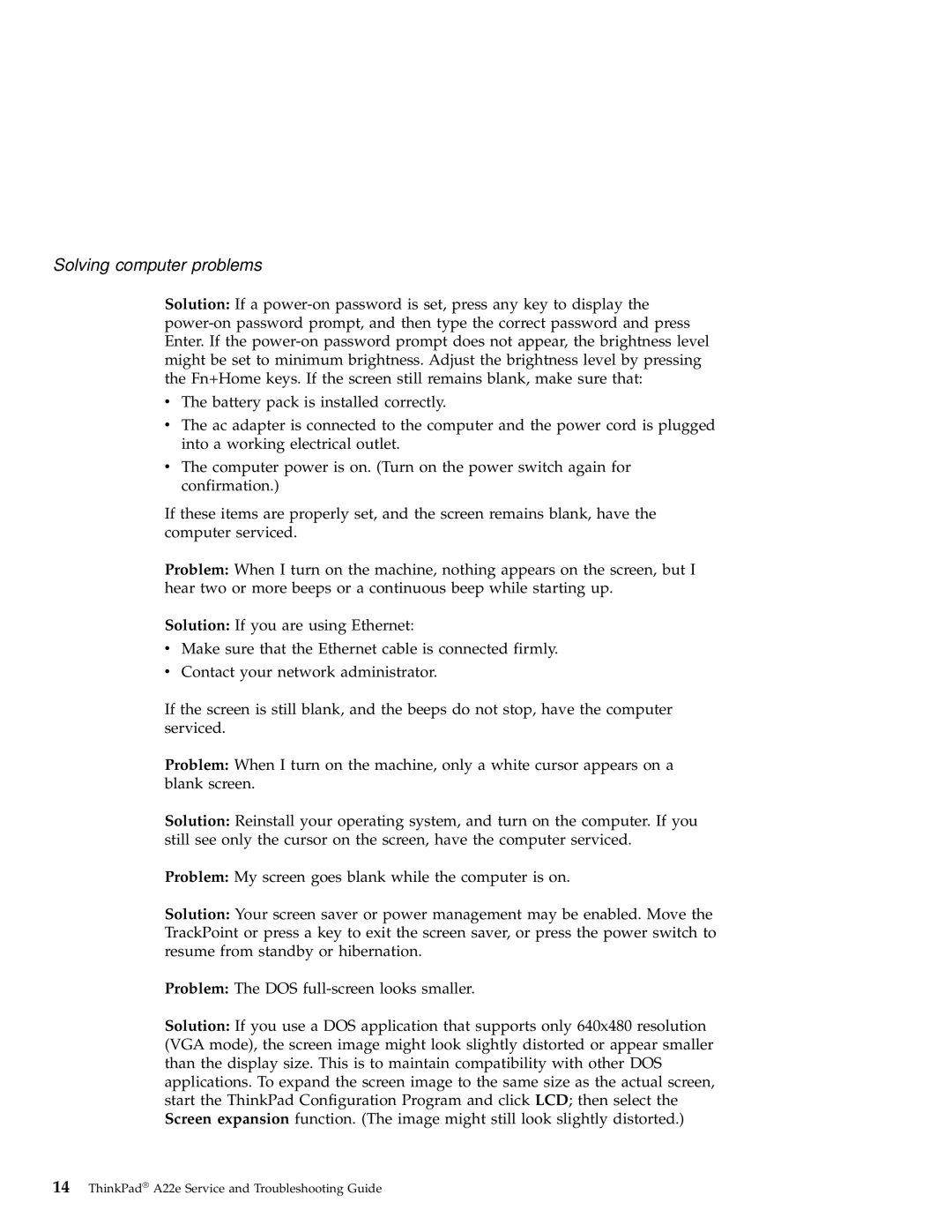Solving computer problems
Solution: If a
vThe battery pack is installed correctly.
vThe ac adapter is connected to the computer and the power cord is plugged into a working electrical outlet.
vThe computer power is on. (Turn on the power switch again for confirmation.)
If these items are properly set, and the screen remains blank, have the computer serviced.
Problem: When I turn on the machine, nothing appears on the screen, but I hear two or more beeps or a continuous beep while starting up.
Solution: If you are using Ethernet:
vMake sure that the Ethernet cable is connected firmly.
vContact your network administrator.
If the screen is still blank, and the beeps do not stop, have the computer serviced.
Problem: When I turn on the machine, only a white cursor appears on a blank screen.
Solution: Reinstall your operating system, and turn on the computer. If you still see only the cursor on the screen, have the computer serviced.
Problem: My screen goes blank while the computer is on.
Solution: Your screen saver or power management may be enabled. Move the TrackPoint or press a key to exit the screen saver, or press the power switch to resume from standby or hibernation.
Problem: The DOS
Solution: If you use a DOS application that supports only 640x480 resolution (VGA mode), the screen image might look slightly distorted or appear smaller than the display size. This is to maintain compatibility with other DOS applications. To expand the screen image to the same size as the actual screen, start the ThinkPad Configuration Program and click LCD; then select the Screen expansion function. (The image might still look slightly distorted.)
14ThinkPad® A22e Service and Troubleshooting Guide