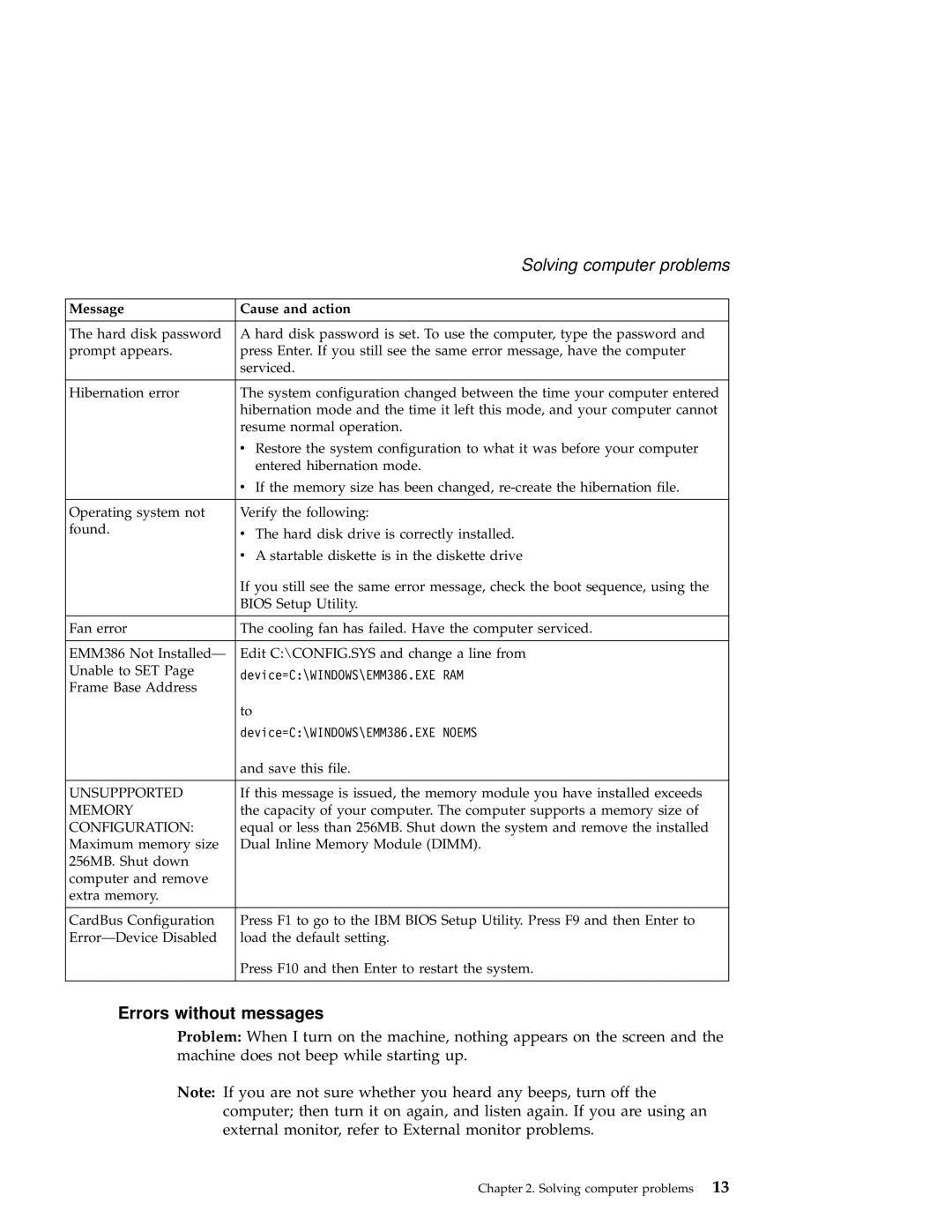| Solving computer problems | |
|
| |
Message | Cause and action | |
|
| |
The hard disk password | A hard disk password is set. To use the computer, type the password and | |
prompt appears. | press Enter. If you still see the same error message, have the computer | |
| serviced. | |
|
| |
Hibernation error | The system configuration changed between the time your computer entered | |
| hibernation mode and the time it left this mode, and your computer cannot | |
| resume normal operation. | |
| v Restore the system configuration to what it was before your computer | |
| entered hibernation mode. | |
| v If the memory size has been changed, | |
Operating system not | Verify the following: | |
found. | v The hard disk drive is correctly installed. | |
| v A startable diskette is in the diskette drive | |
| If you still see the same error message, check the boot sequence, using the | |
| BIOS Setup Utility. | |
|
| |
Fan error | The cooling fan has failed. Have the computer serviced. | |
|
| |
EMM386 Not Installed— | Edit C:\CONFIG.SYS and change a line from | |
Unable to SET Page | device=C:\WINDOWS\EMM386.EXE RAM | |
Frame Base Address | ||
| ||
| to | |
| device=C:\WINDOWS\EMM386.EXE NOEMS | |
| and save this file. | |
|
| |
UNSUPPPORTED | If this message is issued, the memory module you have installed exceeds | |
MEMORY | the capacity of your computer. The computer supports a memory size of | |
CONFIGURATION: | equal or less than 256MB. Shut down the system and remove the installed | |
Maximum memory size | Dual Inline Memory Module (DIMM). | |
256MB. Shut down |
| |
computer and remove |
| |
extra memory. |
| |
|
| |
CardBus Configuration | Press F1 to go to the IBM BIOS Setup Utility. Press F9 and then Enter to | |
load the default setting. | ||
| Press F10 and then Enter to restart the system. | |
|
|
Errors without messages
Problem: When I turn on the machine, nothing appears on the screen and the machine does not beep while starting up.
Note: If you are not sure whether you heard any beeps, turn off the computer; then turn it on again, and listen again. If you are using an external monitor, refer to External monitor problems.
Chapter 2. Solving computer problems 13