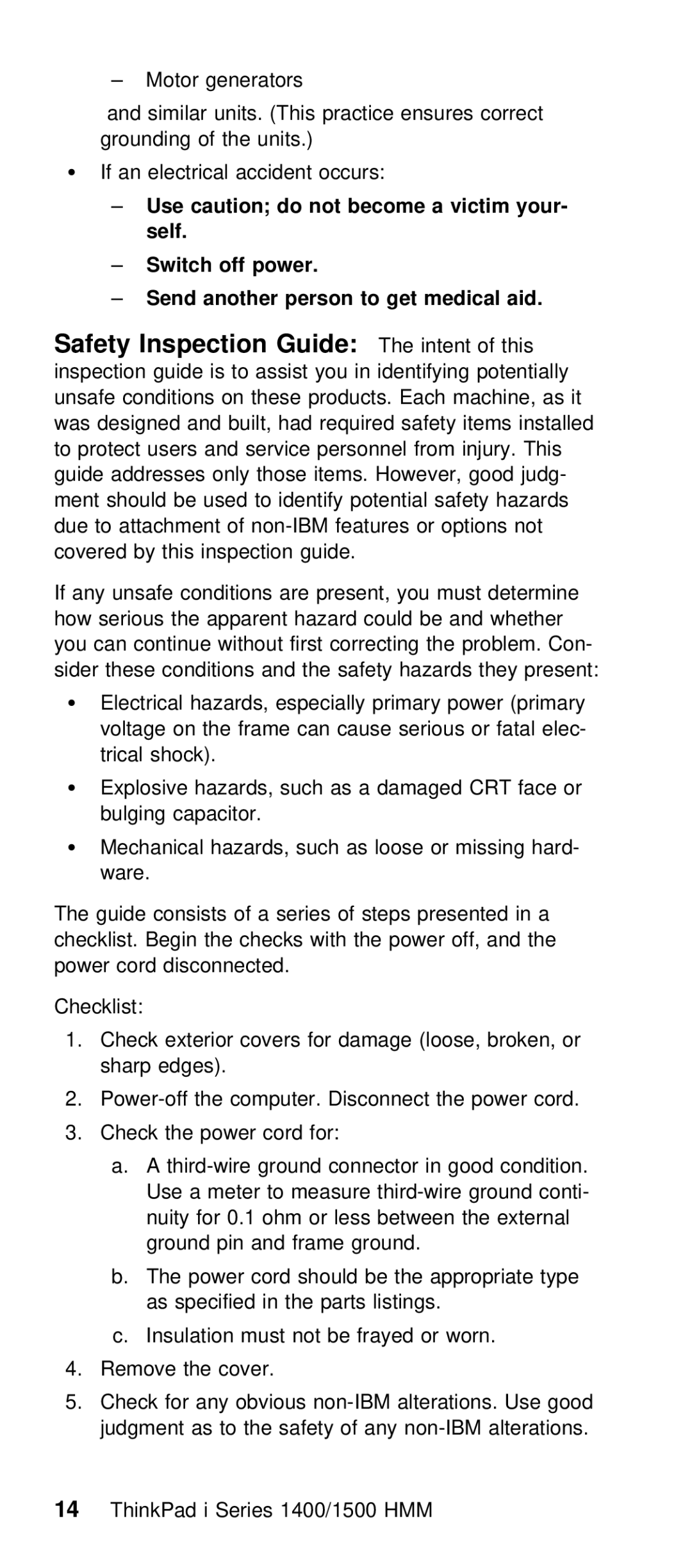–Motor generators
and similar units. (This practice ensures co grounding of the units.)
Ÿ If an electrical accident occurs:
– Use caution; do not become a victim your- self.
– Switch off power.
–Send another person to get medical aid.
Safety Inspection Guide: The intent of this
inspection guide is to assist you in identifying
unsafe | conditions | on these products. Each machine, | ||||||||
was | designed | and | built, | had | required | safety it | ||||
to | protect | users | and | service | personnel | from | injury | |||
guide | addresses | only those items. However, good | ||||||||
ment | should | be | used | to | identify potential | safety | ||||
due to attachment of
covered | by | this inspection | guide. |
|
|
| ||||
If | any | unsafe | conditions | are | present, | you | must | |||
how | serious | the | apparent | hazard could | be | and | w | |||
you can continue without first correcting the | pro | |||||||||
sider these | conditions and | the | safety | hazards | ||||||
ŸElectrical hazards, especially primary power ( voltage on the frame can cause serious or f trical shock).
ŸExplosive hazards, such as a damaged CRT fac bulging capacitor.
ŸMechanical hazards, such as loose or missing h ware.
The guide consists of a series of steps presen checklist. Begin the checks with the power off, power cord disconnected.
Checklist:
1.Check exterior covers for damage (loose, br sharp edges).
2.
3.Check the power cord for:
a. A
b. The | power cord | should be | the appropriat |
as | specified in | the parts | listings. |
c. Insulation must not be frayed or worn.
4.Remove the cover.
5.Check for any obvious
14 ThinkPad i Series 1400/1500 HMM