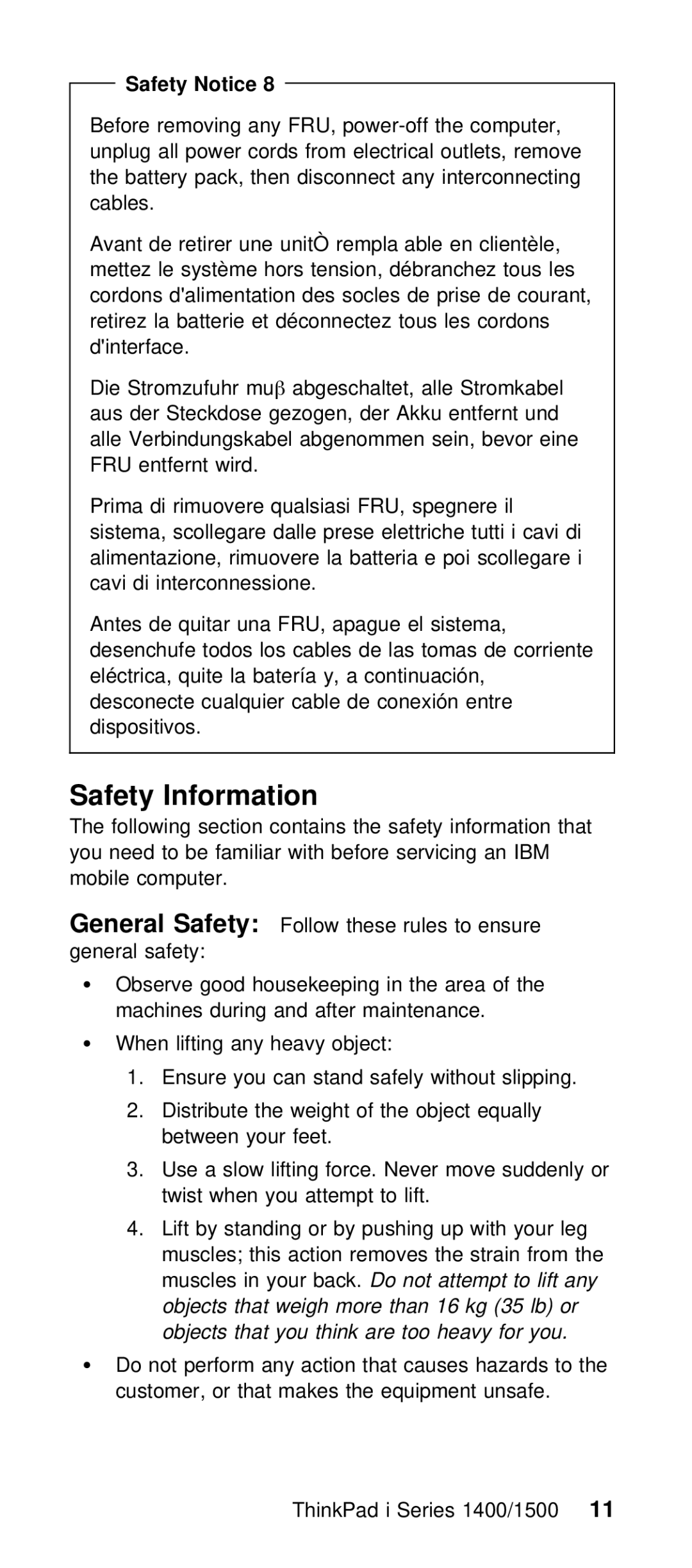Safety Notice 8
Before removing any FRU,
Avant de retirer une unitÒ rempla able en client mettez le système hors tension, débranchez tou cordons d'alimentation des socles de prise de retirez la batterie et déconnectez tous les d'interface.
Die Stromzufuhr β muabgeschaltet, alle Stromkabel aus der Steckdose gezogen, der Akku entfernt u alle Verbindungskabel abgenommen sein, bevor eine FRU entfernt wird.
Prima di rimuovere qualsiasi FRU, spegnere il sistema, scollegare dalle prese elettriche tutt alimentazione, rimuovere la batteria e poi scol cavi di interconnessione.
Antes de quitar una FRU, apague el sistema, desenchufe todos los cables de las tomas de eléctrica, quite la batería y, a continuación desconecte cualquier cable de conexión entre dispositivos.
Safety Information
The following section contains the safety informat you need to be familiar with before servicing mobile computer.
General Safety: Follow these rules to ensure general safety:
ŸObserve good housekeeping in the area of t
machines during and after maintenance.
ŸWhen lifting any heavy object:
1. Ensure you can stand safely without slip
2.Distribute the weight of the object e between your feet.
3.Use a slow lifting force. Never move su twist when you attempt to lift.
4.Lift by standing or by pushing up with muscles; this action removes the strain fr
muscles in your Dobacknot. attempt to lift an objects that weigh more than 16 kg (35 objects that you think are too heavy f
ŸDo not perform any action that causes hazar customer, or that makes the equipment unsafe.
ThinkPad i Series 1400/11500