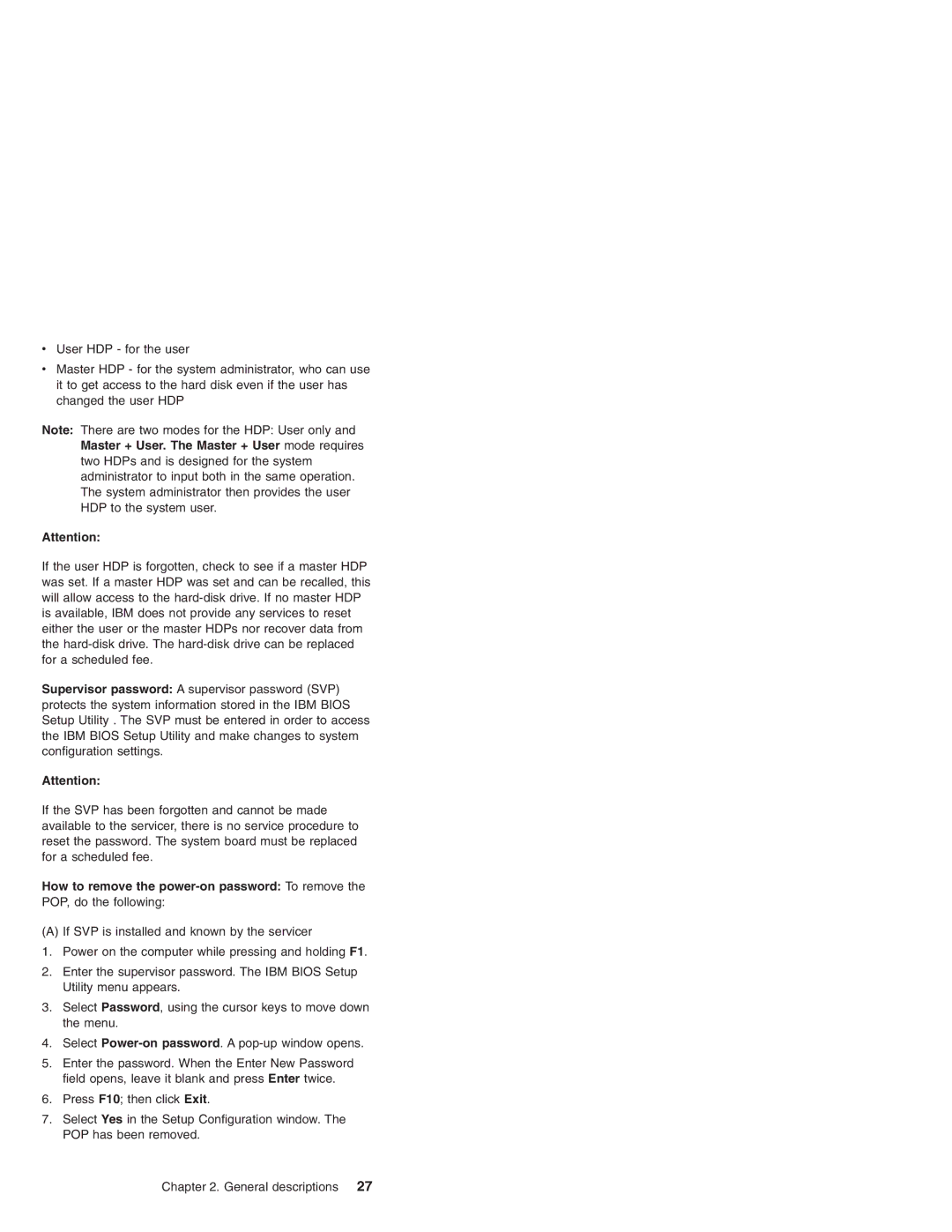vUser HDP - for the user
vMaster HDP - for the system administrator, who can use it to get access to the hard disk even if the user has changed the user HDP
Note: There are two modes for the HDP: User only and Master + User. The Master + User mode requires two HDPs and is designed for the system administrator to input both in the same operation. The system administrator then provides the user HDP to the system user.
Attention:
If the user HDP is forgotten, check to see if a master HDP was set. If a master HDP was set and can be recalled, this will allow access to the
Supervisor password: A supervisor password (SVP) protects the system information stored in the IBM BIOS Setup Utility . The SVP must be entered in order to access the IBM BIOS Setup Utility and make changes to system configuration settings.
Attention:
If the SVP has been forgotten and cannot be made available to the servicer, there is no service procedure to reset the password. The system board must be replaced for a scheduled fee.
How to remove the
(A) If SVP is installed and known by the servicer
1.Power on the computer while pressing and holding F1.
2.Enter the supervisor password. The IBM BIOS Setup Utility menu appears.
3.Select Password, using the cursor keys to move down the menu.
4.Select
5.Enter the password. When the Enter New Password field opens, leave it blank and press Enter twice.
6.Press F10; then click Exit.
7.Select Yes in the Setup Configuration window. The POP has been removed.
Chapter 2. General descriptions 27