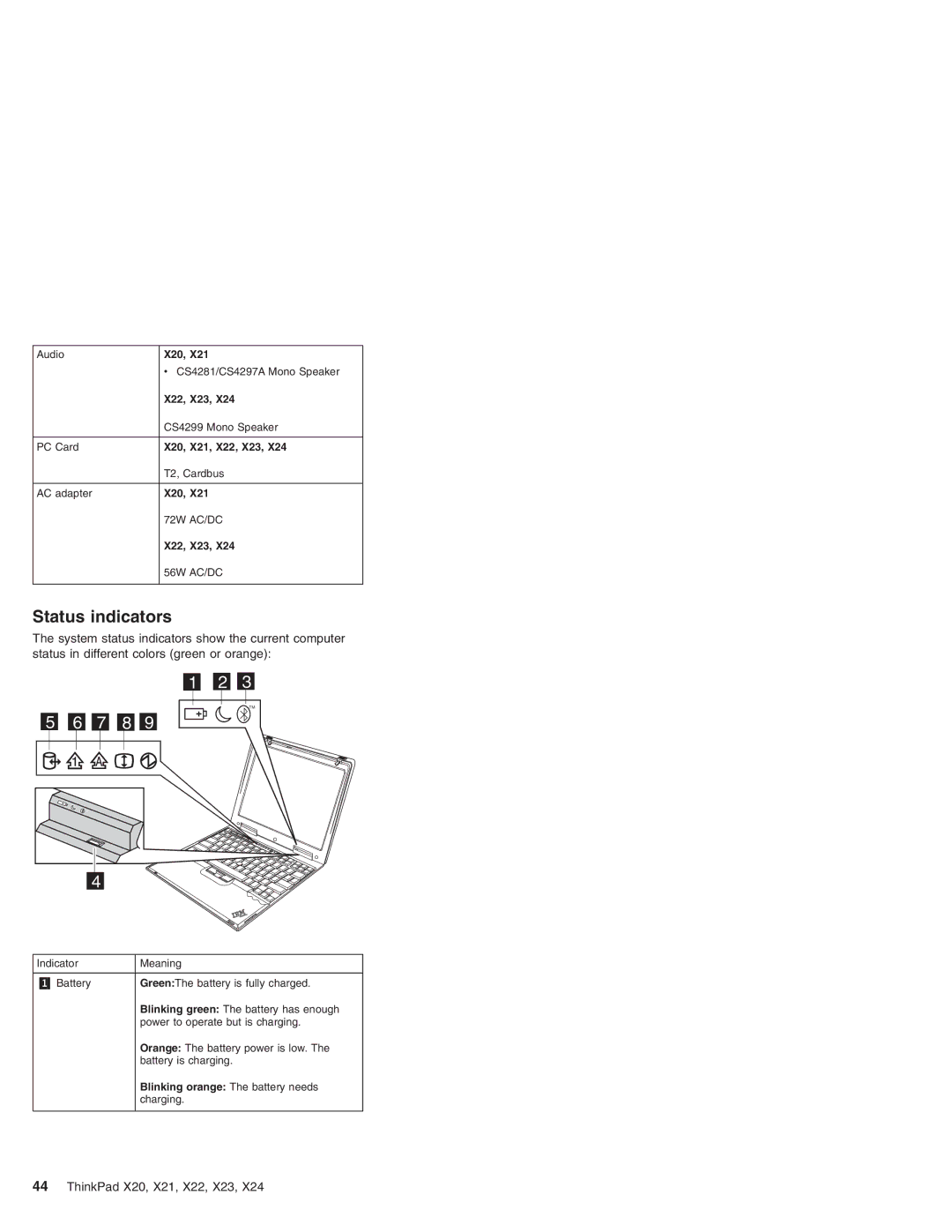Audio | X20, X21 |
| v CS4281/CS4297A Mono Speaker |
| X22, X23, X24 |
| CS4299 Mono Speaker |
|
|
PC Card | X20, X21, X22, X23, X24 |
| T2, Cardbus |
|
|
AC adapter | X20, X21 |
| 72W AC/DC |
| X22, X23, X24 |
| 56W AC/DC |
|
|
Status indicators
The system status indicators show the current computer status in different colors (green or orange):
5 | 6 | 7 | 8 | 9 |
1 |
| 2 |
| 3 | |||
|
|
|
|
|
|
|
|
TM
4
Indicator | Meaning |
|
|
Battery | Green:The battery is fully charged. |
| Blinking green: The battery has enough |
| power to operate but is charging. |
| Orange: The battery power is low. The |
| battery is charging. |
| Blinking orange: The battery needs |
| charging. |
|
|