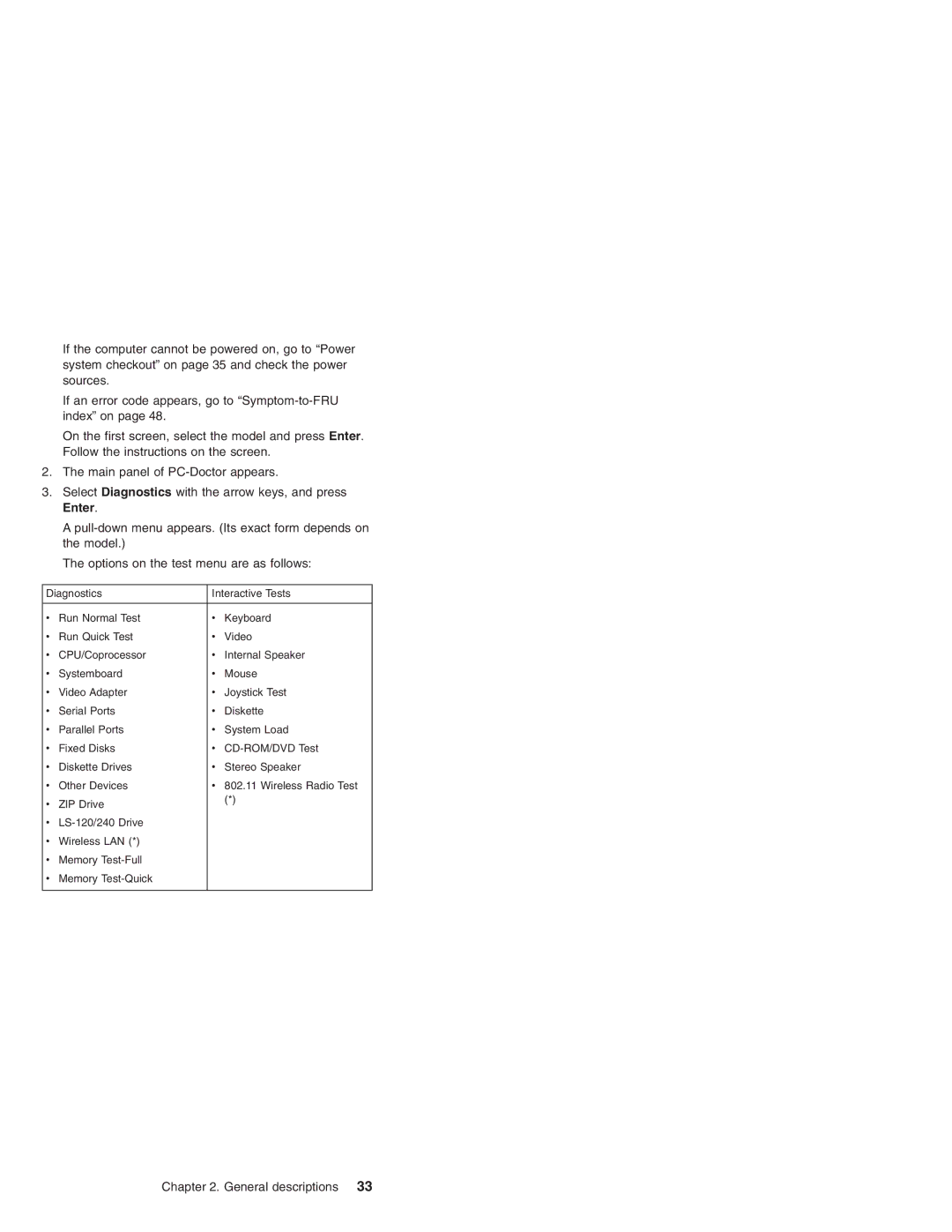If the computer cannot be powered on, go to “Power system checkout” on page 35 and check the power sources.
If an error code appears, go to
On the first screen, select the model and press Enter. Follow the instructions on the screen.
2.The main panel of
3.Select Diagnostics with the arrow keys, and press Enter.
A
The options on the test menu are as follows:
Diagnostics | Interactive Tests | ||
|
|
|
|
v | Run Normal Test | v | Keyboard |
v | Run Quick Test | v | Video |
v | CPU/Coprocessor | v | Internal Speaker |
v | Systemboard | v | Mouse |
v | Video Adapter | v | Joystick Test |
v | Serial Ports | v | Diskette |
v | Parallel Ports | v | System Load |
v | Fixed Disks | v | |
v | Diskette Drives | v | Stereo Speaker |
v | Other Devices | v 802.11 Wireless Radio Test | |
v | ZIP Drive |
| (*) |
|
| ||
v |
|
| |
v | Wireless LAN (*) |
|
|
v Memory |
|
| |
v Memory |
|
| |
|
|
|
|