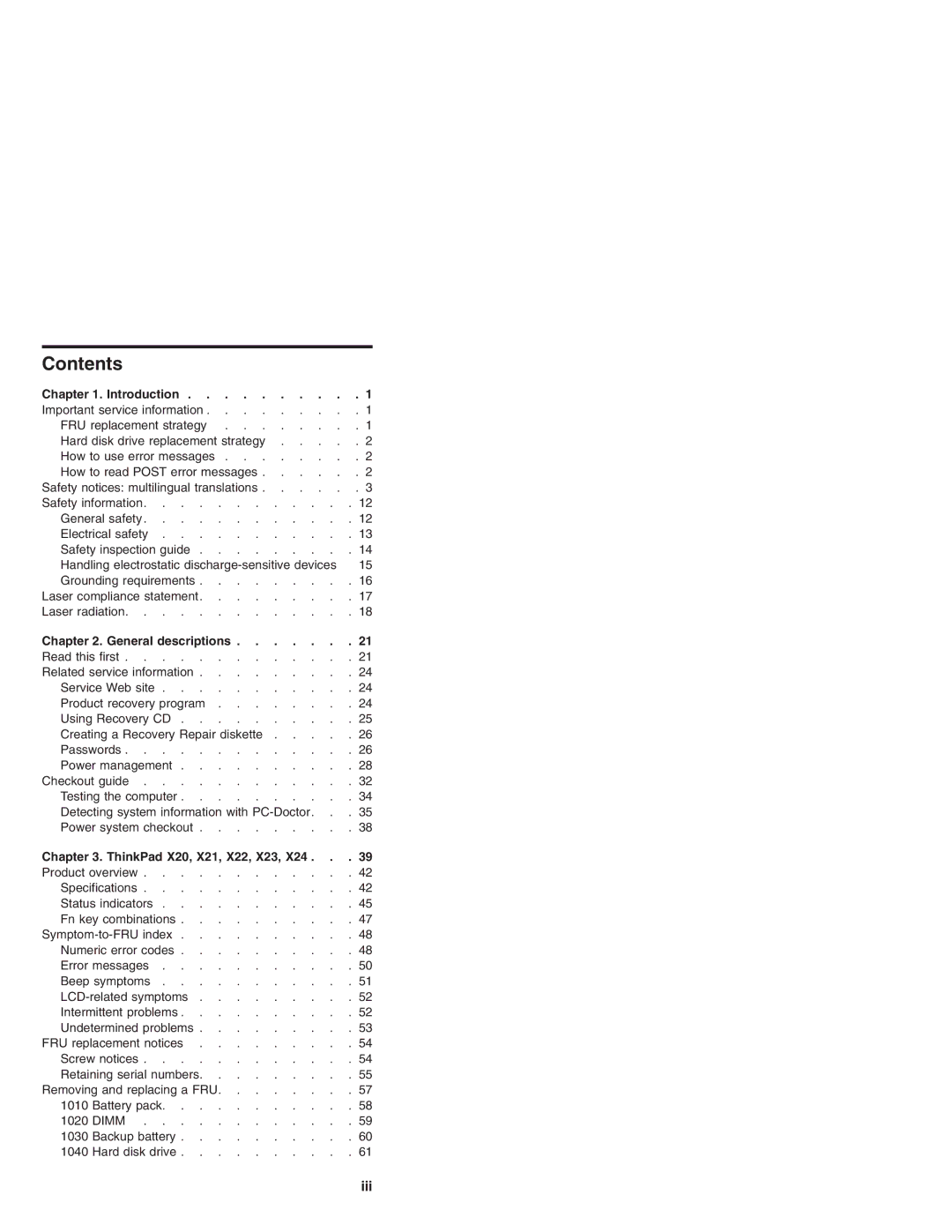Contents
ThinkPad X20, X21, X22 X24 Hardware Maintenance Manual
Page
Contents
LCD FRU
Important service information
FRU replacement strategy
Before replacing parts
Hard disk drive replacement strategy
How to use error messages
How to read Post error messages
Safety Notice
Safety notices multilingual translations
Safety Notice
Safety Notice
Safety Notice
Safety Notice
Safety Notice
Safety Notice
Safety Notice
Safety Notice
General safety
Safety information
Electrical safety
Safety inspection guide
Handling electrostatic discharge-sensitive devices
Grounding requirements
Laser compliance statement
Laser radiation
Page
ThinkPad X20, X21, X22, X23
Read this first
General descriptions
Following are not covered under warranty
Page
Restoring the Pre-installed Software
Related service information
Service Web site
Product recovery program
Using Recovery CD
To create Service Partition SP
Install preloaded system from CD
Creating a Recovery Repair diskette
Passwords
To use the Recovery Repair diskette
Page
How to remove the hard-disk password
Power management
Page
Power switch mode Hibernation
Hibernation mode
Page
Checkout guide
Testing the computer
General descriptions
Page
Utility
Power system checkout
Detecting system information with PC-Doctor
Hardware Info
Pin Voltage V dc +15.5 to +17.0 Ground
Checking the backup battery Do the following
Wire
ThinkPad X20, X21, X22, X23
Inch XGA TFT X20
Page
Product overview
Specifications
X20, X21, X22, X23
Status indicators
Following table shows the test for each FRU
CD-ROM/DVD
Memory Test Quick
Fn key combinations
Numeric error codes
Symptom-to-FRU index
Dimm
Error messages
No beep symptoms
Beep symptoms
Intermittent problems
LCD-related symptoms
Undetermined problems
Logic card to plastic
FRU replacement notices
Screw notices
Plastic to plastic
Identification Select 2. Read S/N data from Eeprom
Retaining serial numbers
Restoring the serial number of the system unit
Torque driver
Retaining the Uuid
Removing and replacing a FRU
Battery pack
Dimm
Battery pack Dimm
Backup battery
Hard disk drive
ThinkPad X20, X21, X22, X23
For X20
Keyboard
Page
For X22, X23
Page
KBD Control Panel Assemble
Page
Mini PCI adapter
CDC adapter
For X23
BDC adapter
Fan assembly
For
For X22
Wirelesslan assembly for X22 X24
LCD assembly
ThinkPad
For X22, X23
ThinkPad X20, X21, X22, X23
Case Keyboard deck
Case Keyboard deck up then remove it
Case Keyboard deck up then remove it
Speaker
For X22, X23
PC Card slot assembly
Irda Port
For X22, X23
1170 RJ11, RJ45
For X22, X23
System board
Step Screw quantity Torque M2 ⋅ 3.5mm 1 Silver Ncm 2 kgfcm
LCD USB cover Front bezel
Step Screw quantity Torque M2.6 ⋅ 5mm 3 BK Ncm 3 kgfcm
XGA for X20
LCD panel
Svga for X20
ThinkPad X20, X21, X22, X23, X24
XGA for X22, X23
ThinkPad X20, X21, X22, X23, X24
Front view for
Locations Front view for X20
Front view for X23
Page
Rear view for X22, X23
Rear view for X20
Page
Bottom view
X21 series model matrix
Parts List X20 series model matrix
X23 series model matrix
X22 series model matrix
X24 series model matrix
Inch XGA TFT X20
LCD FRU
Inch Svga TFT
ThinkPad X20, X21, X22, X23, X24
Inch XGA TFT X22, X23
Description FRU No
System
FAN
For
ThinkPad X20, X21, X22, X23, X24
ThinkPad X20, X21, X22, X23
For
HDD 30 GB IBM
For
FRU
Language
Base Cover FRU
2662 China 04P3462 Taiwan 04P3463 2661 I Series 04P3464
Windows 98 recovery CDs
Recovery CDs for X21 Series
Windows 2000/Windows NT recovery CDs
Windows 2000 recovery CDs
Windows Me recovery CDs
Recovery CDs for X22 Series
Windows XP Home recovery CDs
Windows XP Pro recovery CDs
Recovery CDs for X23 Series
Recovery CDs for X24 Series
Windows XP Pro recovery CDs
Misc PCB
Miscellaneous parts
L3.5 Silver
Options FRU list
USB FDD Teac
For 3-pin power cordsX20
Common parts list X20, X21, X22, X23
Power code system
For 2-pin power cords
AC adapterX22, X23, X24 IBM power cords for a
For 3-pin power cordsX22, X23
IBM
Trademarks