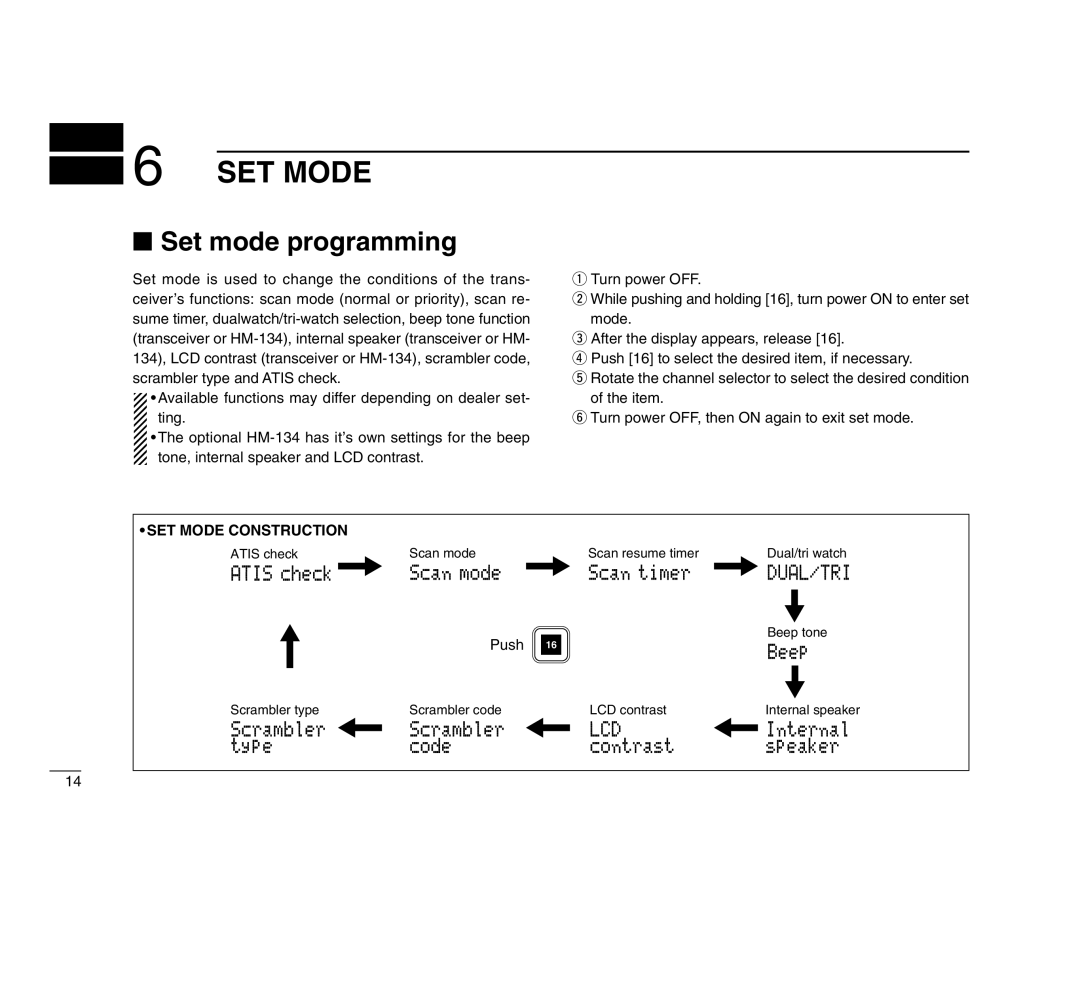6 SET MODE
6 SET MODE
■Set mode programming
Set mode is used to change the conditions of the trans- ceiver’s functions: scan mode (normal or priority), scan re- sume timer,
![]() • Available functions may differ depending on dealer set-
• Available functions may differ depending on dealer set-
ting.
![]() • The optional
• The optional ![]() tone, internal speaker and LCD contrast.
tone, internal speaker and LCD contrast.
qTurn power OFF.
wWhile pushing and holding [16], turn power ON to enter set mode.
eAfter the display appears, release [16].
rPush [16] to select the desired item, if necessary.
tRotate the channel selector to select the desired condition of the item.
yTurn power OFF, then ON again to exit set mode.
•SET MODE CONSTRUCTION
ATIS check | Scan mode | Scan resume timer | Dual/tri watch |
ATIS check | Scan mode | Scan timer | DUAL/TRI |
| Push | 16 | Beep tone |
| Beep | ||
|
|
| |
Scrambler type | Scrambler code | LCD contrast | Internal speaker |
Scrambler | Scrambler | LCD | Internal |
type | code | contrast | speaker |
14