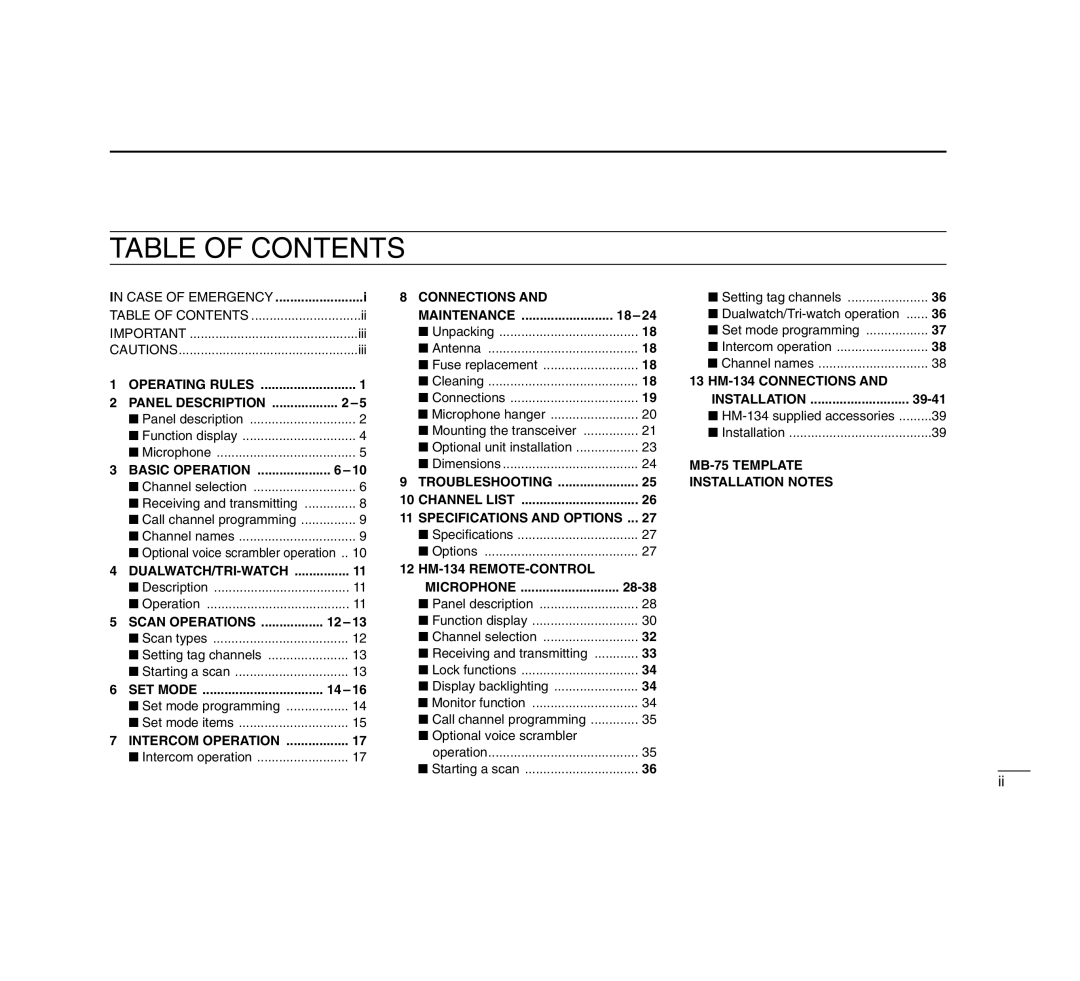TABLE OF CONTENTS
IN CASE OF EMERGENCY | i | |
TABLE OF CONTENTS | ii | |
IMPORTANT | iii | |
CAUTIONS | iii | |
1 | OPERATING RULES | 1 |
2 | PANEL DESCRIPTION | 2 – 5 |
| ■ Panel description | 2 |
| ■ Function display | 4 |
| ■ Microphone | 5 |
3 | BASIC OPERATION | 6 – 10 |
| ■ Channel selection | 6 |
| ■ Receiving and transmitting | 8 |
| ■ Call channel programming | 9 |
| ■ Channel names | 9 |
| ■ Optional voice scrambler operation .. 10 | |
4 | 11 | |
| ■ Description | 11 |
| ■ Operation | 11 |
5 | SCAN OPERATIONS | 12 – 13 |
| ■ Scan types | 12 |
| ■ Setting tag channels | 13 |
| ■ Starting a scan | 13 |
6 | SET MODE | 14 – 16 |
| ■ Set mode programming | 14 |
| ■ Set mode items | 15 |
7 | INTERCOM OPERATION | 17 |
| ■ Intercom operation | 17 |
8 | CONNECTIONS AND |
|
| MAINTENANCE | 18 – 24 |
| ■ Unpacking | 18 |
| ■ Antenna | 18 |
| ■ Fuse replacement | 18 |
| ■ Cleaning | 18 |
| ■ Connections | 19 |
| ■ Microphone hanger | 20 |
| ■ Mounting the transceiver | 21 |
| ■ Optional unit installation | 23 |
| ■ Dimensions | 24 |
9 | TROUBLESHOOTING | 25 |
10 CHANNEL LIST | 26 | |
11 | SPECIFICATIONS AND OPTIONS ... 27 | |
| ■ Specifications | 27 |
| ■ Options | 27 |
12 |
| |
| MICROPHONE | |
| ■ Panel description | 28 |
| ■ Function display | 30 |
| ■ Channel selection | 32 |
| ■ Receiving and transmitting | 33 |
| ■ Lock functions | 34 |
| ■ Display backlighting | 34 |
| ■ Monitor function | 34 |
| ■ Call channel programming | 35 |
| ■ Optional voice scrambler |
|
| operation | 35 |
| ■ Starting a scan | 36 |
■ Setting tag channels | 36 |
■ | 36 |
■ Set mode programming | 37 |
■ Intercom operation | 38 |
■ Channel names | 38 |
13 |
|
INSTALLATION | |
■ | 39 |
■ Installation | 39 |
| |
INSTALLATION NOTES |
|
ii