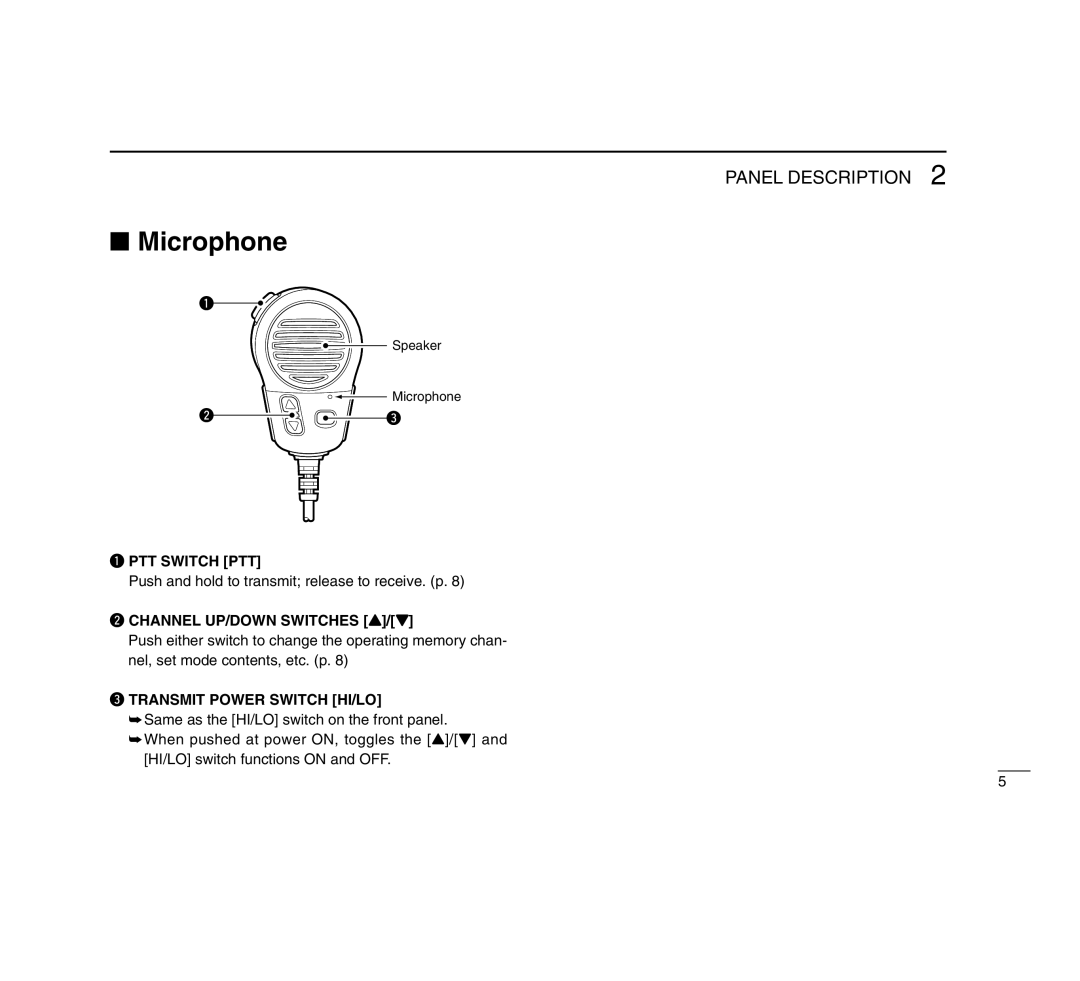PANEL DESCRIPTION 2
■Microphone
q
Speaker
![]() Microphone
Microphone
w![]()
![]() e
e
q PTT SWITCH [PTT]
Push and hold to transmit; release to receive. (p. 8)
wCHANNEL UP/DOWN SWITCHES [Y]/[Z]
Push either switch to change the operating memory chan- nel, set mode contents, etc. (p. 8)
e TRANSMIT POWER SWITCH [HI/LO]
➥Same as the [HI/LO] switch on the front panel.
➥When pushed at power ON, toggles the [Y]/[Z] and [HI/LO] switch functions ON and OFF.
5