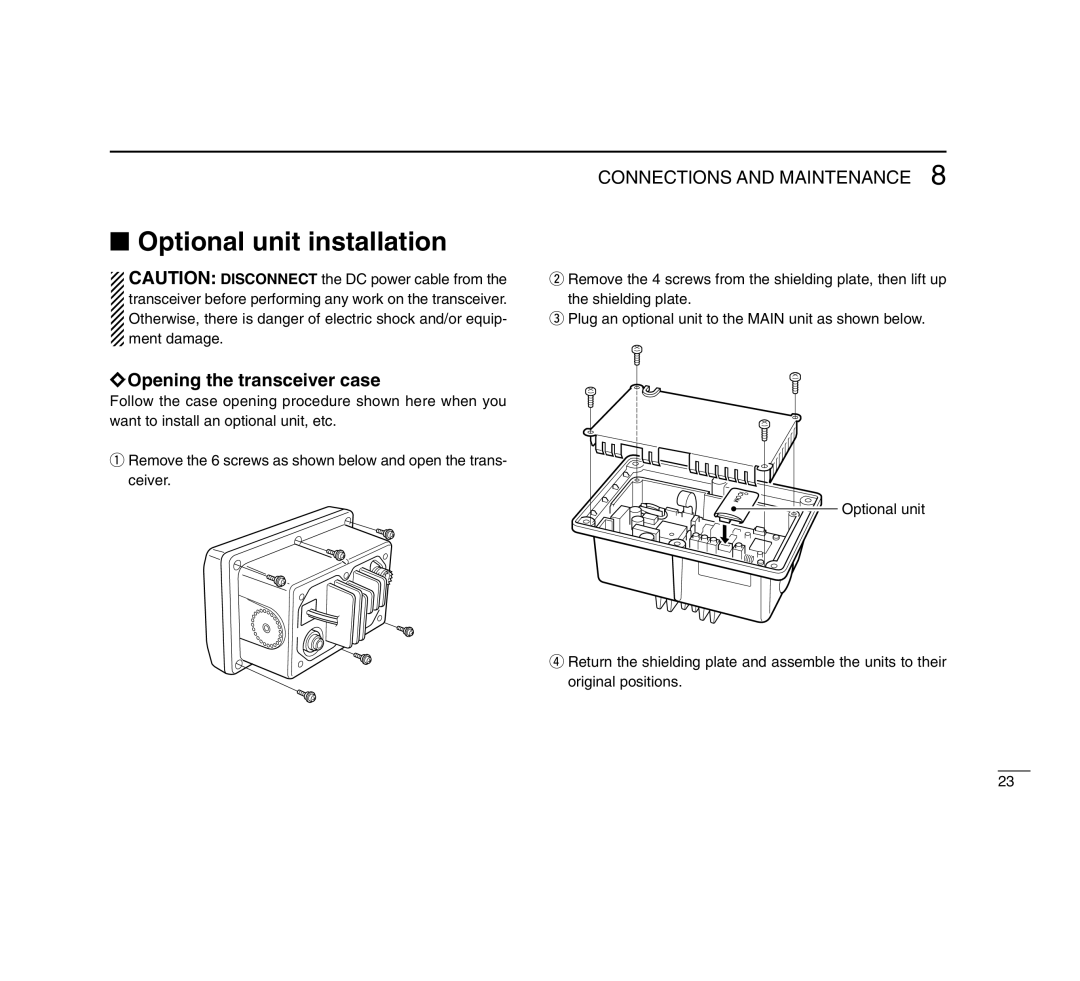■Optional unit installation
![]() CAUTION: DISCONNECT the DC power cable from the
CAUTION: DISCONNECT the DC power cable from the
![]() transceiver before performing any work on the transceiver.
transceiver before performing any work on the transceiver.
![]() Otherwise, there is danger of electric shock and/or equip-
Otherwise, there is danger of electric shock and/or equip- ![]() ment damage.
ment damage.
ïOpening the transceiver case
Follow the case opening procedure shown here when you want to install an optional unit, etc.
qRemove the 6 screws as shown below and open the trans- ceiver.
CONNECTIONS AND MAINTENANCE 8
wRemove the 4 screws from the shielding plate, then lift up the shielding plate.
ePlug an optional unit to the MAIN unit as shown below.
Optional unit
rReturn the shielding plate and assemble the units to their original positions.
23