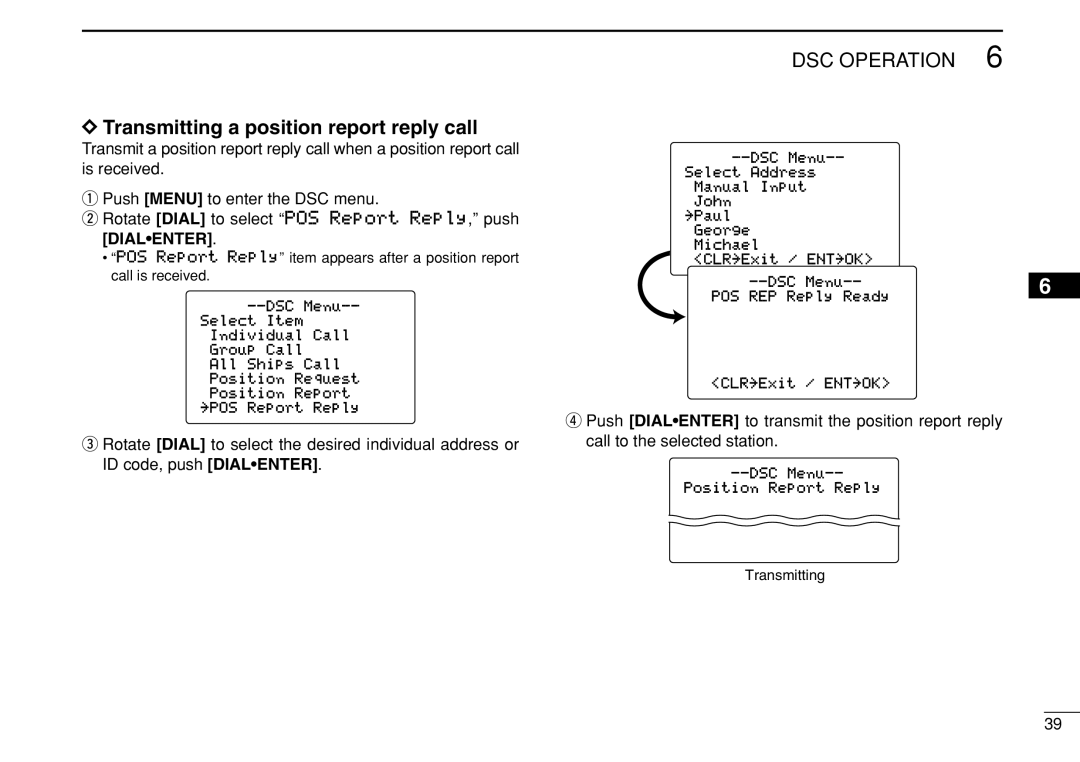IM504
May occur
Word Definition
Equipment damage may occur
Personal injury, fire or electric shock
Case of Emergency
Iii
Determining MPE Radius
Table of Contents
Precautions
Radio license for boaters U.S.A. only
Operating Rules
Ship Station License
OPERATOR’S License
Front panel
Panel Description
2TRANSMIT Power KEY H/L
Function display
0TIME Zone Indicator
1POSITION Indicator
2SCAN Indicator
Microphone
Channel selection
Basic Operation
Channel
Channel 9 Call channel
Weather channels
S.A., international and Canadian channels
C to change the channel group, if necessary
Rotate Dial to select a channel
Receiving and transmitting
Call channel programming
While pushing and holding
Push CH/WXDUAL
Microphone Lock function
Channel comments
Display backlight
Select the desired charac
Optional voice scrambler operation
Activating the scrambler Programming scrambler codes
Dialenter
Scan types
Scan Operation
Priority Scan
Normal Scan
Setting TAG channels
Clearing or setting all tagged channels
Starting a scan
Description
DUALWATCH/TRI-WATCH
Operation
DUALWATCH/TRI-WATCH Simulation
Mmsi code programming
DSC Operation
Rotate Dial to select Mmsi Check, push Dialenter
Rotate Dial to set the specific 9-digit Mmsi code
Check the 9-digit Mmsi DSC self ID code
Mmsi code check
Programming Individual ID
DSC address ID
Rotate Dial to select AddINDV ID, push Dialenter
Rotate Dial to set the individual ID and ID name
Deleting Individual ID
Rotate Dial to select Delindv ID, push Dialenter
Rotate Dial to select the desired ID name for deleting
Programming Group ID
Rotate Dial to select AddGroup ID, push Dialenter
Rotate Dial to set the group ID and ID name
Rotate Dial to select DELGroup ID, push Dialenter
Deleting Group ID
Position and time programming
GPS information indication
Position and time indication
Distress call
Simple call
After 2 sec. Wait ACK
Regular call
Distress alert contains default
Push Distress for 5 sec. to transmit the distress call
Transmitting an individual call
Transmitting DSC calls
Push Dialenter to transmit the individual call
Transmitting an individual acknowledgement
Transmitting a group call
Push Dialenter to transmit the group call
Transmitting an all ships call
Rotate Dial to select the desired category, push Dialenter
Push Dialenter to transmit the all ships call
Transmitting a position request call
Push Dialenter to transmit the position request call
Transmitting a position report call
Push Dialenter to transmit the position report call
Push Dialenter to transmit the polling request call
Transmitting a polling request call
Transmitting a position request reply call
Your position data is transmitted, when Dialenter is pushed
Transmitting a position report reply call
Transmitting a polling request reply call
Receiving a distress call
Receiving DSC calls
Receiving a distress acknowledgement
Receiving a distress relay call
Receiving an individual call
Receiving a group call
Receiving an all ships call
Receiving a geographical area call
Receiving a position request call
Receiving a position report call
Receiving a position request reply call
Receiving a polling request call
Receiving a position report reply call
Receiving a polling request reply call
Distress message
Received messages
Rotate Dial to select Distress, push Dialenter
Rotate Dial to scroll the message
Rotate Dial to select Other, push Dialenter
Other messages
DSC Set mode
No offset time default
Rotate Dial to select Offset Time, push Dialenter
Automatic acknowledgement
Rotate Dial to select Auto ACK, push
Push Dialenter to set the condition
Rotate Dial to select Nmea Output, push Dialenter
Nmea Output
Other Functions
Intercom operation
HM-162 listener
RX Speaker function
Push Hailrx to enter hailer mode
Hailer operation
To return to normal operation, push CLR or Hailrx
Underway
Automatic foghorn function
Stop
Sail
Rotate Dial to adjust the foghorn level, push Dialenter
Tion is interrupted with an automatic return to the trans
Ing DSC calls.’ p
Set mode programming
SET Mode
Set mode items
Scan resume timer
Dual/Tri-watch
Weather alert
Beep tone
LCD contrast
Automatic foghorn frequency
Radio power
Scrambler type
Scrambler code
Connections and Maintenance
0DC Power Connector
Connections
Fuse replacement
Supplied accessories
Antenna
Mounting the transceiver
Using the supplied mounting bracket
MB-75 installation
Tighten the end bolts on the clamps rotate clockwise so
That the clamps press firmly against the inside
UT-112/UT-98 installation
Return the cables and screws to the original position
HM-162/HM-157 installation
HM-162
Completed installation should look like this
HM-157
HM-162 HM-157
Gasket
Mm 131⁄32˝ Nut Cap
Problem Possible Cause Solution
Troubleshooting
Specifications
Specifications and Options
General Receiver
Transmitter
Options
Dimensions
For mounting the transceiver to a panel
20 feet microphone extension cable for optional HM
Transmit Receive
Channel List
Template
R12 Max
Unit mm inch Cut here
Page
Memo
Kamiminami, Hirano-ku, Osaka 547-0003, Japan