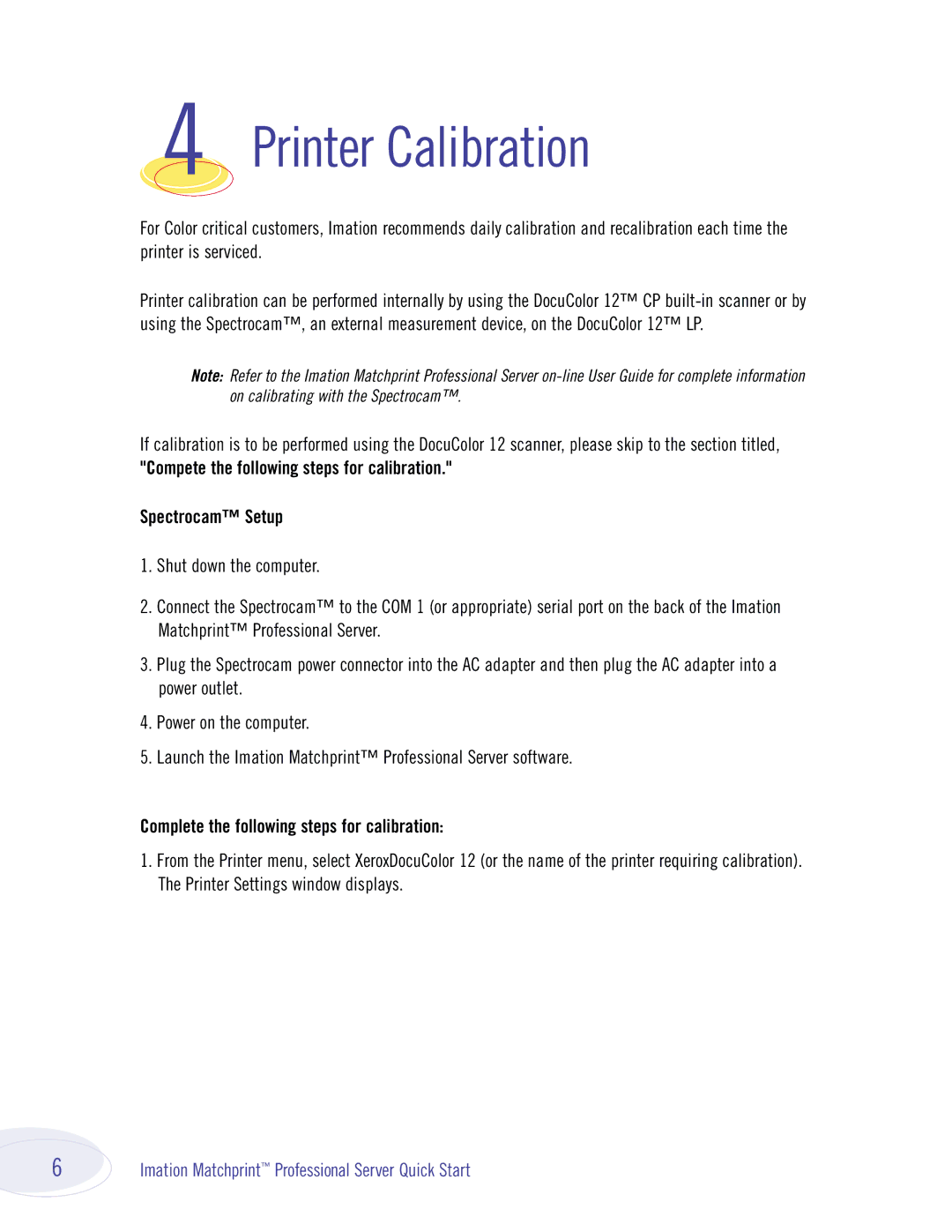4 Printer Calibration
For Color critical customers, Imation recommends daily calibration and recalibration each time the printer is serviced.
Printer calibration can be performed internally by using the DocuColor 12™ CP
Note: Refer to the Imation Matchprint Professional Server
If calibration is to be performed using the DocuColor 12 scanner, please skip to the section titled,
"Compete the following steps for calibration."
Spectrocam™ Setup
1.Shut down the computer.
2.Connect the Spectrocam™ to the COM 1 (or appropriate) serial port on the back of the Imation Matchprint™ Professional Server.
3.Plug the Spectrocam power connector into the AC adapter and then plug the AC adapter into a power outlet.
4.Power on the computer.
5.Launch the Imation Matchprint™ Professional Server software.
Complete the following steps for calibration:
1.From the Printer menu, select XeroxDocuColor 12 (or the name of the printer requiring calibration). The Printer Settings window displays.
6 | Imation Matchprint™ Professional Server Quick Start |