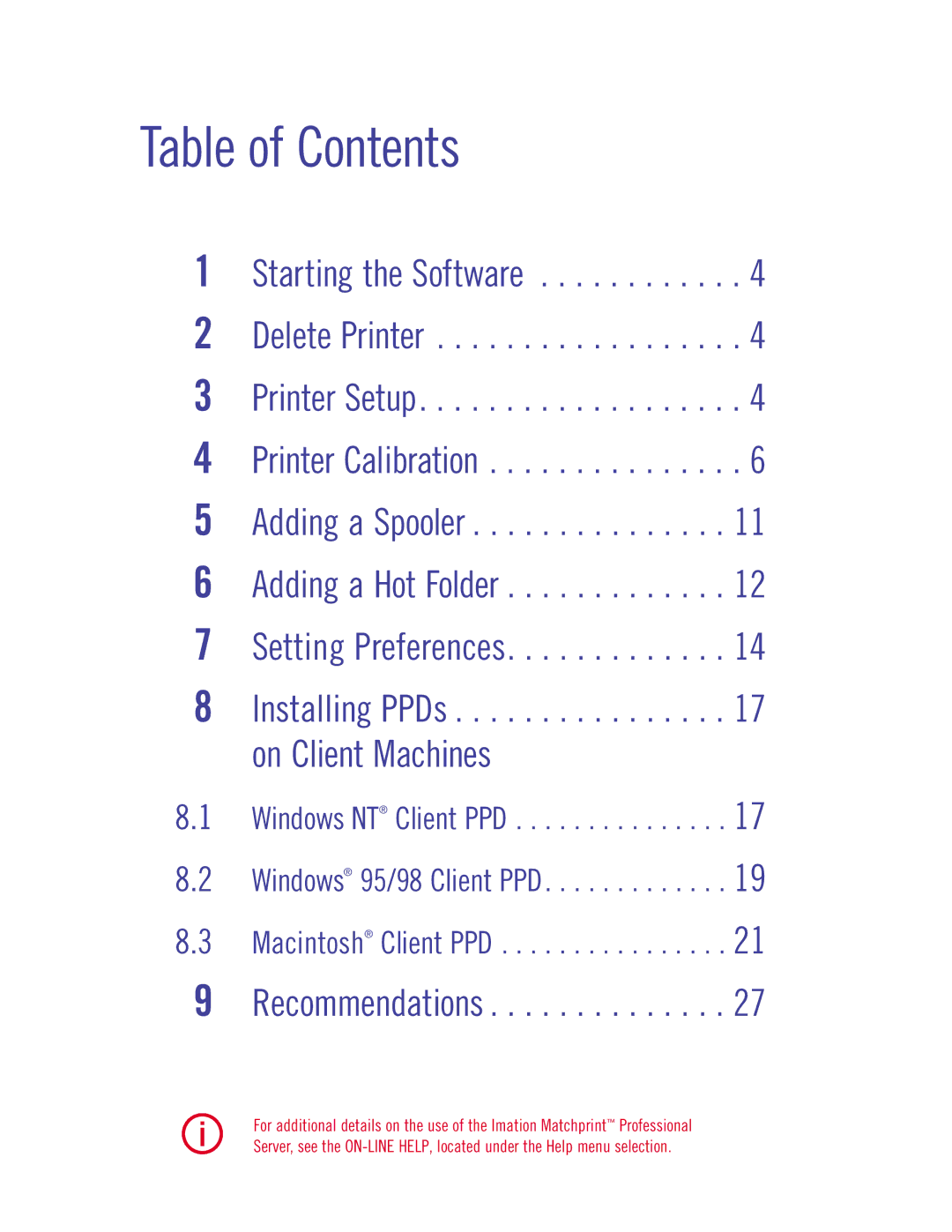Table of Contents
1Starting the Software . . . . . . . . . . . . 4
2Delete Printer . . . . . . . . . . . . . . . . . . 4
3Printer Setup. . . . . . . . . . . . . . . . . . . 4
4Printer Calibration . . . . . . . . . . . . . . . 6
5Adding a Spooler . . . . . . . . . . . . . . . 11
6Adding a Hot Folder . . . . . . . . . . . . . 12
7Setting Preferences. . . . . . . . . . . . . 14
8Installing PPDs . . . . . . . . . . . . . . . . 17 on Client Machines
8.1 Windows NT® Client PPD . . . . . . . . . . . . . . . 17
8.2 Windows® 95/98 Client PPD . . . . . . . . . . . . . 19
8.3 Macintosh® Client PPD . . . . . . . . . . . . . . . . 21
9Recommendations . . . . . . . . . . . . . . 27
i | For additional details on the use of the Imation Matchprint™ Professional |
Server, see the |