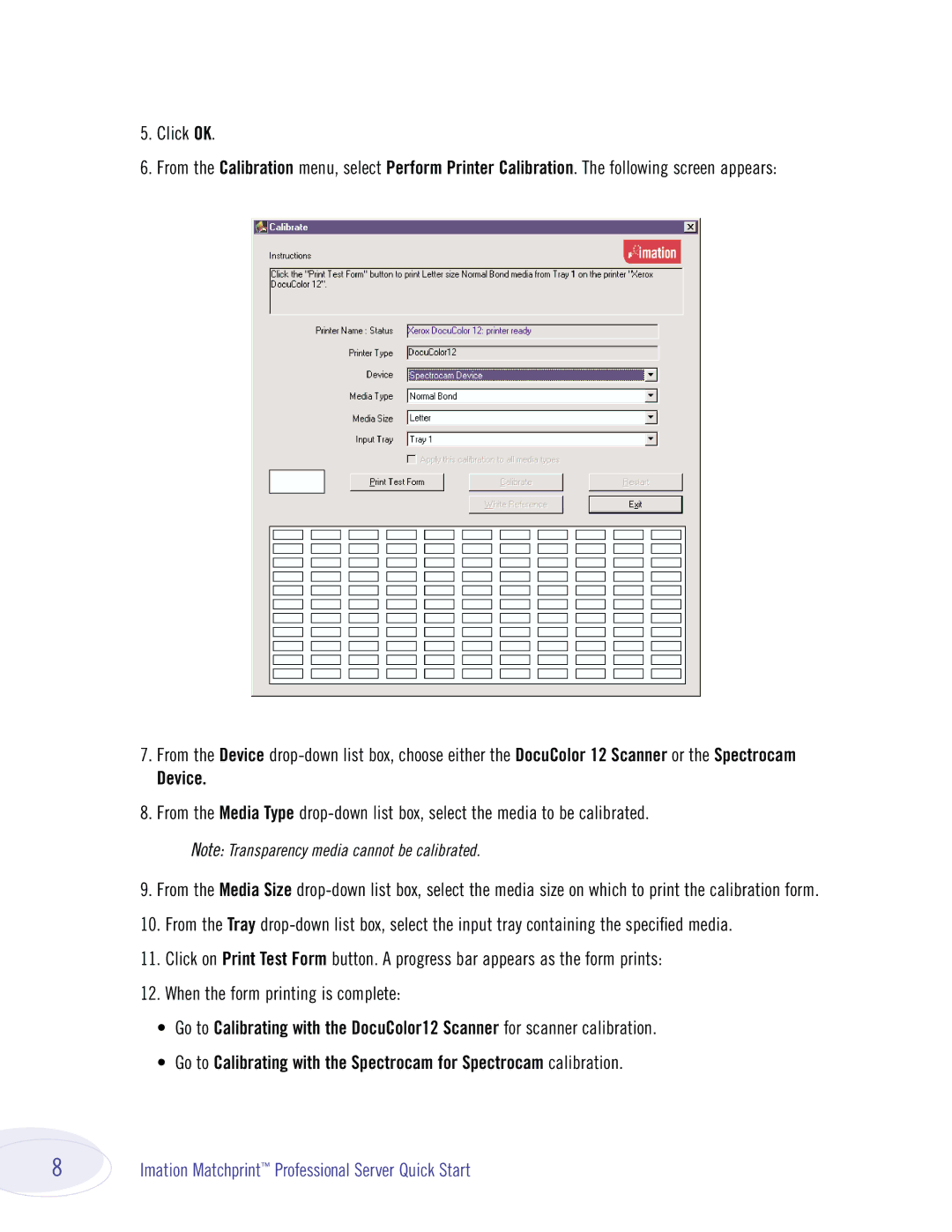5.Click OK.
6.From the Calibration menu, select Perform Printer Calibration. The following screen appears:
7.From the Device
Device.
8.From the Media Type
Note: Transparency media cannot be calibrated.
9.From the Media Size
10.From the Tray
11.Click on Print Test Form button. A progress bar appears as the form prints:
12.When the form printing is complete:
•Go to Calibrating with the DocuColor12 Scanner for scanner calibration.
•Go to Calibrating with the Spectrocam for Spectrocam calibration.
8 | Imation Matchprint™ Professional Server Quick Start |