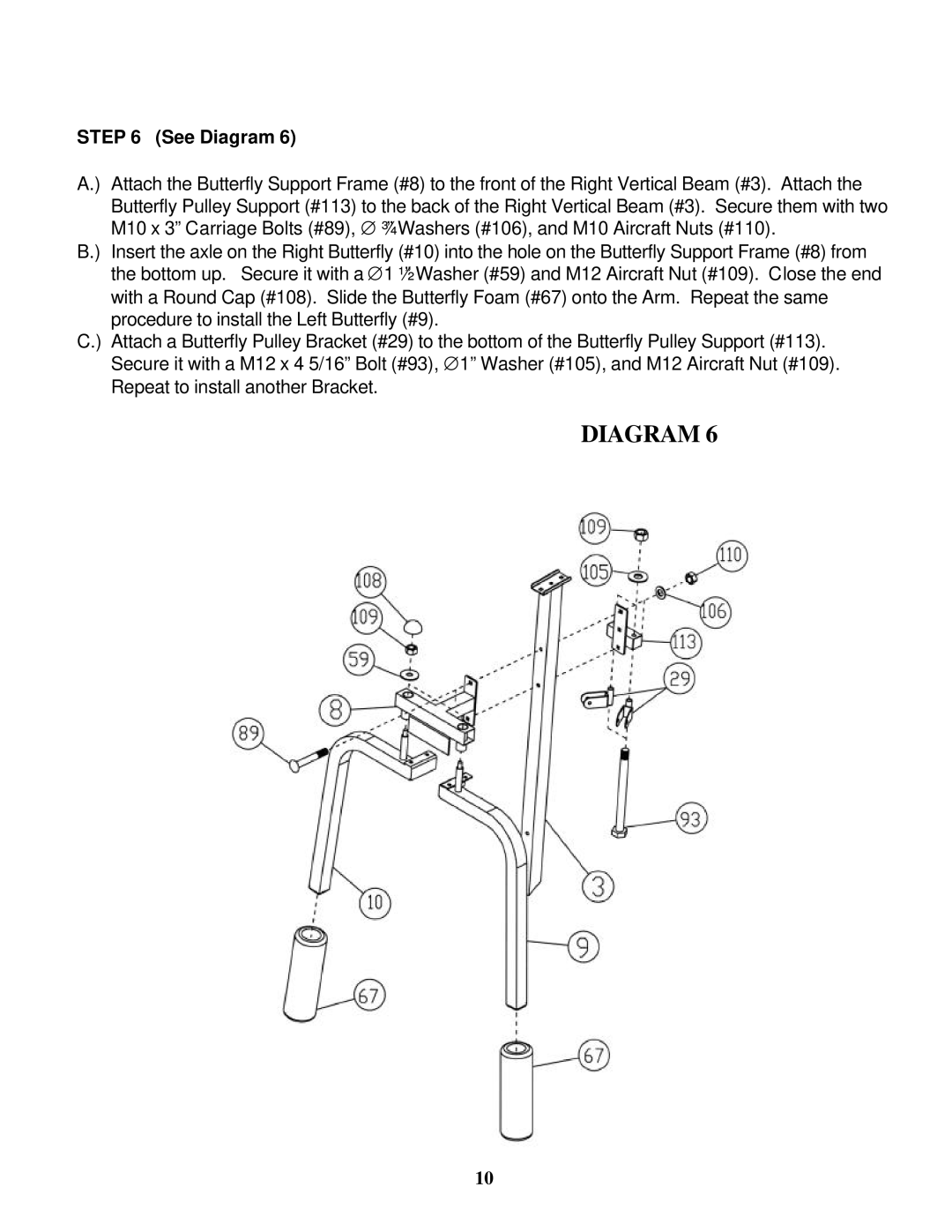STEP 6 (See Diagram 6)
A.) Attach the Butterfly Support Frame (#8) to the front of the Right Vertical Beam (#3). Attach the Butterfly Pulley Support (#113) to the back of the Right Vertical Beam (#3). Secure them with two M10 x 3” Carriage Bolts (#89), ∅ ¾” Washers (#106), and M10 Aircraft Nuts (#110).
B.) Insert the axle on the Right Butterfly (#10) into the hole on the Butterfly Support Frame (#8) from the bottom up. Secure it with a ∅1 ½” Washer (#59) and M12 Aircraft Nut (#109). Close the end with a Round Cap (#108). Slide the Butterfly Foam (#67) onto the Arm. Repeat the same procedure to install the Left Butterfly (#9).
C.) Attach a Butterfly Pulley Bracket (#29) to the bottom of the Butterfly Pulley Support (#113). Secure it with a M12 x 4 5/16” Bolt (#93), ∅1” Washer (#105), and M12 Aircraft Nut (#109). Repeat to install another Bracket.
DIAGRAM 6
10