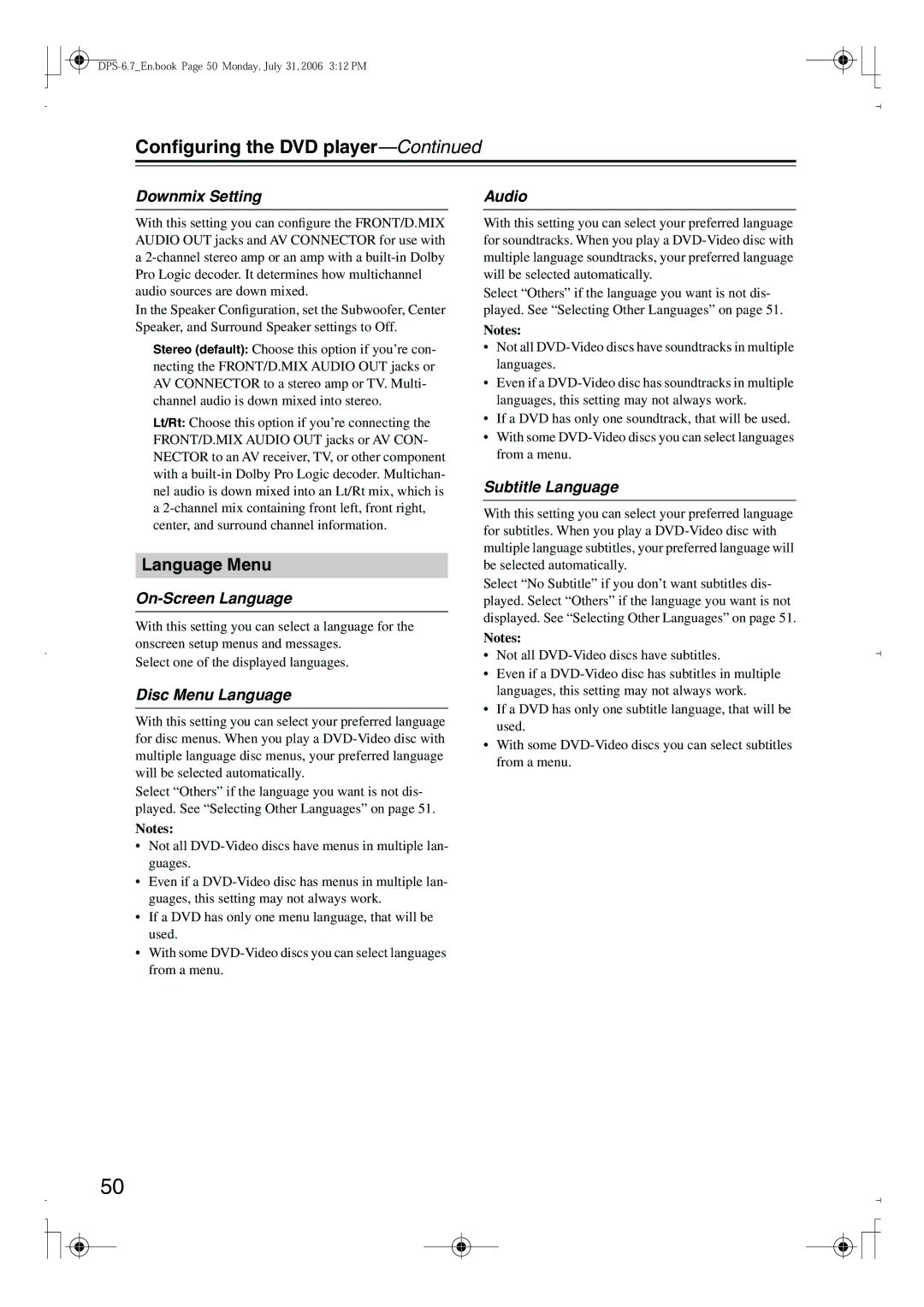Configuring the DVD player—Continued
Downmix Setting
With this setting you can configure the FRONT/D.MIX AUDIO OUT jacks and AV CONNECTOR for use with a
In the Speaker Configuration, set the Subwoofer, Center Speaker, and Surround Speaker settings to Off.
Stereo (default): Choose this option if you’re con- necting the FRONT/D.MIX AUDIO OUT jacks or AV CONNECTOR to a stereo amp or TV. Multi- channel audio is down mixed into stereo.
Lt/Rt: Choose this option if you’re connecting the FRONT/D.MIX AUDIO OUT jacks or AV CON- NECTOR to an AV receiver, TV, or other component with a
Language Menu
On-Screen Language
With this setting you can select a language for the onscreen setup menus and messages.
Select one of the displayed languages.
Disc Menu Language
With this setting you can select your preferred language for disc menus. When you play a
Select “Others” if the language you want is not dis- played. See “Selecting Other Languages” on page 51.
Notes:
•Not all
•Even if a
•If a DVD has only one menu language, that will be used.
•With some
Audio
With this setting you can select your preferred language for soundtracks. When you play a
Select “Others” if the language you want is not dis- played. See “Selecting Other Languages” on page 51.
Notes:
•Not all
•Even if a
•If a DVD has only one soundtrack, that will be used.
•With some
Subtitle Language
With this setting you can select your preferred language for subtitles. When you play a
Select “No Subtitle” if you don’t want subtitles dis- played. Select “Others” if the language you want is not displayed. See “Selecting Other Languages” on page 51.
Notes:
•Not all
•Even if a
•If a DVD has only one subtitle language, that will be used.
•With some
50