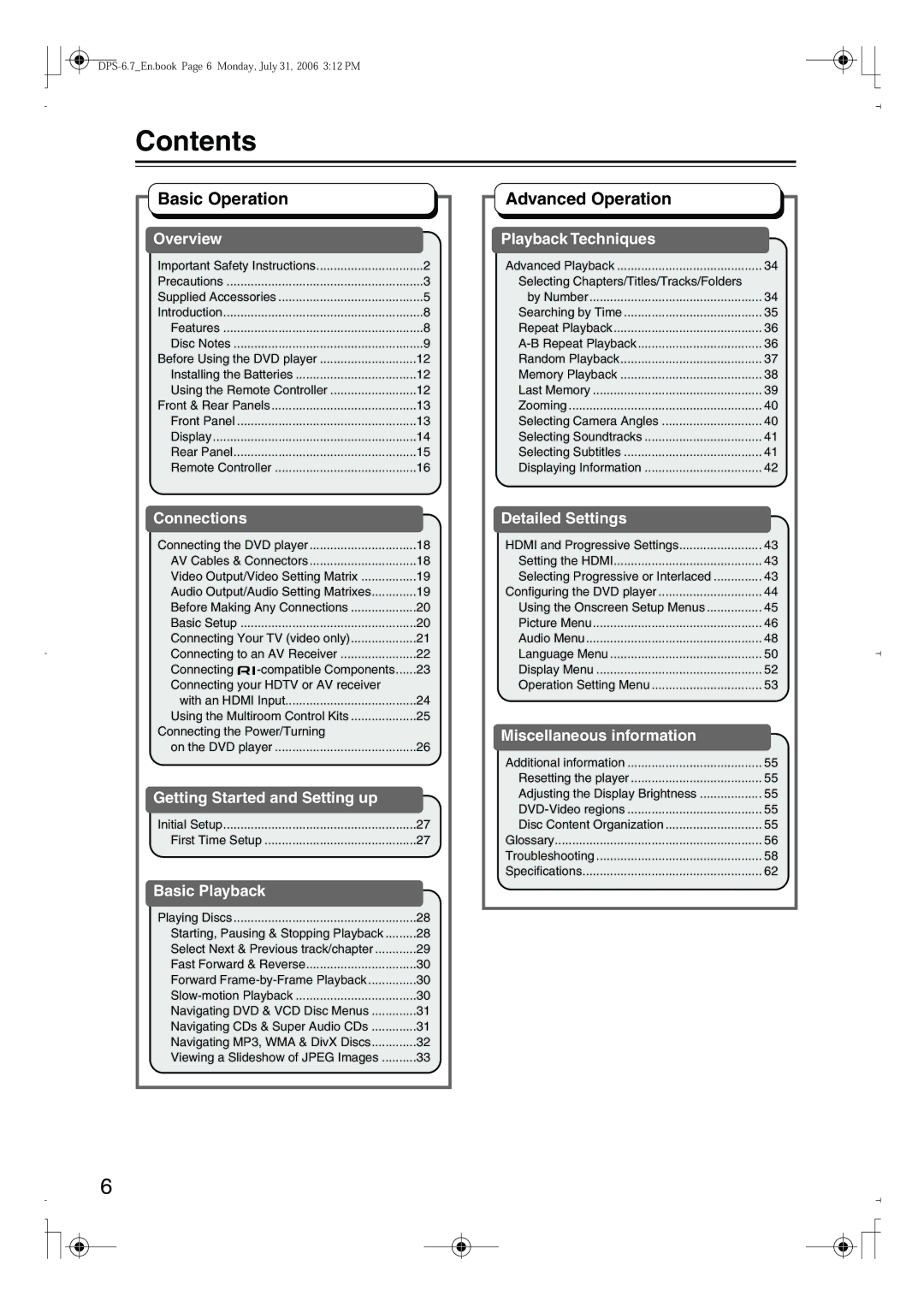DPS-6.7
Important Safety Instructions
Avis
Precautions
Power
Installing this Unit
Precautions
FCC Information for User
Supplied Accessories
Power cord 2 m Power-plug adapter
Contents
Contents
Features
Introduction
Supported Discs
Introduction
Disc Notes
Function Support
DivX video compatibility
MP3/WMA/JPEG Compatibility
About DivX
About WMA
Copyright
Cleaning Discs
Handling Discs
Storing Discs
Using the Remote Controller
Before Using the DVD player
Installing the Batteries
Open the battery compartment, as shown
Front & Rear Panels
Front Panel
Front & Rear Panels
Display
Audio Output 20, 22
Surr Mode switch
Rear Panel
Jack
Remote Controller
Repeat button
Search button 34
Memory button
B button
Connecting the DVD player
AV Cables & Connectors
Audio Output/Audio Setting Matrixes
Connecting the DVD player
Video Output/Video Setting Matrix
Digital Audio Output/Audio Setting Matrix
Optical Digital Outputs
Basic Setup
Before Making Any Connections
RCA AV Connection Color Coding
Using Component Video
Using S-Video
Compatibility of this unit with progressive-scan TVs
Connecting the Digital Output
Connecting to an AV Receiver
Connecting the Analog Output
Before Connecting
Connecting -compatible Components
Connecting the Multichannel Analog Output
If Your AV Receiver has a 7.1-channel Analog Audio Input
Using Hdmi
Connecting your Hdtv or AV receiver with an Hdmi Input
What is HDMI?
Hdmi & the DVD player
Using the Multiroom Control Kits
IR OUT
Power outlet on the wall
Connecting the Power/Turning on the DVD player
Plug the supplied power cord into
AC Inlet and then into
Initial Setup
First Time Setup
Enter
Starting, Pausing & Stopping Playback
Playing Discs
Stop
Playing Discs
Select Next & Previous track/chapter
To stop playback, press the Stop Button
Forward Frame-by-Frame Playback
Fast Forward & Reverse
Slow-motion Playback
Navigating DVD & VCD Disc Menus
Navigating CDs & Super Audio CDs
Navigating MP3, WMA & DivX Discs
Viewing a Slideshow of Jpeg Images
Ton to start playback of the spec
Advanced Playback
Press the Play or Enter but
Ified title, chapter, or track
Advanced Playback
Searching by Time
Repeat Playback
Press the Play button to start random playback
To cancel random playback, use
Random Playback
Random button to select
Memory Playback
Adding New Items to the List
Last Memory
Deleting Items from the List
Editing Steps
Zooming
Selecting Camera Angles
Selecting Soundtracks
Selecting Subtitles
Displaying Information
Hdmi and Progressive Settings
Setting the Hdmi
Selecting Progressive or Interlaced
Picture
Menu Setting Description
Configuring the DVD player
Language
Using the Onscreen Setup Menus
Press the Setup button
Configuring the DVD player
Progressive Setting
View Mode
Hdmi Output Setting
Picture Menu
PAL Output Setting Not North American model
HD Resolution
HD Jpeg mode
Brightness
Linear PCM Out
Audio Menu
Digital/HDMI Audio Out
Test Tone
Sacd Audio Setup
Center Delay and Surr. Delay
Dolby Pro Logic Setting
Dynamic Range Control Dolby Digital only
On-Screen Language
Downmix Setting
Language Menu
Disc Menu Language
Selecting Other Languages
Use the remote controller’s Left
When you’ve finished, press
Menu Language, Audio Lan
Display Menu
Operation Setting Menu
Setting the Parental Lock
Change the Security Code
Auto power off
DVD Priority Contents
Sacd Priority Contents
DivX Registration
Adjusting the Display Brightness
Resetting the player
Disc Content Organization
Additional information
Audio CD Format
Glossary
Additional information
MP3, WMA & Jpeg Files
Mpeg video
ISO 9660 format
Sampling frequency
PBC PlayBack Control Video CD only
Troubleshooting
Symptom Possible cause Remedy
Troubleshooting
No Sound from the Hdmi OUT?
Can’t select MP3 files?
Displayed ID Message
Hdmi Status Mode
No picture from the Hdmi connection
No sound from the Hdmi connection
Specifications
General
DPS-6.7En.book Page 63 Monday, July 31, 2006 312 PM
3 4 4 2 1