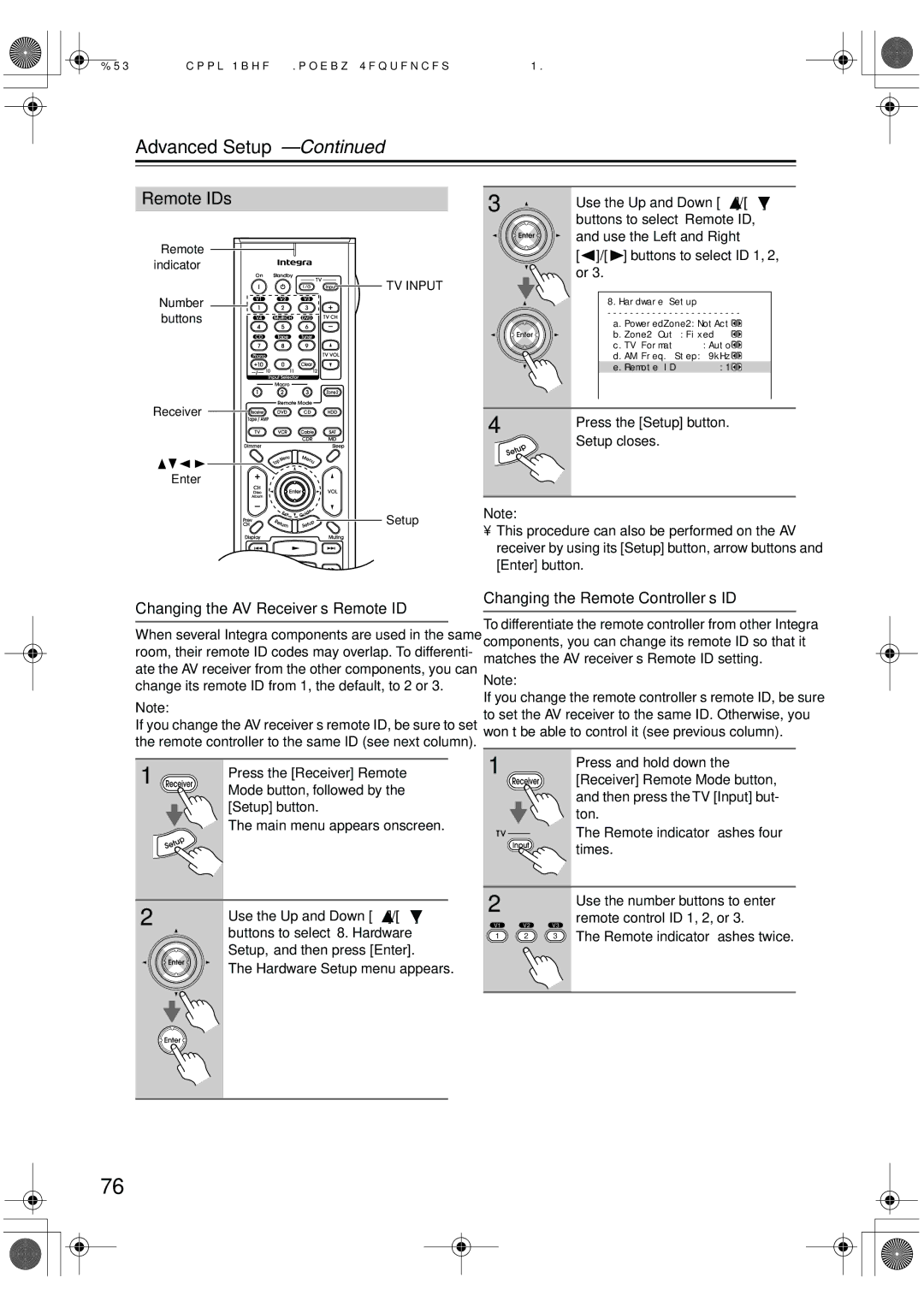DTR-7.6/6.6
Important Safety Instructions
Avis
Precautions
Power
Supplied Accessories
Make sure you have the following accessories
Contents
Features
DTR-7.6 and DTR-6.6
DTR-7.6 Only
DTR-6.6 Only
Installing the Batteries
Before Using the AV receiver
Using the Remote Controller
Getting to Know the AV Receiver
Front Panel
Getting to Know the AV Receiver
Display
DTR-7.6
Rear Panel
DTR-6.6
Component Video in 1, 2,
Hdmi in 1, 2, and OUT DTR-7.6 only
XM antenna on North American model
Video 1 IN/OUT and Video 2 IN/OUT
About the Remote Controller Modes
Remote Controller
Receiver/Tape Mode
Remote Controller
DVD Mode
CD, MD, and CDR Modes
HDD Mode
Connecting Your Speakers
Enjoying Home Theater
Connecting Your Speakers
Connecting Your Speakers
Speaker Connection Precautions
Connecting the Speaker Cables
Read the following before connecting your speakers
Strip about 5/8
Connecting Antenna
Connecting the AM Loop Antenna
Connecting the Indoor FM Antenna
Attach the FM antenna, as shown American Model
Connecting Antenna
Connecting an Outdoor FM Antenna
Connecting an Outdoor AM Antenna
Using a TV/FM Antenna Splitter
Connecting Your Components
About AV Connections
Optical Digital Jacks
AV Connection Color Coding
Connecting Your Components
Connecting Audio and Video Signals to the AV Receiver
Which Connections Should I Use?
Video Connection Formats
Connecting a TV or Projector
Video Connection
Audio Connection
Hint
Connecting a DVD player
Hooking Up the Multichannel DVD Input
Connecting a VCR or DVD Recorder for Playback
Connecting a VCR or DVD Recorder for Recording
Satellite, cable, set-top box, etc
Connecting a Camcorder, Games Console, or Other Device
Connecting a Turntable
Connecting a CD Player
Step
Connecting a Cassette, CDR, MiniDisc, or DAT Recorder
Connecting a Power Amplifier
Connecting Components
Auto Power On/Standby
Connecting Components with Hdmi DTR-7.6 Only
About Hdmi
Supported Audio Formats
About Copyright Protection
Making Hdmi Connections
Connecting the Power Cords of Other Components
Connecting the RS232 Port
Connecting the Power Cord
Standby indicator lights up
Do the automatic speaker setup-this is essential
Turning On the AV Receiver
Turning On and Standby
Smooth Operation in a Few Easy Steps
Put the speaker setup micro
Phone in the listening position
Turn on the AV receiver
Connected TV
First Time Setup
Disconnect the speaker setup
Press Enter
On completion, the following menu appears
Checking the Results
Hdmi Video Setup DTR-7.6 Only
Press the Setup button
Setup closes
Hdmi Video menu appears
Component Video Setup
Lowed by the Setup button
Press the Receiver button, fol
Component Video menu appears
Digital Audio Input Setup
Setup closes
DTR-7.6 only
Digital Input menu appears
Changing the Input Display Minimum Speaker Impedance
TV Format Setup Not North American models
AM Frequency Step Setup on some models
Use the Up and Down
Buttons to select 8. Hardware
Select a listening mode and enjoy
Playing Your AV Components
Basic AV Receiver Operation
Start playback on the source component
Tuning into AM/FM Radio Stations
Listening to the Radio
Listening to AM/FM Stations
Displaying AM/FM Radio Information
Listening to the Radio
Connecting the XM Antenna
Signing Up for XM Satellite Radio
Channel Search mode
Mode button, followed by
Selecting XM Radio Channels
Use the Up and Down Buttons to select a channel
Displaying XM Radio Information
Selecting XM Channels from the Front Panel
Buttons to select a chan
Nel
Positioning the XM Antenna
XM Radio Messages
Presetting AM/FM Stations
Selecting Presets
Deleting Presets
XM Channels
Using the Multichannel DVD Input
Using the Multichannel DVD Input
Multichannel DVD Input Settings
Input Channel
Adjusting Speaker Levels
Setting the Display Brightness
Common Functions
Muting the AV Receiver
Using the Sleep Timer
Using Headphones
Common Functions
Displaying Source Information
Using the Listening Modes
Selecting with the Remote Controller
Selecting the Listening Modes
Selecting on the AV Receiver
Using the Listening Modes
DVD
Use this mode with any stereo or TV, DVD, VHS
Use this mode with any stereo movie e.g., TV, DVD, VHS
About the Listening Modes
Sound is output by the front left and right speakers
This mode is designed for use with video games
Onkyo Original DSP Modes
Recording Audio and Video from Separate Sources
Recording
Recording the Input Source
Onscreen Setup Menus
About the Onscreen Setup Menus
Audio Adjust Menu
Adjusting the Listening Modes
Using the Re-EQ Function
Adjusting the Listening Modes
Tone Control Settings
PL IIx and Neo6 Settings PL IIx Music 2 ch only
Neo6 Music
Dolby Digital Settings
Mono/Multiplex Settings
LFE Level Setting
Multiplex
Default Listening Modes
Listening Mode Preset menu Appears
Use the Up and Down Buttons to select 5. Listening
Options for that input selector Appear
Advanced Setup
Speaker Setup
Speaker Setup menu appears
Speaker Config menu appears
Advanced Setup
Subwoofer Mode
Low-Pass Filter for the LFE Channel
LFE only THX The subwoofer only outputs the LFE channel
Speaker Distance
Buttons to select Speaker Dis
Tance, and then press Enter
Repeat for all speakers
Speaker Level Calibration
THX Audio Setup
Setup menu closes
Buttons to specify the surround
Back speaker spacing
Equalizer Settings
Repeat steps 6 and 7 for each speaker
Buttons to set the a. Use Set
Tings option to
Input Setup
Delay
Use the arrow
Character Edit
Then press Enter Repeat to enter up to Characters
Volume Setup
IntelliVolume
Preferences
OSD Setup
Hdmi Setup DTR-7.6 Only
Lock Setup
OSD Position
Remote IDs
Changing the Remote Controller’s ID
Changing the AV Receiver’s Remote ID
Digital Input Signal Formats
Input, and then press Enter Use the Up and Down
That’s assigned to a digital input
Opt, coax, or HDMI, and then
Connecting Zone
Using Another Amp in Zone
Using Only Speakers in Zone
Zone
Powered Zone 2 Setting
Zone 2 Out Setting
Using Zone
On the remote controller, press
Zone 2 Remote Mode but
To adjust
Ton, and then use the Level
Using the 12V Triggers in Zone 2 and the Main Room
Repeat this step as necessary for each setting
Delay
12V Trigger Setting for Each Input Source
Using a Multiroom Kit with Zone
Using a Multiroom Kit with a Cabinet
Using a Multiroom Kit with Other Components
Entering Remote Control Codes
Controlling Other Components
Resetting the Remote Controller
Remote Control Codes for Integra Components Connected via
Resetting the Remote Mode Buttons
Controlling Other Components
On, Standby, TV
CH +/-, TV CH +
Prev CH
TV Input
Learning Commands from Other Remote Controllers
Using Macros
Making Macros
Running Macros
Deleting Macros
Troubleshooting
Troubleshooting
Remote controller doesn’t work
Can’t learn commands from another remote controller
Sound changes when I connect my head- phones
Immediate display does not appear
DTR-7.6,6.6.book Page 92 Monday, September 26, 2005 140 PM
Specification
Amplifier Section
Video Section
Tuner Section
Memo
DTR-7.6,6.6.book Page 95 Monday, September 26, 2005 140 PM
3 4 4 0 8