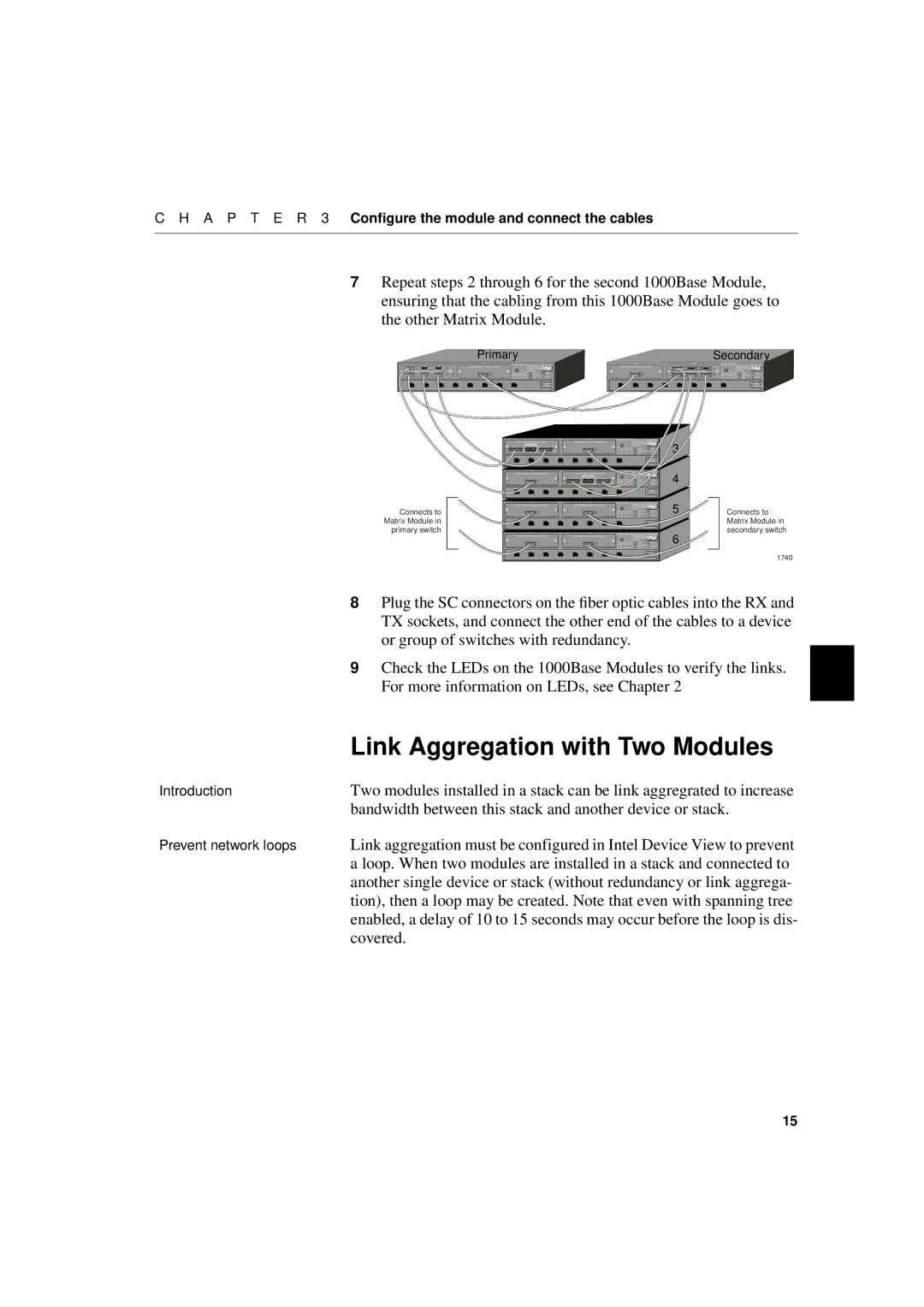C H A P T E R 3 Configure the module and connect the cables
Introduction
Prevent network loops
7Repeat steps 2 through 6 for the second 1000Base Module, ensuring that the cabling from this 1000Base Module goes to the other Matrix Module.
Primary | Secondary |
Intel Express | Intel Express |
550T Routing | 550T Routing |
Switch | Switch |
Intel Express | 3 |
550T Routing | |
Switch | |
|
Intel Express | 4 |
550T Routing | |
Switch | |
|
| Intel Express | 5 |
|
| 550T Routing |
| |
Connects to | Switch | Connects to | |
| |||
Matrix Module in |
|
| Matrix Module in |
primary switch | Intel Express | 6 | secondary switch |
|
| ||
| 550T Routing |
| |
| Switch |
|
|
|
|
| 1740 |
8Plug the SC connectors on the fiber optic cables into the RX and TX sockets, and connect the other end of the cables to a device or group of switches with redundancy.
9Check the LEDs on the 1000Base Modules to verify the links. For more information on LEDs, see Chapter 2
Link Aggregation with Two Modules
Two modules installed in a stack can be link aggregrated to increase bandwidth between this stack and another device or stack.
Link aggregation must be configured in Intel Device View to prevent a loop. When two modules are installed in a stack and connected to another single device or stack (without redundancy or link aggrega- tion), then a loop may be created. Note that even with spanning tree enabled, a delay of 10 to 15 seconds may occur before the loop is dis- covered.
15