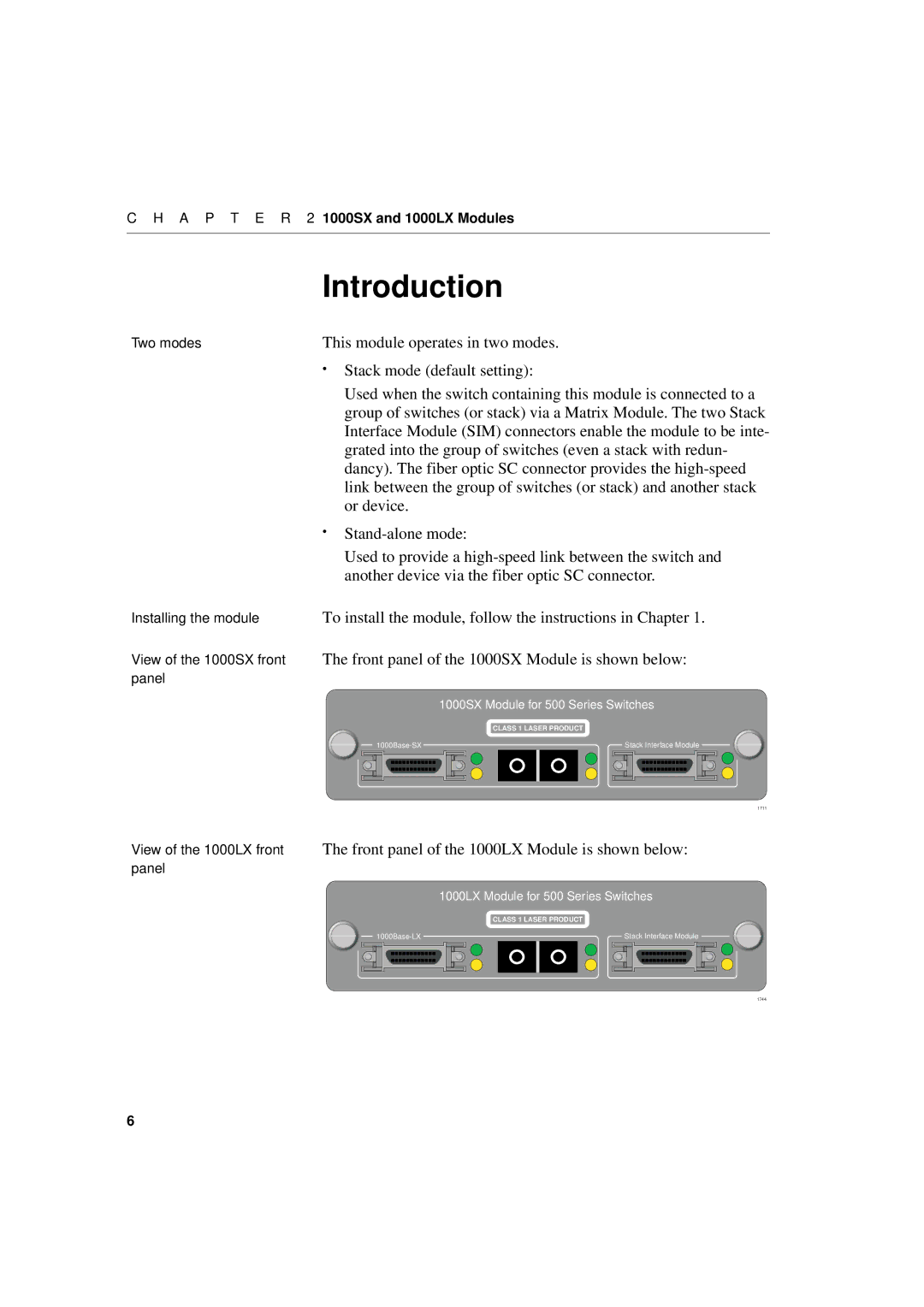C H A P T E R 2 1000SX and 1000LX Modules
Introduction
Two modes | This module operates in two modes. | |
| • | Stack mode (default setting): |
|
| Used when the switch containing this module is connected to a |
|
| group of switches (or stack) via a Matrix Module. The two Stack |
|
| Interface Module (SIM) connectors enable the module to be inte- |
|
| grated into the group of switches (even a stack with redun- |
|
| dancy). The fiber optic SC connector provides the |
|
| link between the group of switches (or stack) and another stack |
|
| or device. |
| • | |
|
| Used to provide a |
|
| another device via the fiber optic SC connector. |
Installing the module | To install the module, follow the instructions in Chapter 1. | |
View of the 1000SX front | The front panel of the 1000SX Module is shown below: | |
panel |
|
|
1000SX Module for 500 Series Switches
CLASS 1 LASER PRODUCT
|
|
|
|
|
|
|
|
|
|
|
| Stack Interface Module | |||||||||
|
|
|
|
|
|
|
|
|
|
|
|
|
|
|
|
|
|
|
|
|
|
|
|
|
|
|
|
|
|
|
|
|
|
|
|
|
|
|
|
|
|
|
|
|
|
|
|
|
|
|
|
|
|
|
|
|
|
|
|
|
|
|
|
|
|
|
|
|
|
|
|
|
|
|
|
|
|
|
|
|
|
|
|
|
|
|
|
|
|
|
|
|
|
|
|
|
|
|
|
|
|
|
|
|
|
|
|
|
|
|
|
|
|
|
|
|
|
|
|
|
|
|
|
|
|
|
|
|
|
|
|
1711
View of the 1000LX front panel
The front panel of the 1000LX Module is shown below:
1000LX Module for 500 Series Switches
CLASS 1 LASER PRODUCT
|
|
|
|
|
|
|
|
|
|
|
| Stack Interface Module | |||||||||
|
|
|
|
|
|
|
|
|
|
|
|
|
|
|
|
|
|
|
|
|
|
|
|
|
|
|
|
|
|
|
|
|
|
|
|
|
|
|
|
|
|
|
|
|
|
|
|
|
|
|
|
|
|
|
|
|
|
|
|
|
|
|
|
|
|
|
|
|
|
|
|
|
|
|
|
|
|
|
|
|
|
|
|
|
|
|
|
|
|
|
|
|
|
|
|
|
|
|
|
|
|
|
|
|
|
|
|
|
|
|
|
|
|
|
|
|
|
|
|
|
|
|
|
|
|
|
|
|
|
|
|
1744
6