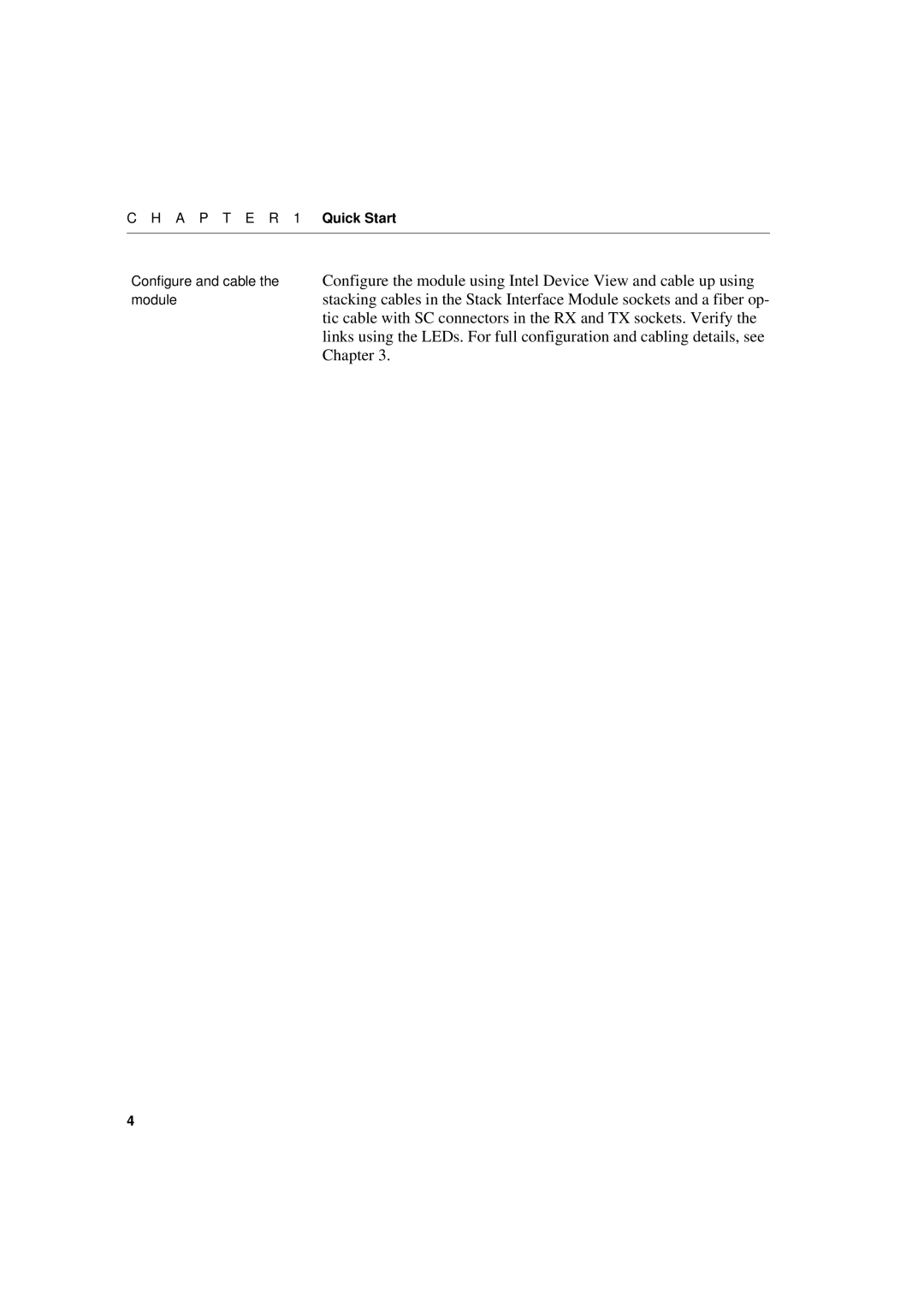C H A P T E R 1 Quick Start
Configure and cable the Configure the module using Intel Device View and cable up using
modulestacking cables in the Stack Interface Module sockets and a fiber op- tic cable with SC connectors in the RX and TX sockets. Verify the links using the LEDs. For full configuration and cabling details, see Chapter 3.
4