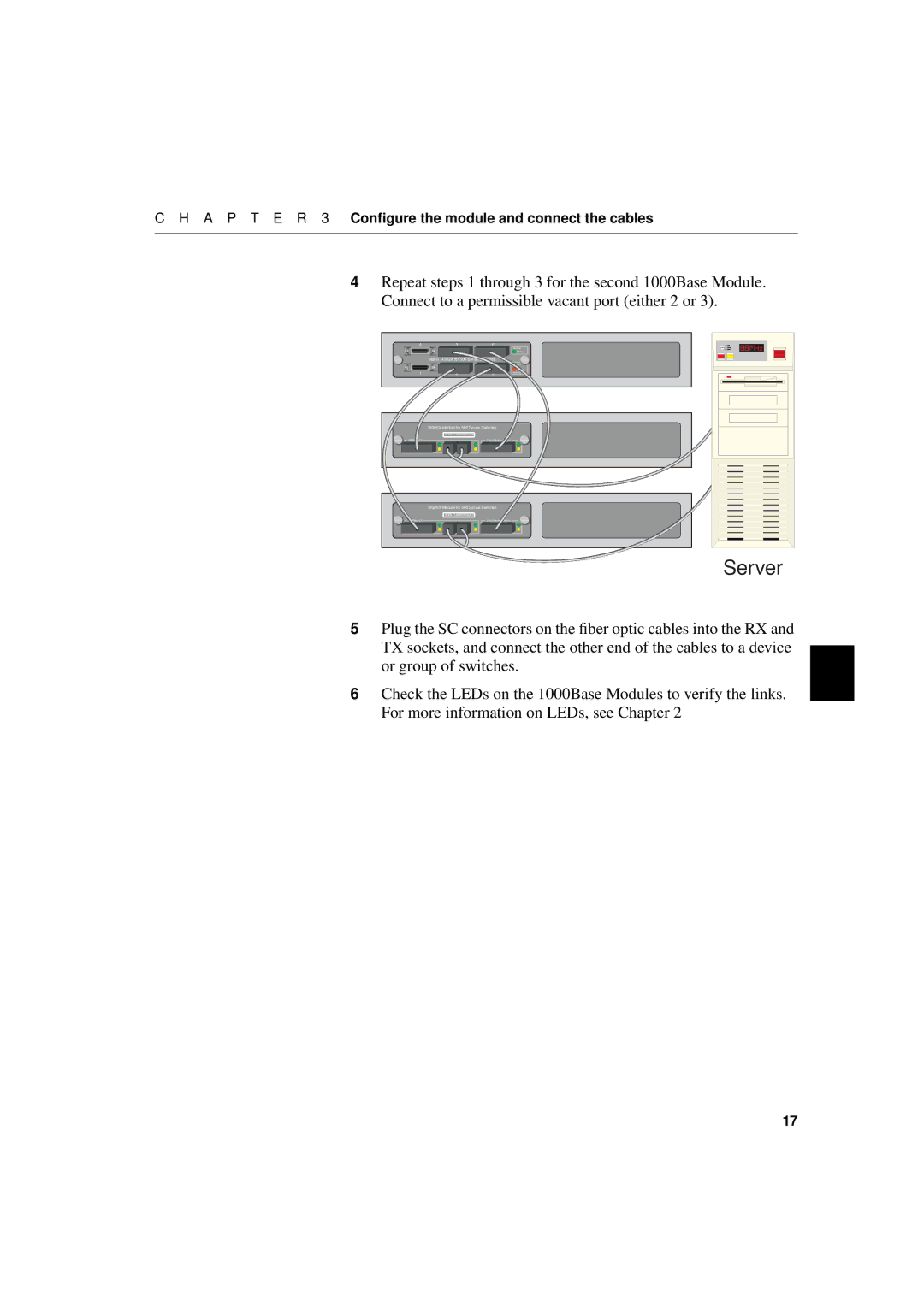C H A P T E R 3 Configure the module and connect the cables
4Repeat steps 1 through 3 for the second 1000Base Module. Connect to a permissible vacant port (either 2 or 3).
4 | 5 | 6 |
|
| Module |
|
| Status |
| Matrix Module for 500 Series Switches | |
1
2
3 |
![]() Link
Link
![]() Status
Status
Internal Port
| 1000SX Module for 500 Series Switches |
| CLASS 1 LASER PRODUCT |
Stack Interface Module |
| 1000SX Module for 500 Series Switches |
| CLASS 1 LASER PRODUCT |
Stack Interface Module |
Server
5Plug the SC connectors on the fiber optic cables into the RX and TX sockets, and connect the other end of the cables to a device or group of switches.
6Check the LEDs on the 1000Base Modules to verify the links. For more information on LEDs, see Chapter 2
17