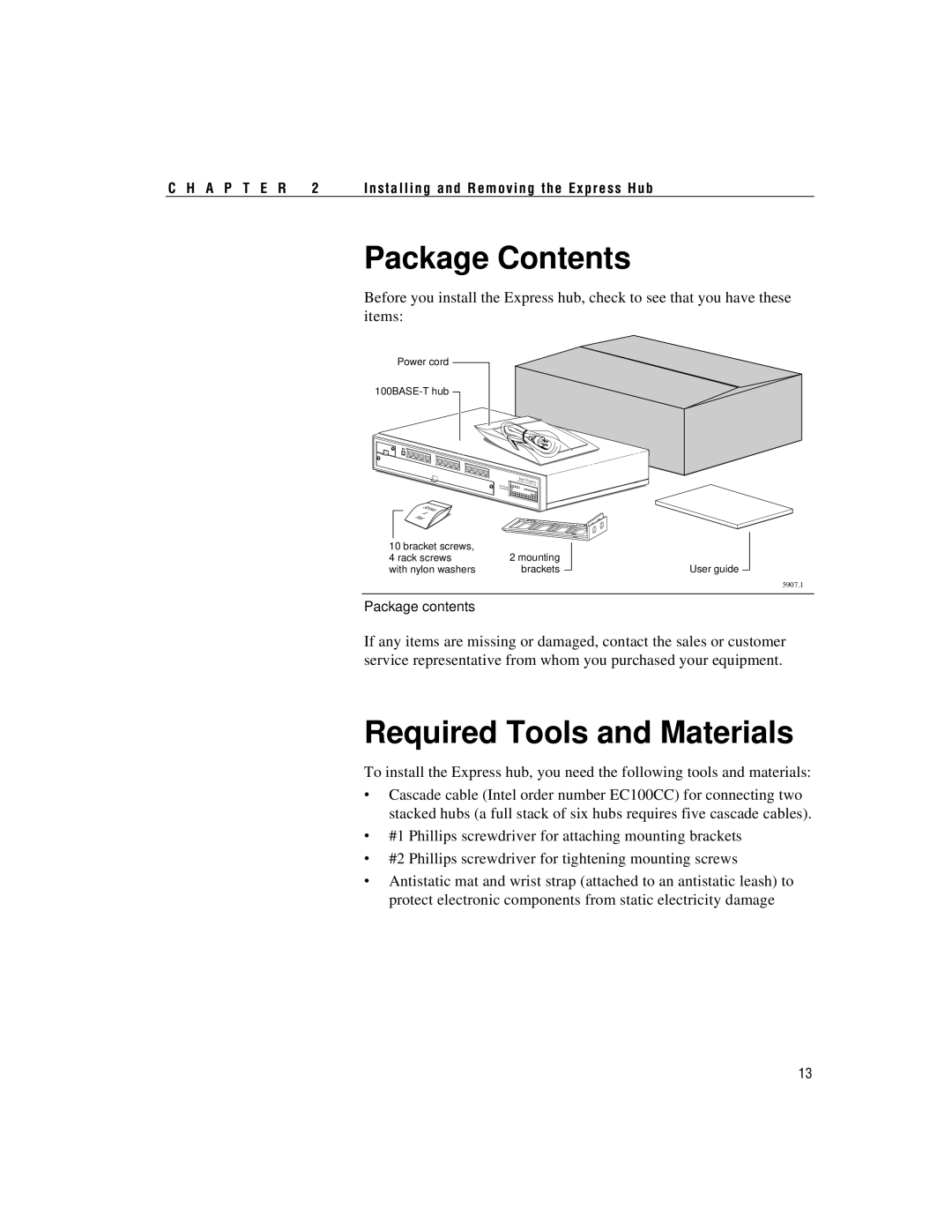C H A P T E R | 2 | Installing and Removing the Express Hub |
Package Contents
Before you install the Express hub, check to see that you have these items:
Power cord ![]()
![]()
Technology by
Bay Networks
Screws &
Feet
Intel Express
Stackable Hub
10 bracket screws, | 2 mounting |
4 rack screws | |
with nylon washers | brackets |
User guide
5907.1
Package contents
If any items are missing or damaged, contact the sales or customer service representative from whom you purchased your equipment.
Required Tools and Materials
To install the Express hub, you need the following tools and materials:
∙Cascade cable (Intel order number EC100CC) for connecting two stacked hubs (a full stack of six hubs requires five cascade cables).
∙#1 Phillips screwdriver for attaching mounting brackets
∙#2 Phillips screwdriver for tightening mounting screws
∙Antistatic mat and wrist strap (attached to an antistatic leash) to protect electronic components from static electricity damage
13