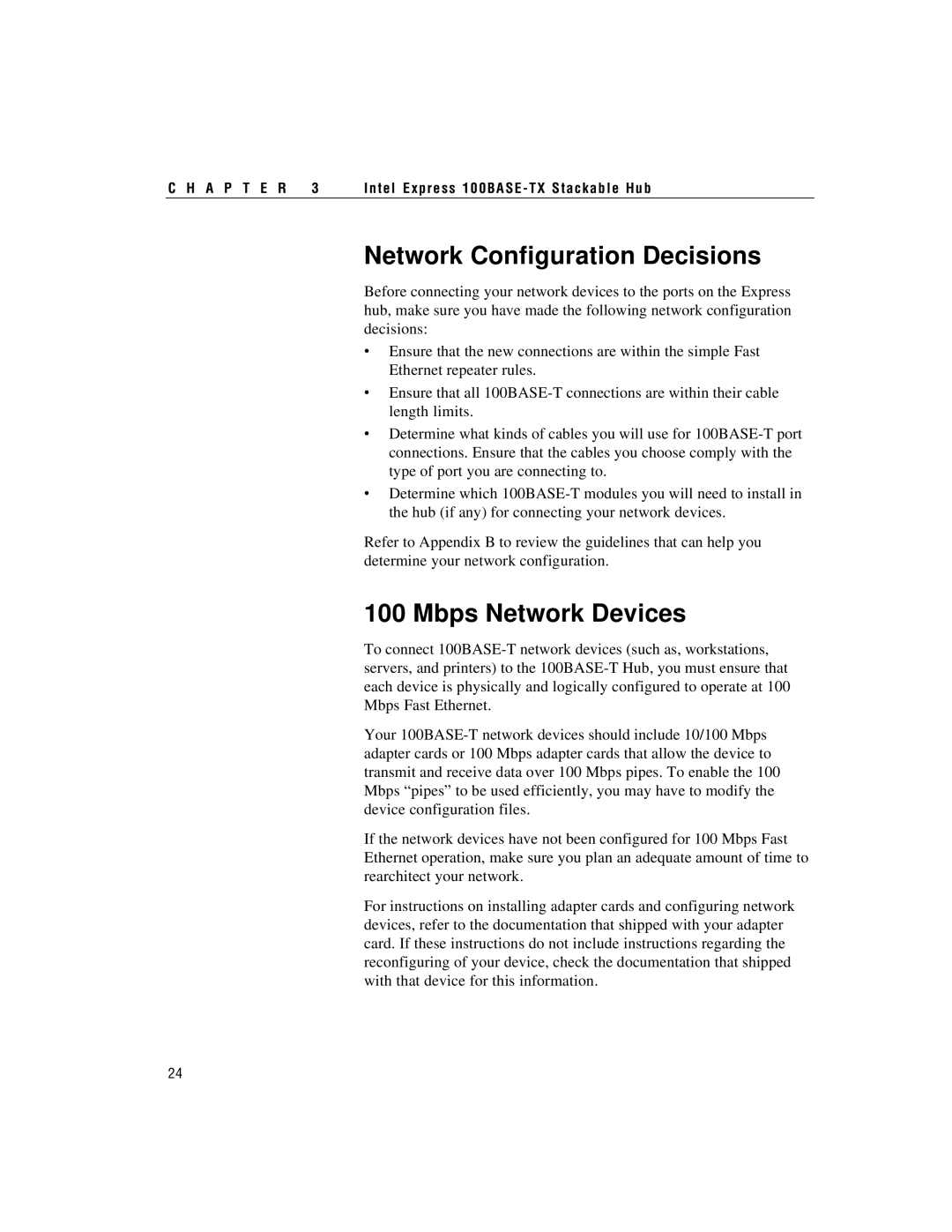C H A P T E R 3 | Intel Express 100BASE- TX Stackable Hub |
Network Configuration Decisions
Before connecting your network devices to the ports on the Express hub, make sure you have made the following network configuration decisions:
∙Ensure that the new connections are within the simple Fast Ethernet repeater rules.
∙Ensure that all
∙Determine what kinds of cables you will use for
∙Determine which
Refer to Appendix B to review the guidelines that can help you determine your network configuration.
100 Mbps Network Devices
To connect
Your
If the network devices have not been configured for 100 Mbps Fast Ethernet operation, make sure you plan an adequate amount of time to rearchitect your network.
For instructions on installing adapter cards and configuring network devices, refer to the documentation that shipped with your adapter card. If these instructions do not include instructions regarding the reconfiguring of your device, check the documentation that shipped with that device for this information.
24