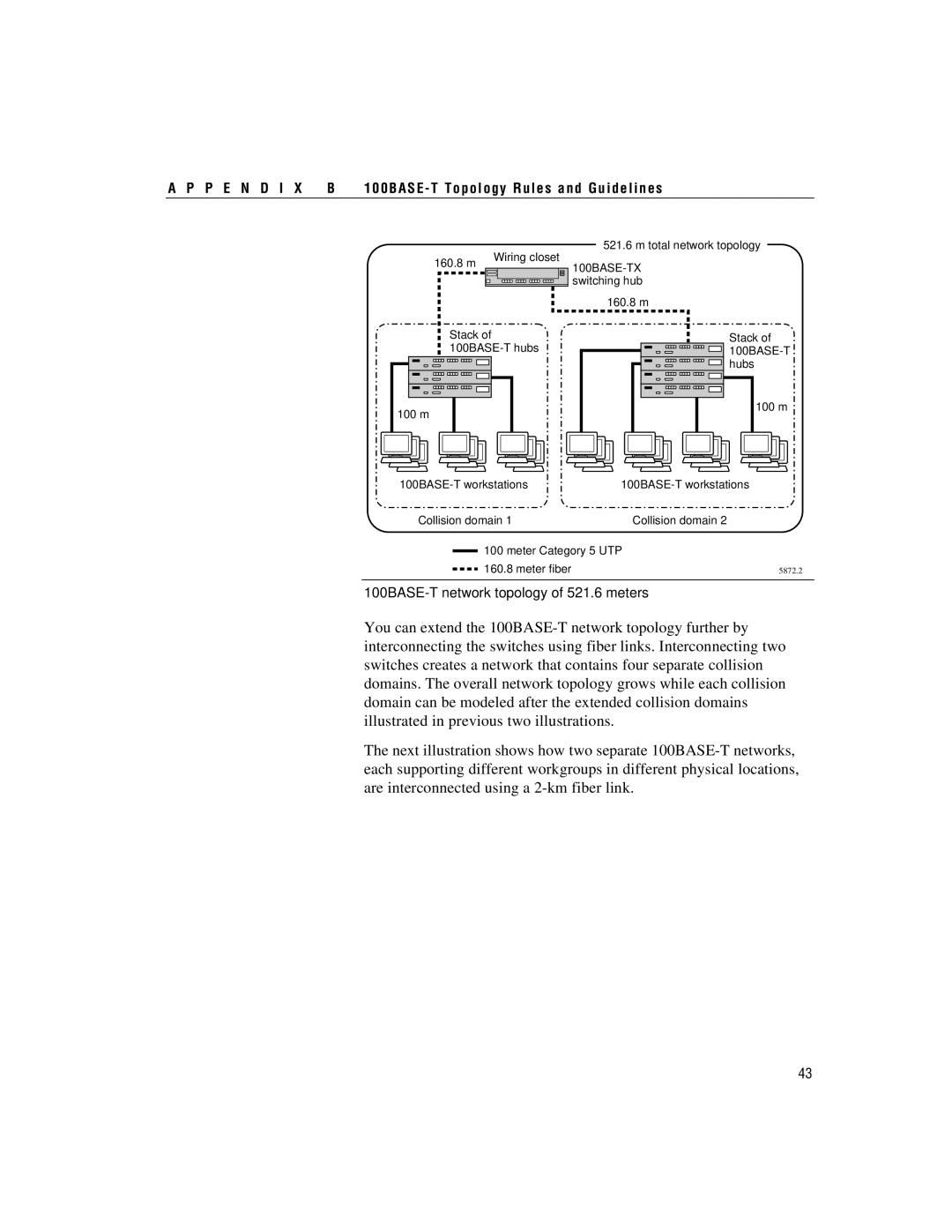A P P E N D I X B | 100BASE-T Topology Rules and Guidelines |
521.6 m total network topology
160.8 m | Wiring closet |
| | | | | 100BASE-TX |
| | | | | | switching hub |
| | | | | | 160.8 m |
| | | | | |
Stack of 100BASE-T hubs
100 m
100BASE-T workstations
Collision domain 1 | Collision domain 2 |
| | 100 meter Category 5 UTP | |
| | |
| | 160.8 meter fiber | 5872.2 |
100BASE-T network topology of 521.6 meters
You can extend the 100BASE-T network topology further by interconnecting the switches using fiber links. Interconnecting two switches creates a network that contains four separate collision domains. The overall network topology grows while each collision domain can be modeled after the extended collision domains illustrated in previous two illustrations.
The next illustration shows how two separate 100BASE-T networks, each supporting different workgroups in different physical locations, are interconnected using a 2-km fiber link.

![]()
![]()
![]()
![]()
![]()
![]()
![]()
![]()
![]()
![]()
![]()
![]()
![]()
![]()
![]()
![]()
![]()
![]()
![]()
![]()
![]()
![]()
![]()
![]() hubs
hubs