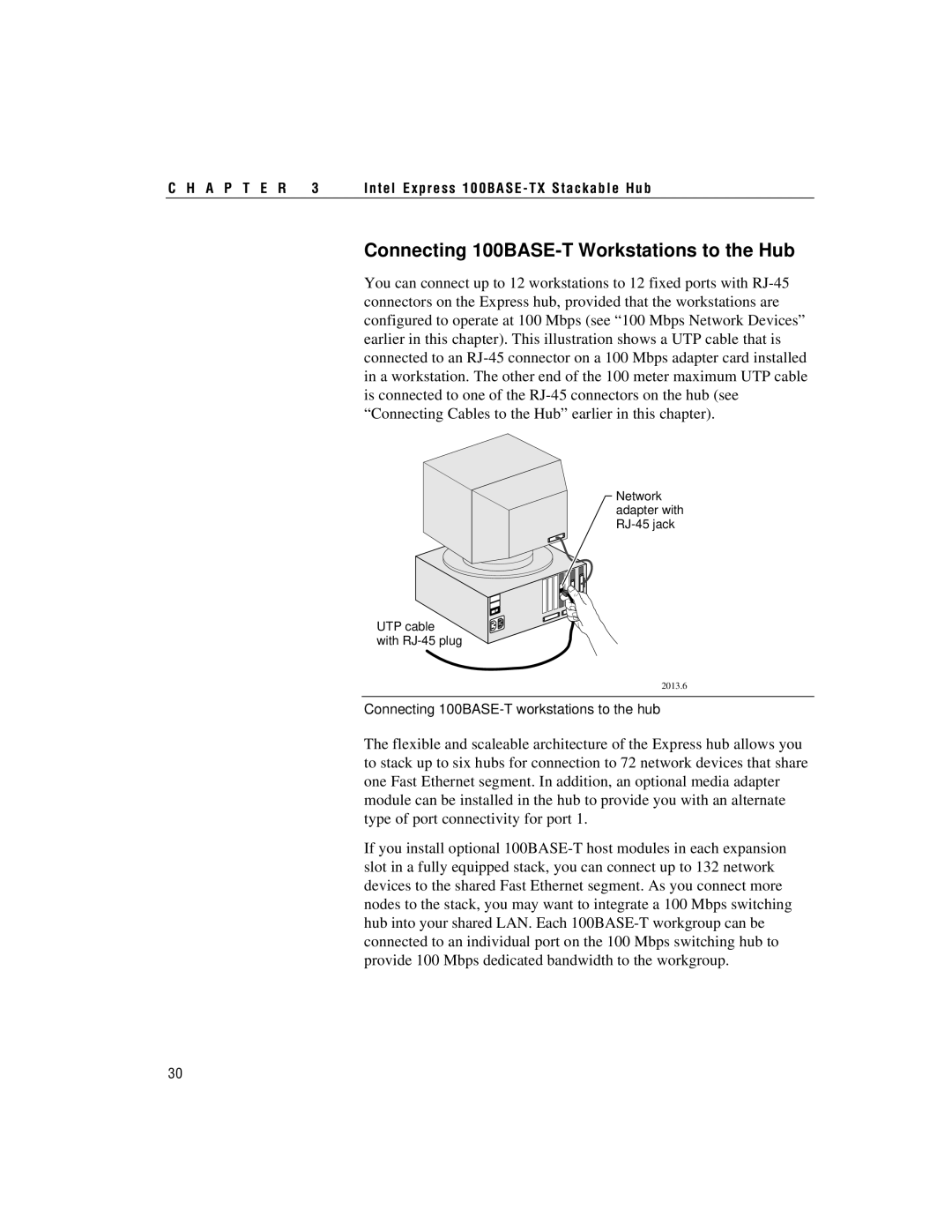C H A P T E R 3 | Intel Express 100BASE- TX Stackable Hub |
Connecting 100BASE-T Workstations to the Hub
You can connect up to 12 workstations to 12 fixed ports with RJ-45 connectors on the Express hub, provided that the workstations are configured to operate at 100 Mbps (see “100 Mbps Network Devices” earlier in this chapter). This illustration shows a UTP cable that is connected to an RJ-45 connector on a 100 Mbps adapter card installed in a workstation. The other end of the 100 meter maximum UTP cable is connected to one of the RJ-45 connectors on the hub (see “Connecting Cables to the Hub” earlier in this chapter).
Network adapter with RJ-45 jack
UTP cable with RJ-45 plug
2013.6
Connecting 100BASE-T workstations to the hub
The flexible and scaleable architecture of the Express hub allows you to stack up to six hubs for connection to 72 network devices that share one Fast Ethernet segment. In addition, an optional media adapter module can be installed in the hub to provide you with an alternate type of port connectivity for port 1.
If you install optional 100BASE-T host modules in each expansion slot in a fully equipped stack, you can connect up to 132 network devices to the shared Fast Ethernet segment. As you connect more nodes to the stack, you may want to integrate a 100 Mbps switching hub into your shared LAN. Each 100BASE-T workgroup can be connected to an individual port on the 100 Mbps switching hub to provide 100 Mbps dedicated bandwidth to the workgroup.