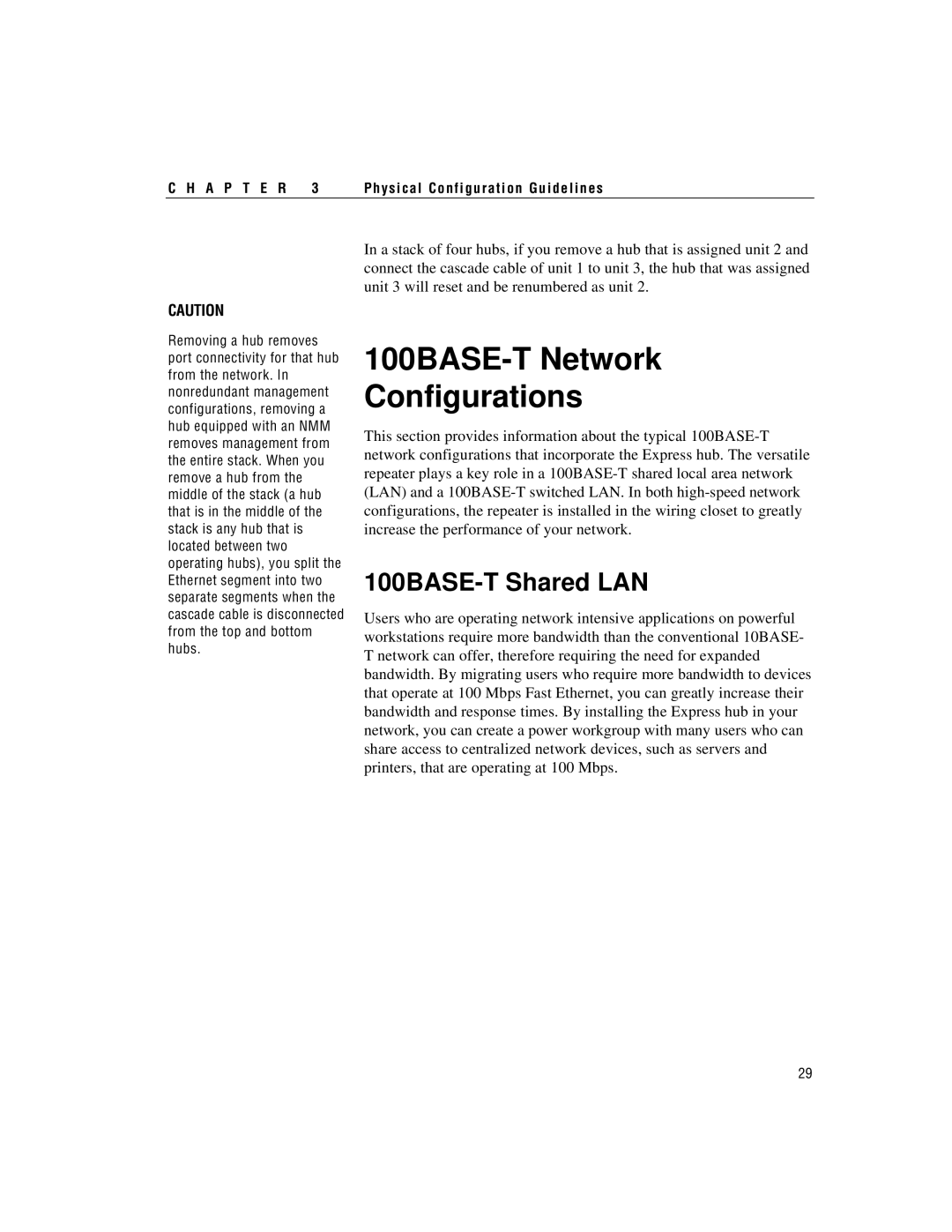C H A P T E R | 3 | Physical Configuration Guidelines |
CAUTION
Removing a hub removes port connectivity for that hub from the network. In nonredundant management configurations, removing a hub equipped with an NMM removes management from the entire stack. When you remove a hub from the middle of the stack (a hub that is in the middle of the stack is any hub that is located between two operating hubs), you split the Ethernet segment into two separate segments when the cascade cable is disconnected from the top and bottom hubs.
In a stack of four hubs, if you remove a hub that is assigned unit 2 and connect the cascade cable of unit 1 to unit 3, the hub that was assigned unit 3 will reset and be renumbered as unit 2.
100BASE-T Network Configurations
This section provides information about the typical
100BASE-T Shared LAN
Users who are operating network intensive applications on powerful workstations require more bandwidth than the conventional 10BASE- T network can offer, therefore requiring the need for expanded bandwidth. By migrating users who require more bandwidth to devices that operate at 100 Mbps Fast Ethernet, you can greatly increase their bandwidth and response times. By installing the Express hub in your network, you can create a power workgroup with many users who can share access to centralized network devices, such as servers and printers, that are operating at 100 Mbps.
29