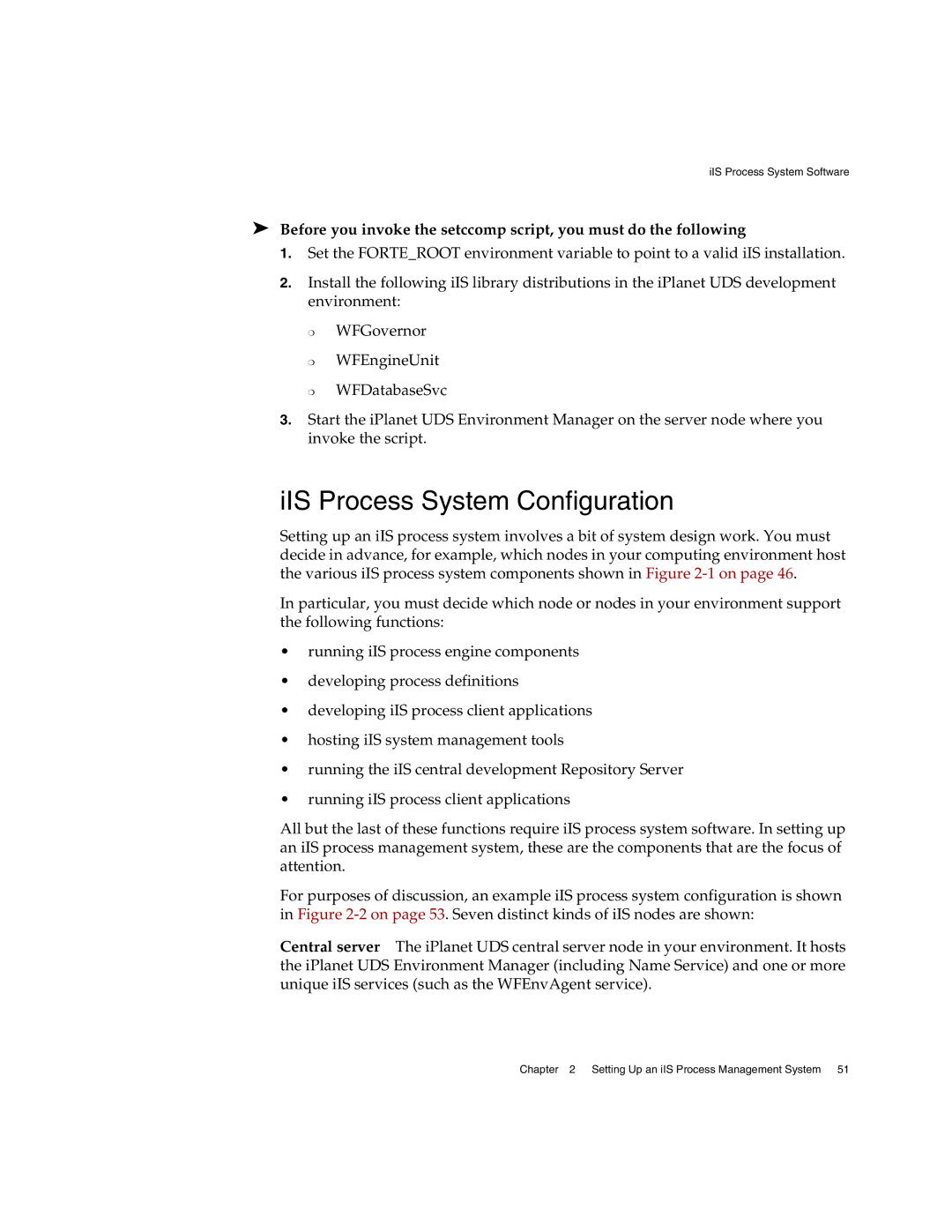iIS Process System Software
➤Before you invoke the setccomp script, you must do the following
1.Set the FORTE_ROOT environment variable to point to a valid iIS installation.
2.Install the following iIS library distributions in the iPlanet UDS development environment:
❍
❍
❍
WFGovernor
WFEngineUnit
WFDatabaseSvc
3.Start the iPlanet UDS Environment Manager on the server node where you invoke the script.
iIS Process System Configuration
Setting up an iIS process system involves a bit of system design work. You must decide in advance, for example, which nodes in your computing environment host the various iIS process system components shown in Figure
In particular, you must decide which node or nodes in your environment support the following functions:
•running iIS process engine components
•developing process definitions
•developing iIS process client applications
•hosting iIS system management tools
•running the iIS central development Repository Server
•running iIS process client applications
All but the last of these functions require iIS process system software. In setting up an iIS process management system, these are the components that are the focus of attention.
For purposes of discussion, an example iIS process system configuration is shown in Figure
Central server The iPlanet UDS central server node in your environment. It hosts the iPlanet UDS Environment Manager (including Name Service) and one or more unique iIS services (such as the WFEnvAgent service).
Chapter 2 Setting Up an iIS Process Management System 51