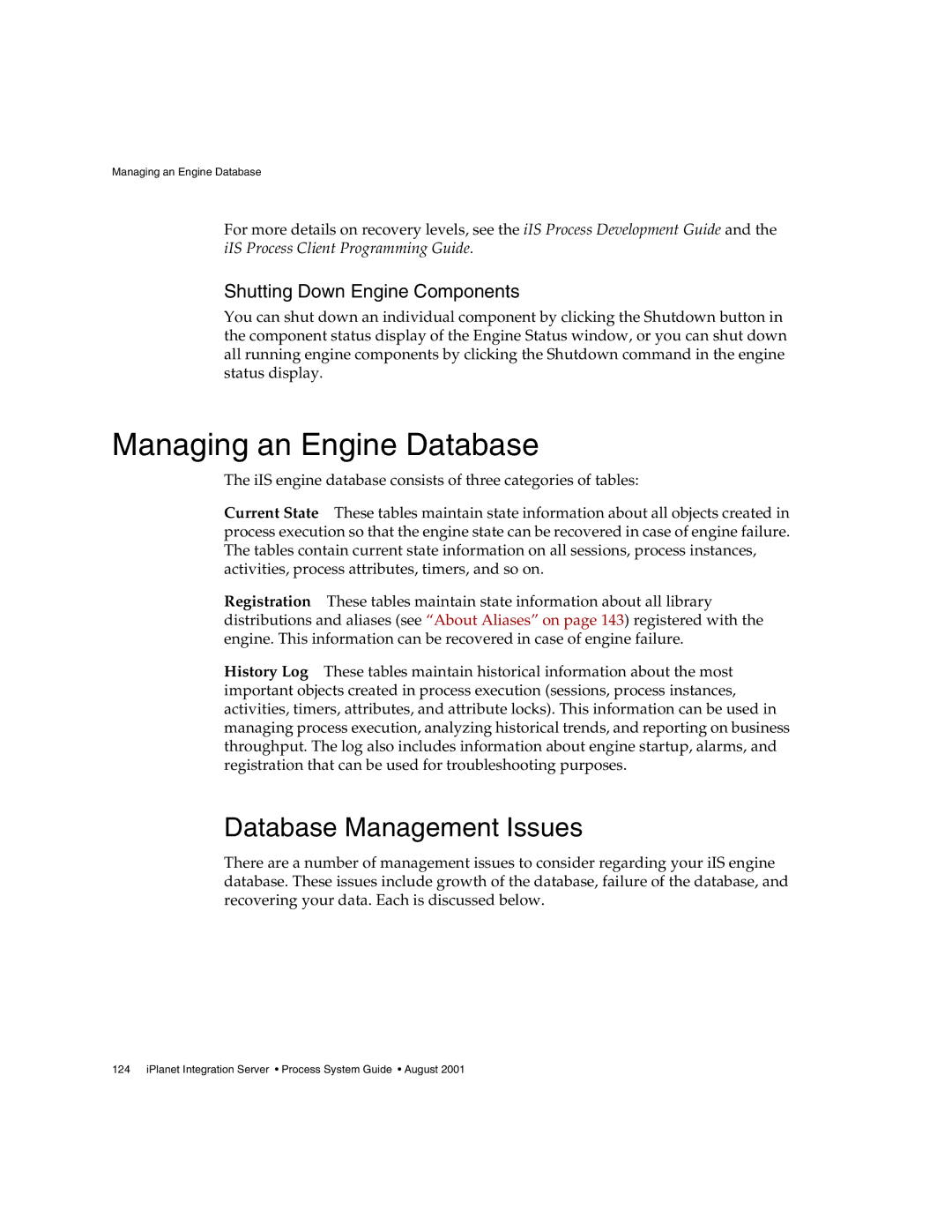Managing an Engine Database
For more details on recovery levels, see the iIS Process Development Guide and the iIS Process Client Programming Guide.
Shutting Down Engine Components
You can shut down an individual component by clicking the Shutdown button in the component status display of the Engine Status window, or you can shut down all running engine components by clicking the Shutdown command in the engine status display.
Managing an Engine Database
The iIS engine database consists of three categories of tables:
Current State These tables maintain state information about all objects created in process execution so that the engine state can be recovered in case of engine failure. The tables contain current state information on all sessions, process instances, activities, process attributes, timers, and so on.
Registration These tables maintain state information about all library distributions and aliases (see “About Aliases” on page 143) registered with the engine. This information can be recovered in case of engine failure.
History Log These tables maintain historical information about the most important objects created in process execution (sessions, process instances, activities, timers, attributes, and attribute locks). This information can be used in managing process execution, analyzing historical trends, and reporting on business throughput. The log also includes information about engine startup, alarms, and registration that can be used for troubleshooting purposes.
Database Management Issues
There are a number of management issues to consider regarding your iIS engine database. These issues include growth of the database, failure of the database, and recovering your data. Each is discussed below.