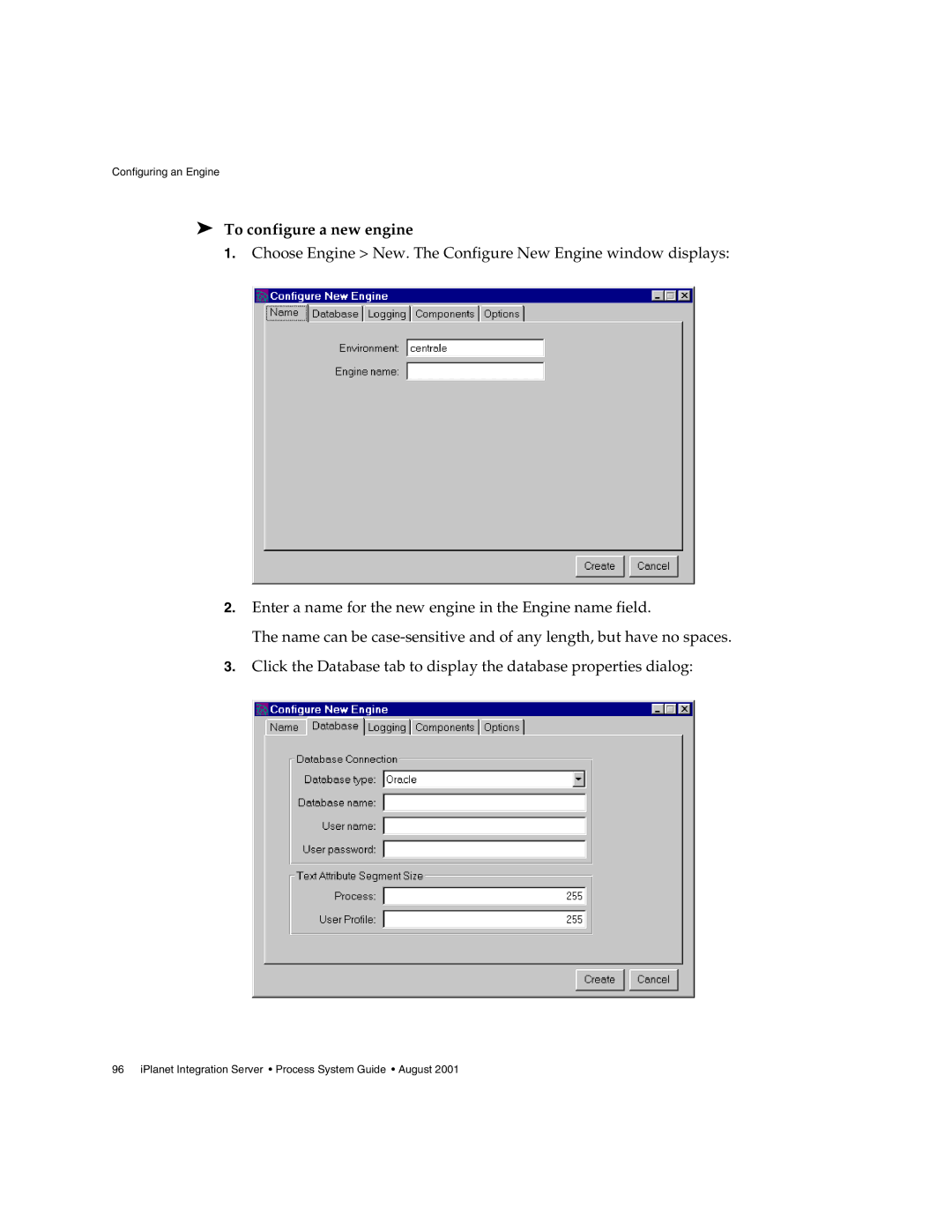Configuring an Engine
➤To configure a new engine
1. Choose Engine > New. The Configure New Engine window displays:
2.Enter a name for the new engine in the Engine name field.
The name can be
3.Click the Database tab to display the database properties dialog: