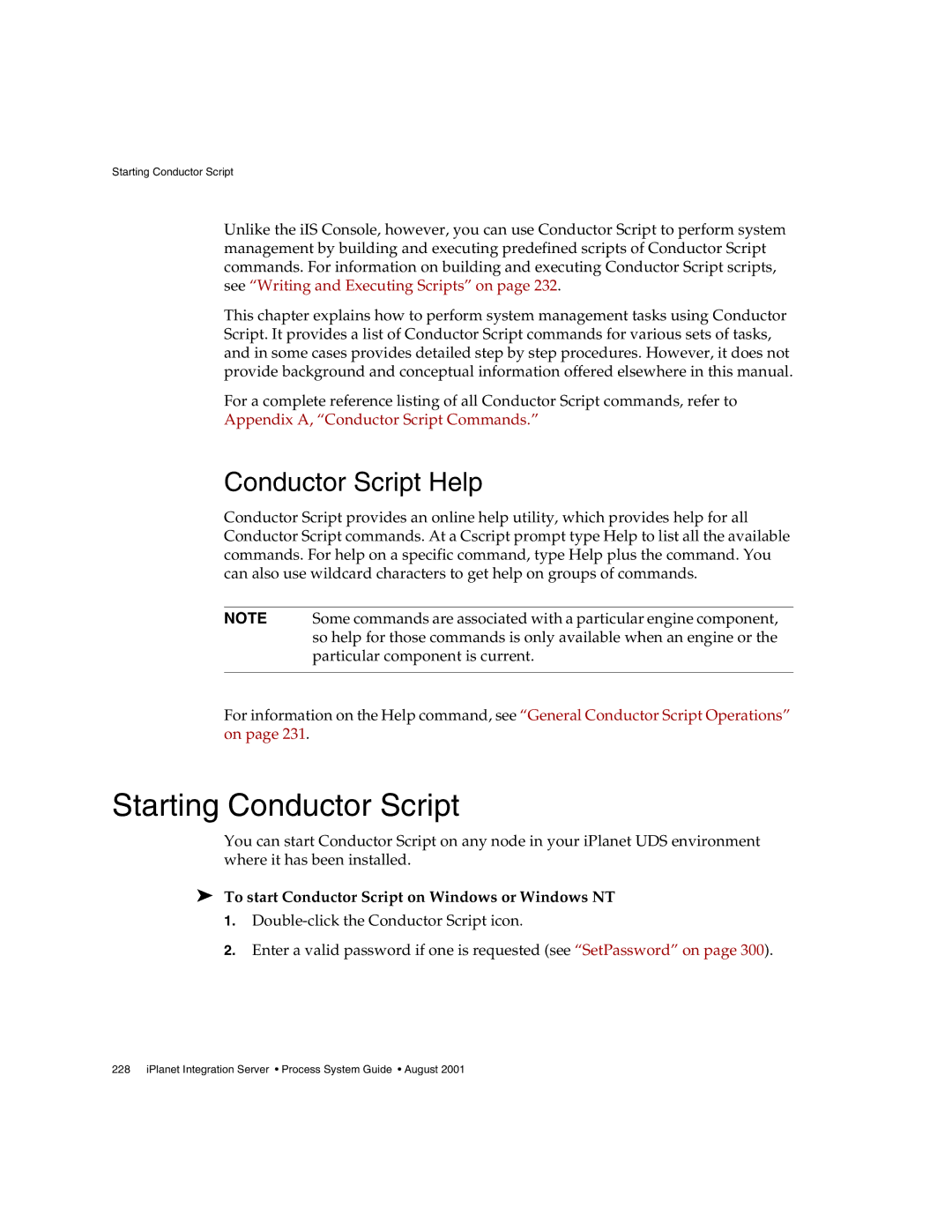Starting Conductor Script
Unlike the iIS Console, however, you can use Conductor Script to perform system management by building and executing predefined scripts of Conductor Script commands. For information on building and executing Conductor Script scripts, see “Writing and Executing Scripts” on page 232.
This chapter explains how to perform system management tasks using Conductor Script. It provides a list of Conductor Script commands for various sets of tasks, and in some cases provides detailed step by step procedures. However, it does not provide background and conceptual information offered elsewhere in this manual.
For a complete reference listing of all Conductor Script commands, refer to Appendix A, “Conductor Script Commands.”
Conductor Script Help
Conductor Script provides an online help utility, which provides help for all Conductor Script commands. At a Cscript prompt type Help to list all the available commands. For help on a specific command, type Help plus the command. You can also use wildcard characters to get help on groups of commands.
NOTE Some commands are associated with a particular engine component, so help for those commands is only available when an engine or the particular component is current.
For information on the Help command, see “General Conductor Script Operations” on page 231.
Starting Conductor Script
You can start Conductor Script on any node in your iPlanet UDS environment where it has been installed.
➤To start Conductor Script on Windows or Windows NT
1.
2.Enter a valid password if one is requested (see “SetPassword” on page 300).