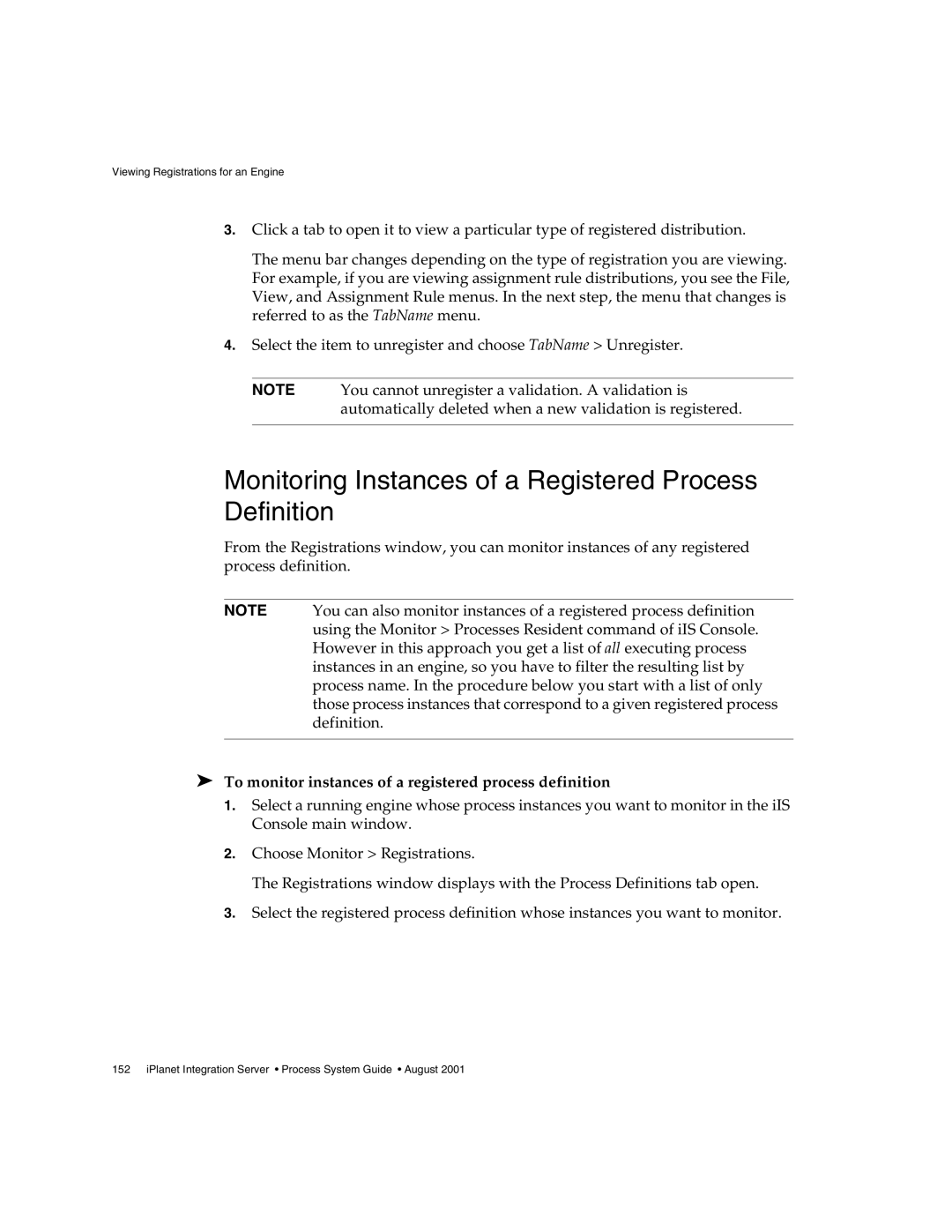Viewing Registrations for an Engine
3.Click a tab to open it to view a particular type of registered distribution.
The menu bar changes depending on the type of registration you are viewing. For example, if you are viewing assignment rule distributions, you see the File, View, and Assignment Rule menus. In the next step, the menu that changes is referred to as the TabName menu.
4.Select the item to unregister and choose TabName > Unregister.
NOTE You cannot unregister a validation. A validation is automatically deleted when a new validation is registered.
Monitoring Instances of a Registered Process Definition
From the Registrations window, you can monitor instances of any registered process definition.
NOTE You can also monitor instances of a registered process definition using the Monitor > Processes Resident command of iIS Console. However in this approach you get a list of all executing process instances in an engine, so you have to filter the resulting list by process name. In the procedure below you start with a list of only those process instances that correspond to a given registered process definition.
➤To monitor instances of a registered process definition
1.Select a running engine whose process instances you want to monitor in the iIS Console main window.
2.Choose Monitor > Registrations.
The Registrations window displays with the Process Definitions tab open.
3.Select the registered process definition whose instances you want to monitor.