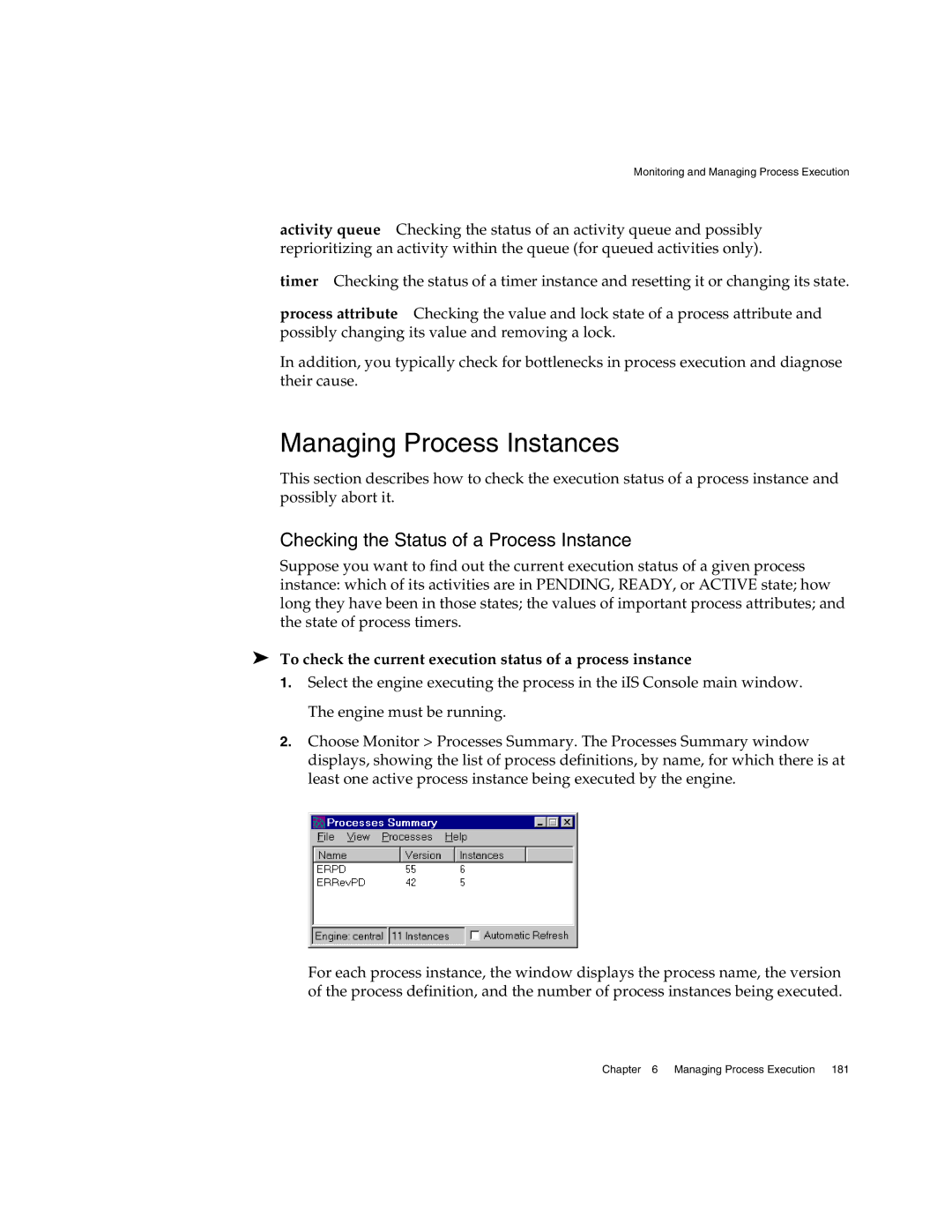Monitoring and Managing Process Execution
activity queue Checking the status of an activity queue and possibly reprioritizing an activity within the queue (for queued activities only).
timer Checking the status of a timer instance and resetting it or changing its state.
process attribute Checking the value and lock state of a process attribute and possibly changing its value and removing a lock.
In addition, you typically check for bottlenecks in process execution and diagnose their cause.
Managing Process Instances
This section describes how to check the execution status of a process instance and possibly abort it.
Checking the Status of a Process Instance
Suppose you want to find out the current execution status of a given process instance: which of its activities are in PENDING, READY, or ACTIVE state; how long they have been in those states; the values of important process attributes; and the state of process timers.
➤To check the current execution status of a process instance
1.Select the engine executing the process in the iIS Console main window. The engine must be running.
2.Choose Monitor > Processes Summary. The Processes Summary window displays, showing the list of process definitions, by name, for which there is at least one active process instance being executed by the engine.
For each process instance, the window displays the process name, the version of the process definition, and the number of process instances being executed.
Chapter 6 Managing Process Execution 181