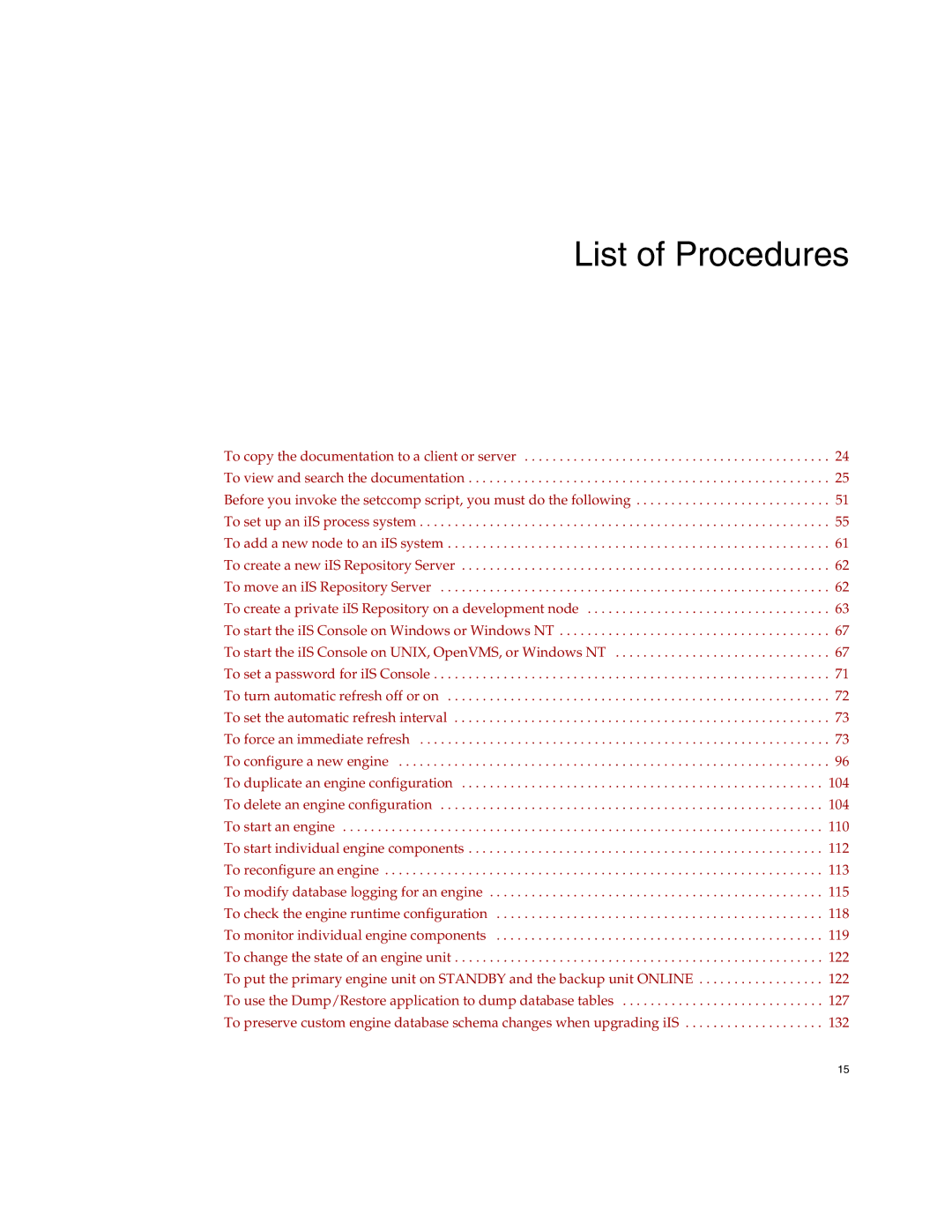List of Procedures
To copy the documentation to a client or server | . 24 |
To view and search the documentation | . 25 |
Before you invoke the setccomp script, you must do the following | . 51 |
To set up an iIS process system | . 55 |
To add a new node to an iIS system | . 61 |
To create a new iIS Repository Server | . 62 |
To move an iIS Repository Server | . 62 |
To create a private iIS Repository on a development node | . 63 |
To start the iIS Console on Windows or Windows NT | . 67 |
To start the iIS Console on UNIX, OpenVMS, or Windows NT | . 67 |
To set a password for iIS Console | . 71 |
To turn automatic refresh off or on | . 72 |
To set the automatic refresh interval | . 73 |
To force an immediate refresh | . 73 |
To configure a new engine | . 96 |
To duplicate an engine configuration | 104 |
To delete an engine configuration | 104 |
To start an engine | 110 |
To start individual engine components | 112 |
To reconfigure an engine | 113 |
To modify database logging for an engine | 115 |
To check the engine runtime configuration | 118 |
To monitor individual engine components | 119 |
To change the state of an engine unit | 122 |
To put the primary engine unit on STANDBY and the backup unit ONLINE | 122 |
To use the Dump/Restore application to dump database tables | 127 |
To preserve custom engine database schema changes when upgrading iIS | 132 |
15