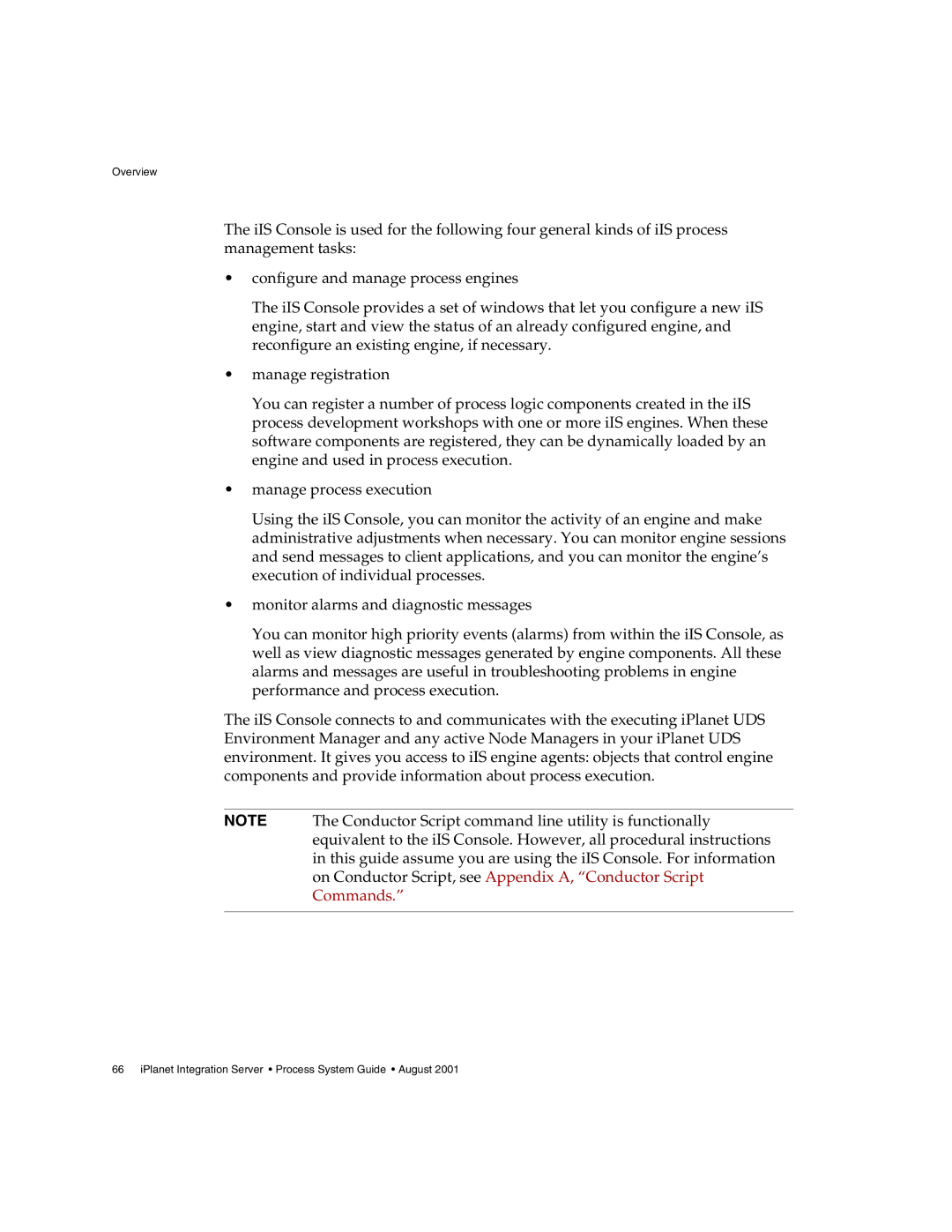Overview
The iIS Console is used for the following four general kinds of iIS process management tasks:
•configure and manage process engines
The iIS Console provides a set of windows that let you configure a new iIS engine, start and view the status of an already configured engine, and reconfigure an existing engine, if necessary.
•manage registration
You can register a number of process logic components created in the iIS process development workshops with one or more iIS engines. When these software components are registered, they can be dynamically loaded by an engine and used in process execution.
•manage process execution
Using the iIS Console, you can monitor the activity of an engine and make administrative adjustments when necessary. You can monitor engine sessions and send messages to client applications, and you can monitor the engine’s execution of individual processes.
•monitor alarms and diagnostic messages
You can monitor high priority events (alarms) from within the iIS Console, as well as view diagnostic messages generated by engine components. All these alarms and messages are useful in troubleshooting problems in engine performance and process execution.
The iIS Console connects to and communicates with the executing iPlanet UDS Environment Manager and any active Node Managers in your iPlanet UDS environment. It gives you access to iIS engine agents: objects that control engine components and provide information about process execution.
NOTE The Conductor Script command line utility is functionally equivalent to the iIS Console. However, all procedural instructions in this guide assume you are using the iIS Console. For information on Conductor Script, see Appendix A, “Conductor Script Commands.”