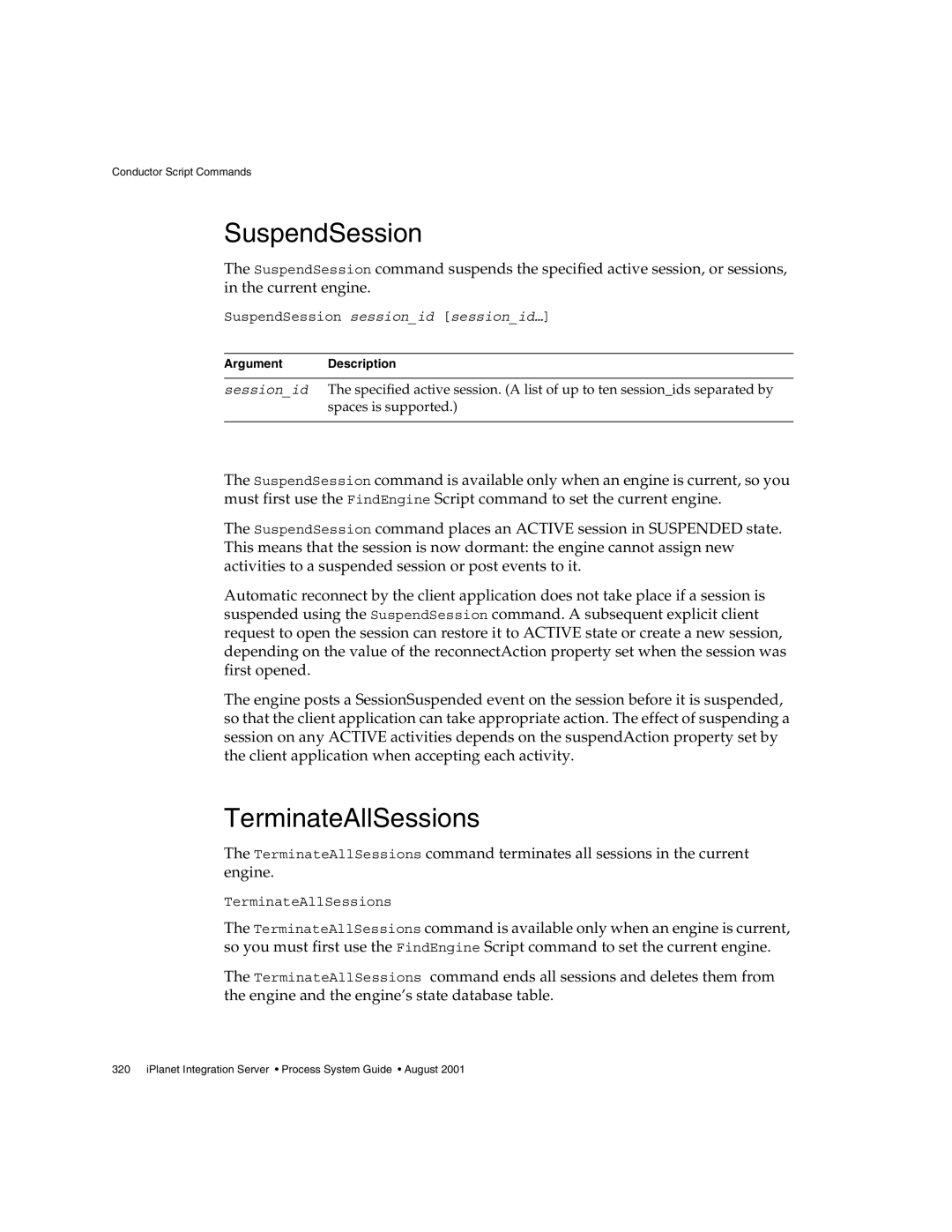Conductor Script Commands
SuspendSession
The SuspendSession command suspends the specified active session, or sessions, in the current engine.
SuspendSession session_id [session_id…]
Argument Description
session_id The specified active session. (A list of up to ten session_ids separated by spaces is supported.)
The SuspendSession command is available only when an engine is current, so you must first use the FindEngine Script command to set the current engine.
The SuspendSession command places an ACTIVE session in SUSPENDED state. This means that the session is now dormant: the engine cannot assign new activities to a suspended session or post events to it.
Automatic reconnect by the client application does not take place if a session is suspended using the SuspendSession command. A subsequent explicit client request to open the session can restore it to ACTIVE state or create a new session, depending on the value of the reconnectAction property set when the session was first opened.
The engine posts a SessionSuspended event on the session before it is suspended, so that the client application can take appropriate action. The effect of suspending a session on any ACTIVE activities depends on the suspendAction property set by the client application when accepting each activity.
TerminateAllSessions
The TerminateAllSessions command terminates all sessions in the current engine.
TerminateAllSessions
The TerminateAllSessions command is available only when an engine is current, so you must first use the FindEngine Script command to set the current engine.
The TerminateAllSessions command ends all sessions and deletes them from the engine and the engine’s state database table.