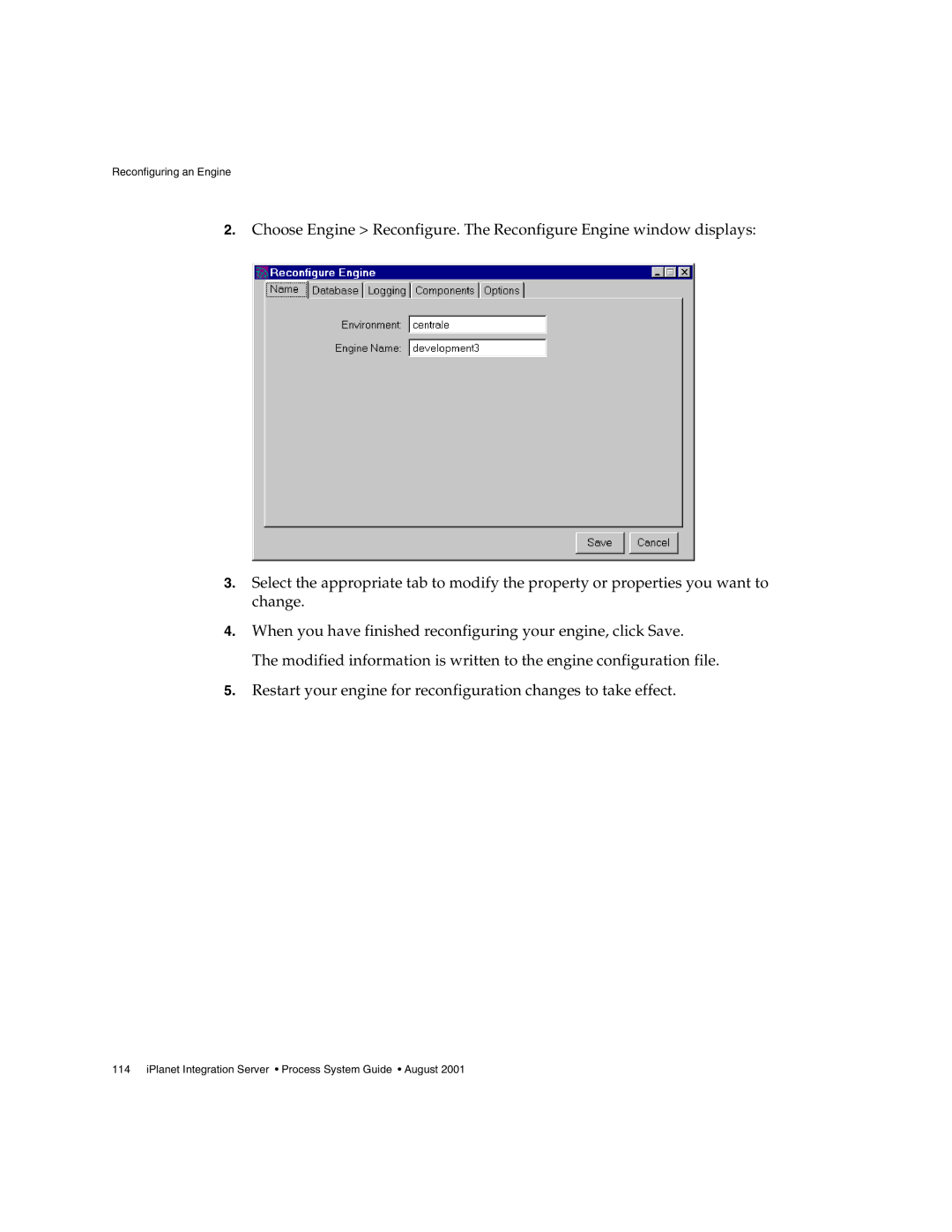Reconfiguring an Engine
2.Choose Engine > Reconfigure. The Reconfigure Engine window displays:
3.Select the appropriate tab to modify the property or properties you want to change.
4.When you have finished reconfiguring your engine, click Save.
The modified information is written to the engine configuration file.
5.Restart your engine for reconfiguration changes to take effect.