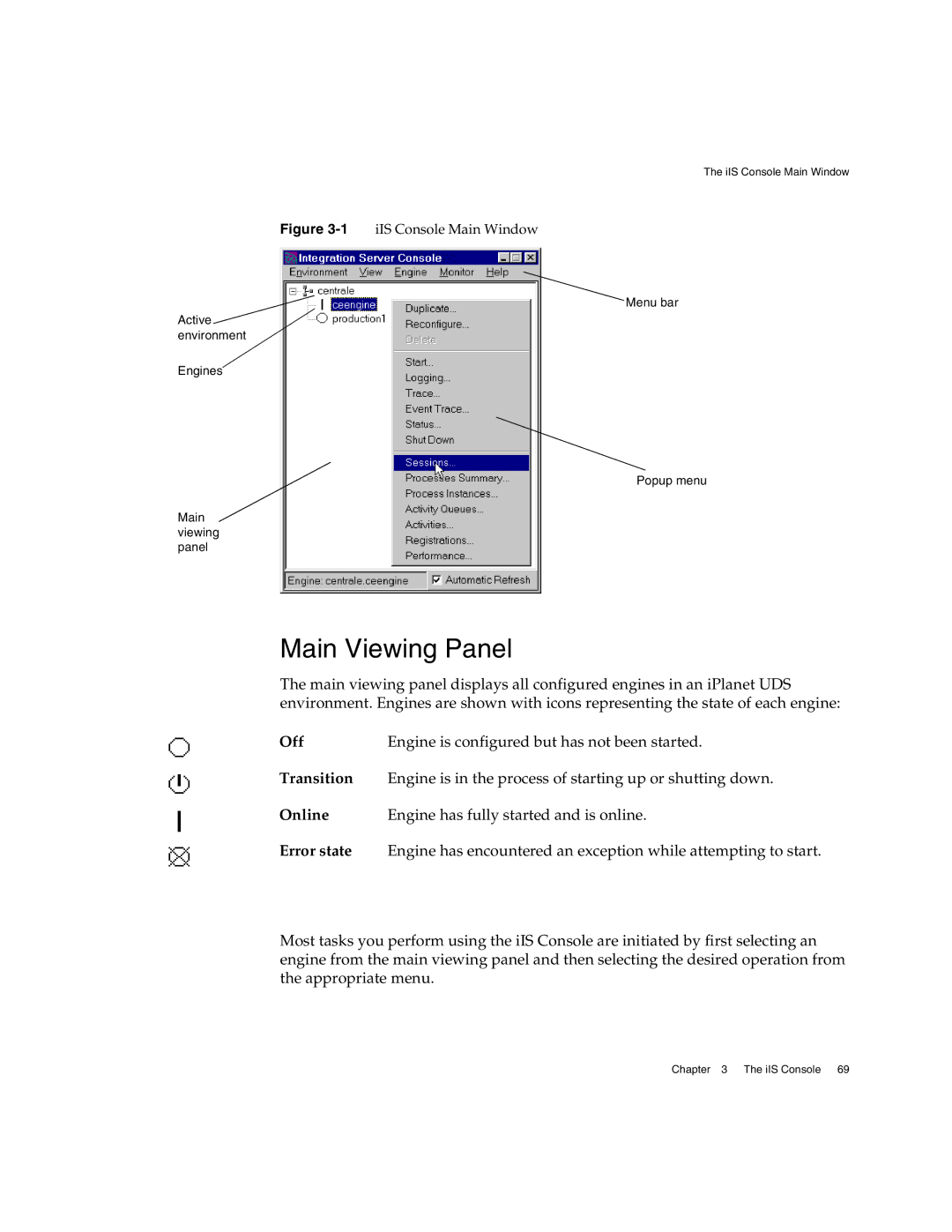The iIS Console Main Window
Figure 3-1 iIS Console Main Window
Menu bar
Active environment
Engines
Popup menu
Main viewing panel
Main Viewing Panel
The main viewing panel displays all configured engines in an iPlanet UDS environment. Engines are shown with icons representing the state of each engine:
Off | Engine is configured but has not been started. |
Transition Engine is in the process of starting up or shutting down.
Online | Engine has fully started and is online. |
Error state Engine has encountered an exception while attempting to start.
Most tasks you perform using the iIS Console are initiated by first selecting an engine from the main viewing panel and then selecting the desired operation from the appropriate menu.
Chapter 3 The iIS Console 69