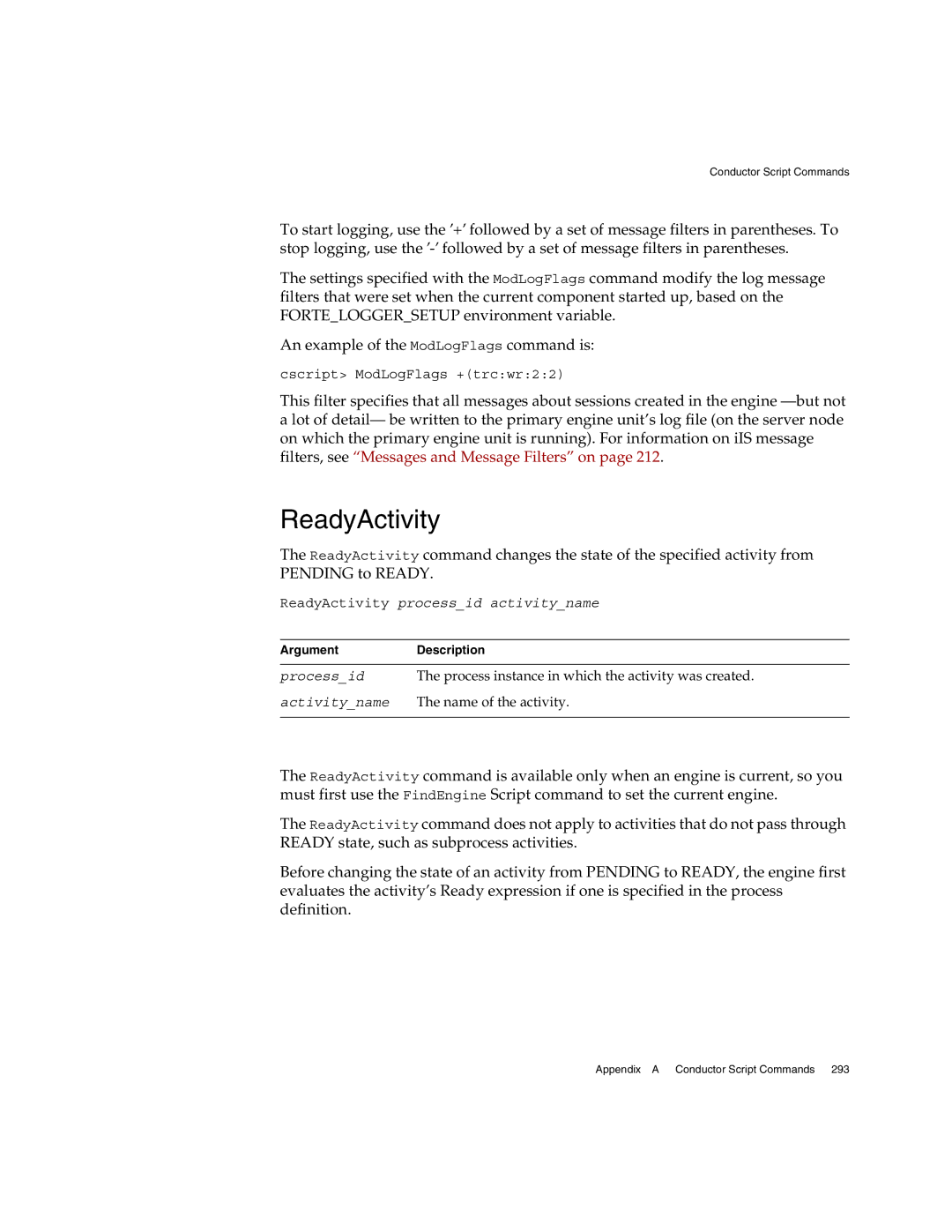Conductor Script Commands
To start logging, use the ’+’ followed by a set of message filters in parentheses. To stop logging, use the
The settings specified with the ModLogFlags command modify the log message filters that were set when the current component started up, based on the FORTE_LOGGER_SETUP environment variable.
An example of the ModLogFlags command is:
cscript> ModLogFlags +(trc:wr:2:2)
This filter specifies that all messages about sessions created in the engine
ReadyActivity
The ReadyActivity command changes the state of the specified activity from PENDING to READY.
ReadyActivity process_id activity_name
ArgumentDescription
process_id | The process instance in which the activity was created. |
activity_name The name of the activity.
The ReadyActivity command is available only when an engine is current, so you must first use the FindEngine Script command to set the current engine.
The ReadyActivity command does not apply to activities that do not pass through READY state, such as subprocess activities.
Before changing the state of an activity from PENDING to READY, the engine first evaluates the activity’s Ready expression if one is specified in the process definition.
Appendix A Conductor Script Commands 293