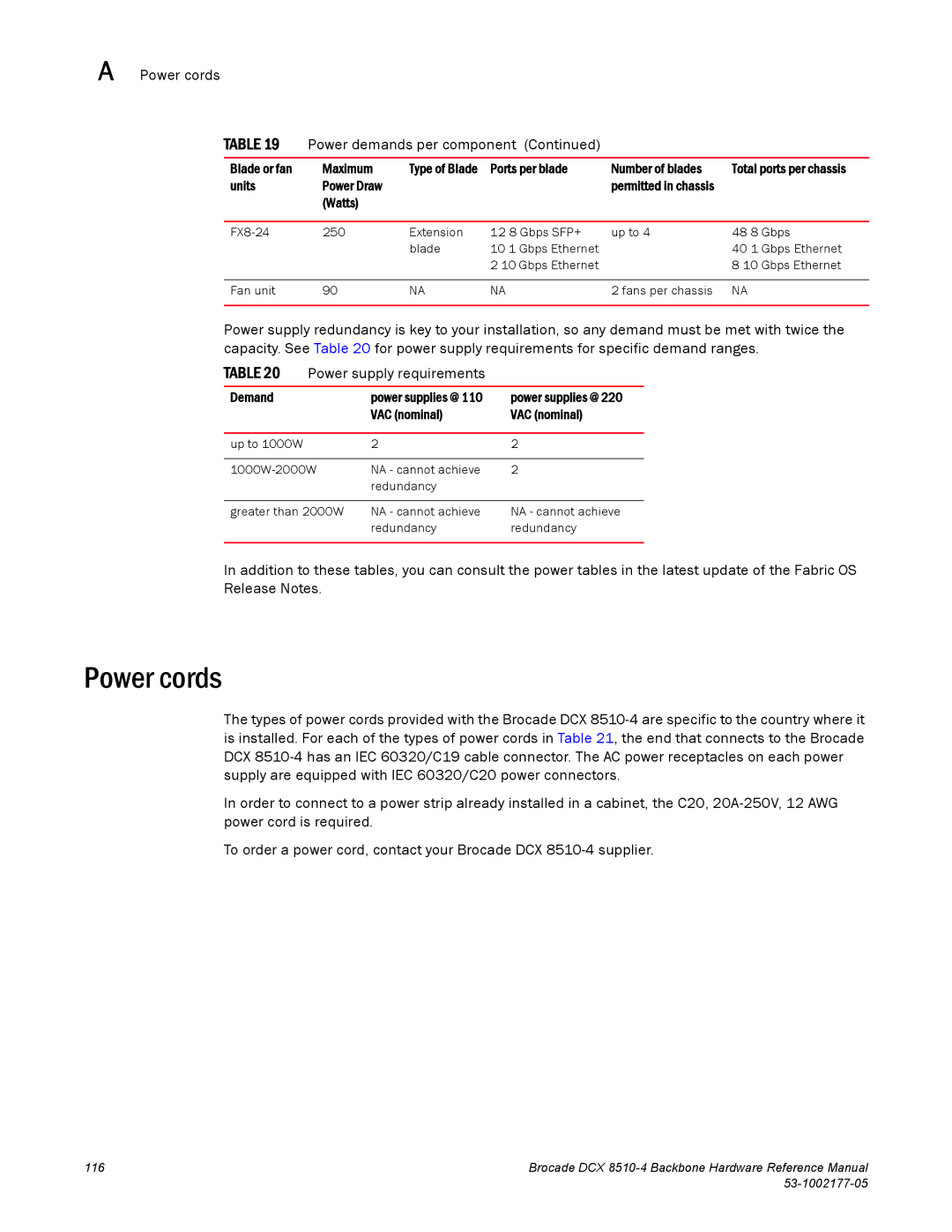A Power cords
TABLE 19 Power demands per component (Continued)
Blade or fan | Maximum | Type of Blade | Ports per blade | Number of blades | Total ports per chassis |
units | Power Draw |
|
| permitted in chassis |
|
| (Watts) |
|
|
|
|
|
|
|
|
|
|
250 | Extension | 12 8 Gbps SFP+ | up to 4 | 48 8 Gbps | |
|
| blade | 10 1 Gbps Ethernet |
| 40 1 Gbps Ethernet |
|
|
| 2 10 Gbps Ethernet |
| 8 10 Gbps Ethernet |
|
|
|
|
|
|
Fan unit | 90 | NA | NA | 2 fans per chassis | NA |
|
|
|
|
|
|
Power supply redundancy is key to your installation, so any demand must be met with twice the capacity. See Table 20 for power supply requirements for specific demand ranges.
TABLE 20 | Power supply requirements |
| |
|
|
|
|
Demand |
| power supplies @ 110 | power supplies @ 220 |
|
| VAC (nominal) | VAC (nominal) |
|
|
|
|
up to 1000W |
| 2 | 2 |
|
|
| |
NA - cannot achieve | 2 | ||
|
| redundancy |
|
|
|
| |
greater than 2000W | NA - cannot achieve | NA - cannot achieve | |
|
| redundancy | redundancy |
|
|
|
|
In addition to these tables, you can consult the power tables in the latest update of the Fabric OS Release Notes.
Power cords
The types of power cords provided with the Brocade DCX
In order to connect to a power strip already installed in a cabinet, the C20,
To order a power cord, contact your Brocade DCX
116 | Brocade DCX |
|