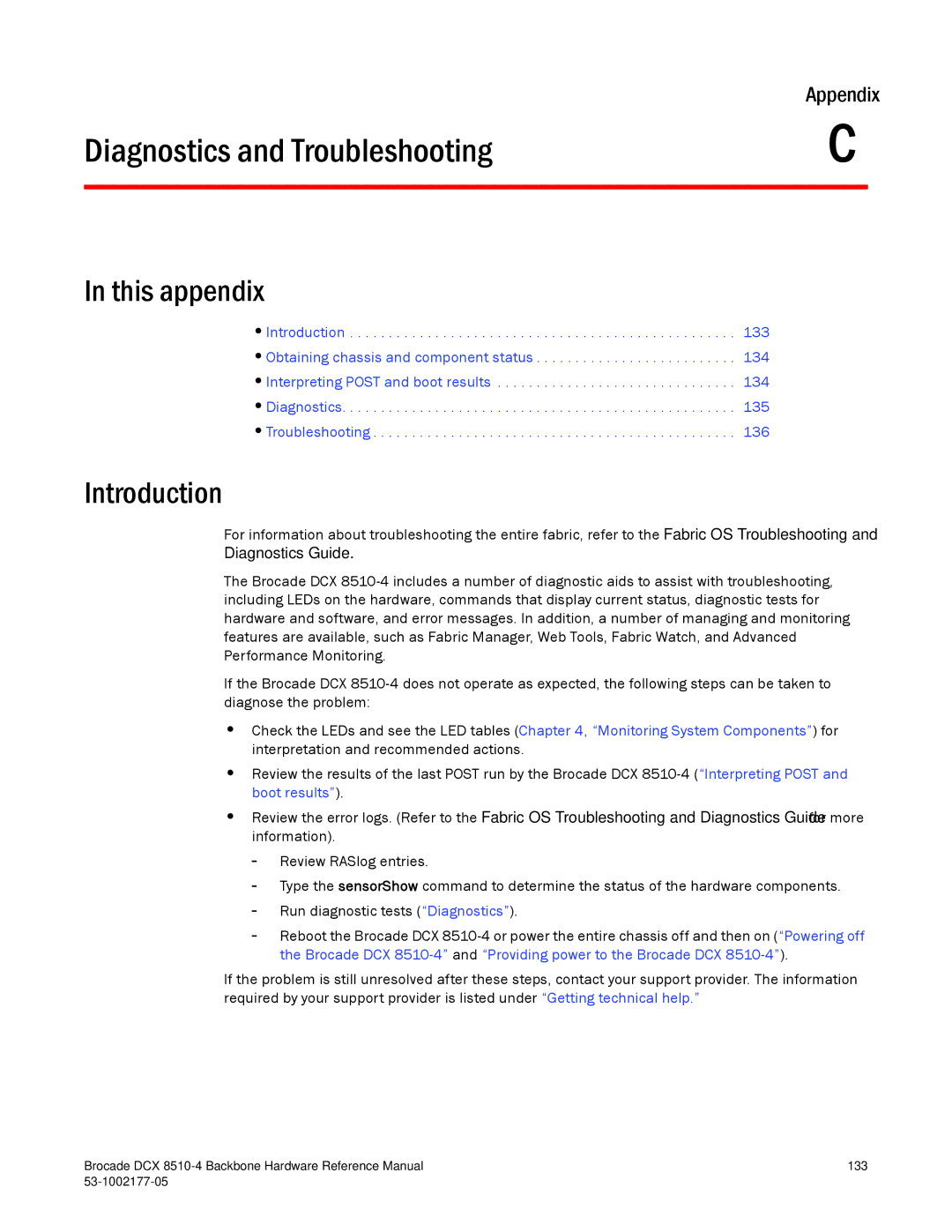| Appendix | |
Diagnostics and Troubleshooting | C | |
|
|
|
In this appendix
•Introduction . . . . . . . . . . . . . . . . . . . . . . . . . . . . . . . . . . . . . . . . . . . . . . . . . . 133
•Obtaining chassis and component status . . . . . . . . . . . . . . . . . . . . . . . . . . 134
•Interpreting POST and boot results . . . . . . . . . . . . . . . . . . . . . . . . . . . . . . . 134
•Diagnostics. . . . . . . . . . . . . . . . . . . . . . . . . . . . . . . . . . . . . . . . . . . . . . . . . . . 135
•Troubleshooting . . . . . . . . . . . . . . . . . . . . . . . . . . . . . . . . . . . . . . . . . . . . . . . 136
Introduction
For information about troubleshooting the entire fabric, refer to the Fabric OS Troubleshooting and Diagnostics Guide.
The Brocade DCX
If the Brocade DCX
•Check the LEDs and see the LED tables (Chapter 4, “Monitoring System Components”) for interpretation and recommended actions.
•Review the results of the last POST run by the Brocade DCX
•Review the error logs. (Refer to the Fabric OS Troubleshooting and Diagnostics Guide for more information).
-Review RASlog entries.
-Type the sensorShow command to determine the status of the hardware components.
-Run diagnostic tests (“Diagnostics”).
-Reboot the Brocade DCX
If the problem is still unresolved after these steps, contact your support provider. The information required by your support provider is listed under “Getting technical help.”
Brocade DCX | 133 |
|