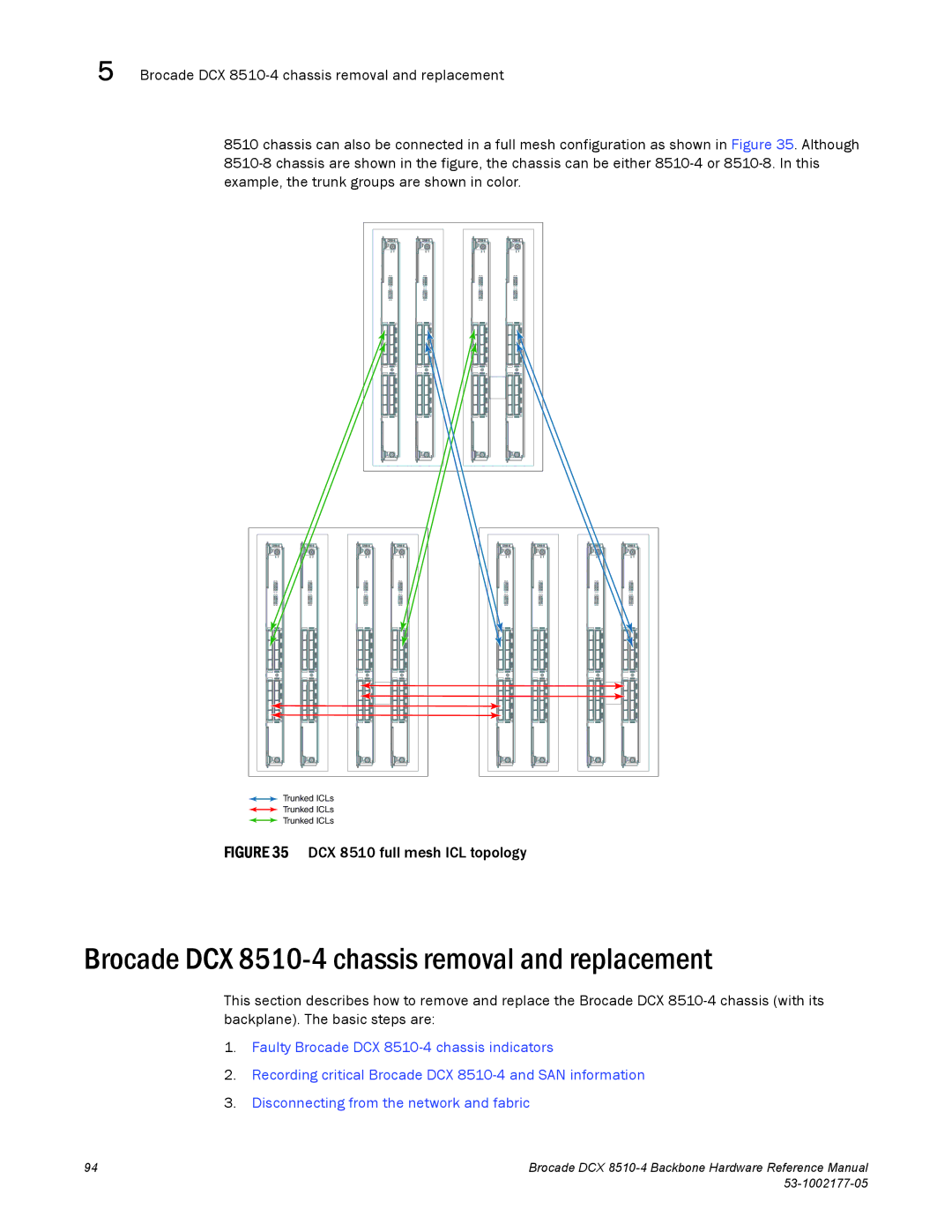5 Brocade DCX
8510 chassis can also be connected in a full mesh configuration as shown in Figure 35. Although
Trunked ICLs
Trunked ICLs
Trunked ICLs
FIGURE 35 DCX 8510 full mesh ICL topology
Brocade DCX 8510-4 chassis removal and replacement
This section describes how to remove and replace the Brocade DCX
1.Faulty Brocade DCX
2.Recording critical Brocade DCX
3.Disconnecting from the network and fabric
94 | Brocade DCX |
|