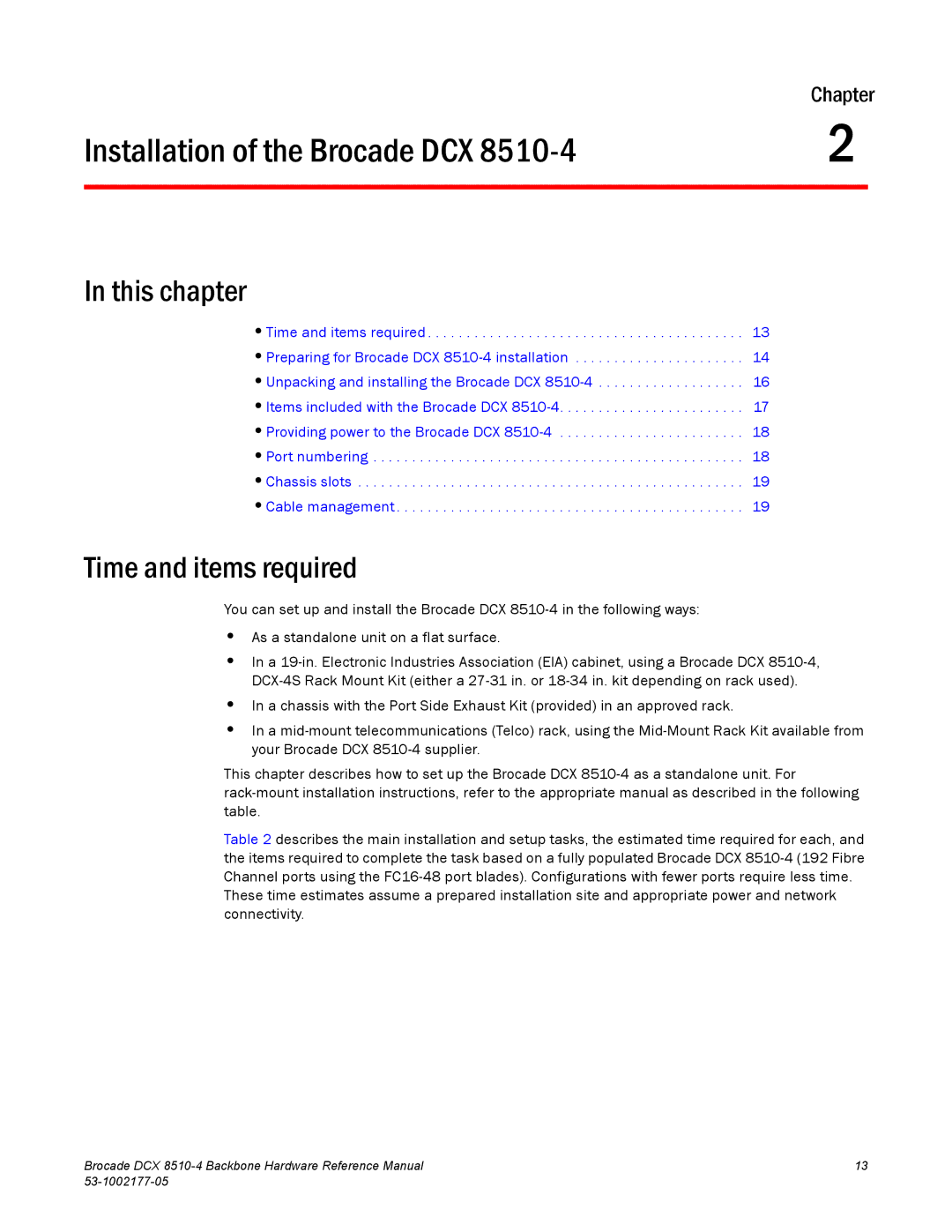| Chapter | |
Installation of the Brocade DCX | 2 |
|
|
|
|
In this chapter
•Time and items required . . . . . . . . . . . . . . . . . . . . . . . . . . . . . . . . . . . . . . . . . 13
•Preparing for Brocade DCX
•Unpacking and installing the Brocade DCX
•Items included with the Brocade DCX
•Providing power to the Brocade DCX
•Port numbering . . . . . . . . . . . . . . . . . . . . . . . . . . . . . . . . . . . . . . . . . . . . . . . . 18
•Chassis slots . . . . . . . . . . . . . . . . . . . . . . . . . . . . . . . . . . . . . . . . . . . . . . . . . . 19
•Cable management . . . . . . . . . . . . . . . . . . . . . . . . . . . . . . . . . . . . . . . . . . . . . 19
Time and items required
You can set up and install the Brocade DCX
•As a standalone unit on a flat surface.
•In a
•In a chassis with the Port Side Exhaust Kit (provided) in an approved rack.
•In a
This chapter describes how to set up the Brocade DCX
Table 2 describes the main installation and setup tasks, the estimated time required for each, and the items required to complete the task based on a fully populated Brocade DCX
These time estimates assume a prepared installation site and appropriate power and network connectivity.
Brocade DCX | 13 |
|