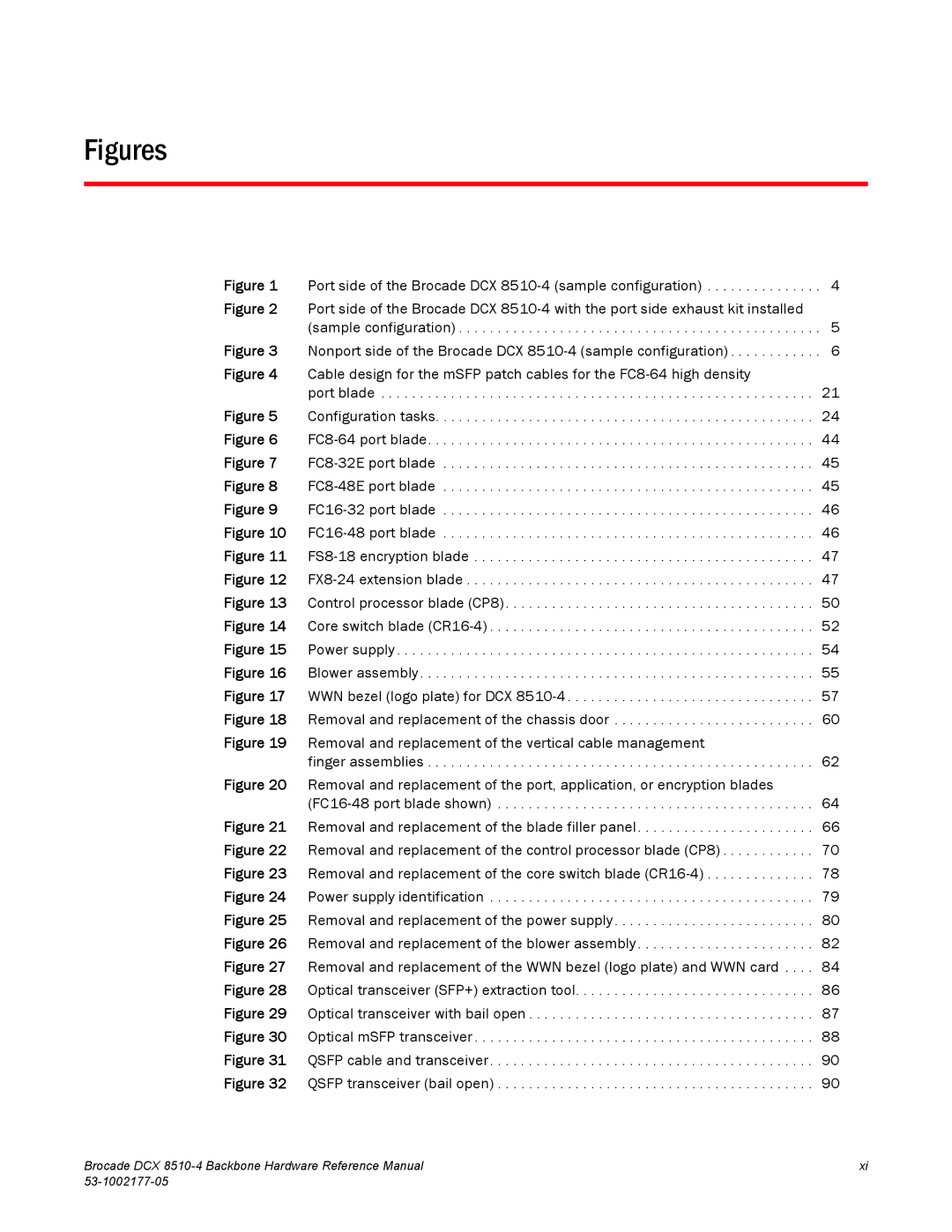Figure 1 | Port side of the Brocade DCX | 4 |
Figure 2 | Port side of the Brocade DCX |
|
| (sample configuration) | 5 |
Figure 3 | Nonport side of the Brocade DCX | 6 |
Figure 4 | Cable design for the mSFP patch cables for the |
|
| port blade | 21 |
Figure 5 | Configuration tasks | 24 |
Figure 6 | 44 | |
Figure 7 | 45 | |
Figure 8 | 45 | |
Figure 9 | 46 | |
Figure 10 | 46 | |
Figure 11 | 47 | |
Figure 12 | 47 | |
Figure 13 | Control processor blade (CP8) | 50 |
Figure 14 | Core switch blade | 52 |
Figure 15 | Power supply | 54 |
Figure 16 | Blower assembly | 55 |
Figure 17 | WWN bezel (logo plate) for DCX | 57 |
Figure 18 | Removal and replacement of the chassis door | 60 |
Figure 19 | Removal and replacement of the vertical cable management |
|
| finger assemblies | 62 |
Figure 20 | Removal and replacement of the port, application, or encryption blades |
|
| 64 | |
Figure 21 | Removal and replacement of the blade filler panel | 66 |
Figure 22 | Removal and replacement of the control processor blade (CP8) | 70 |
Figure 23 | Removal and replacement of the core switch blade | 78 |
Figure 24 | Power supply identification | 79 |
Figure 25 | Removal and replacement of the power supply | 80 |
Figure 26 | Removal and replacement of the blower assembly | 82 |
Figure 27 | Removal and replacement of the WWN bezel (logo plate) and WWN card . . . . | 84 |
Figure 28 | Optical transceiver (SFP+) extraction tool | 86 |
Figure 29 | Optical transceiver with bail open | 87 |
Figure 30 | Optical mSFP transceiver | 88 |
Figure 31 | QSFP cable and transceiver | 90 |
Figure 32 | QSFP transceiver (bail open) | 90 |
Brocade DCX | xi |
|