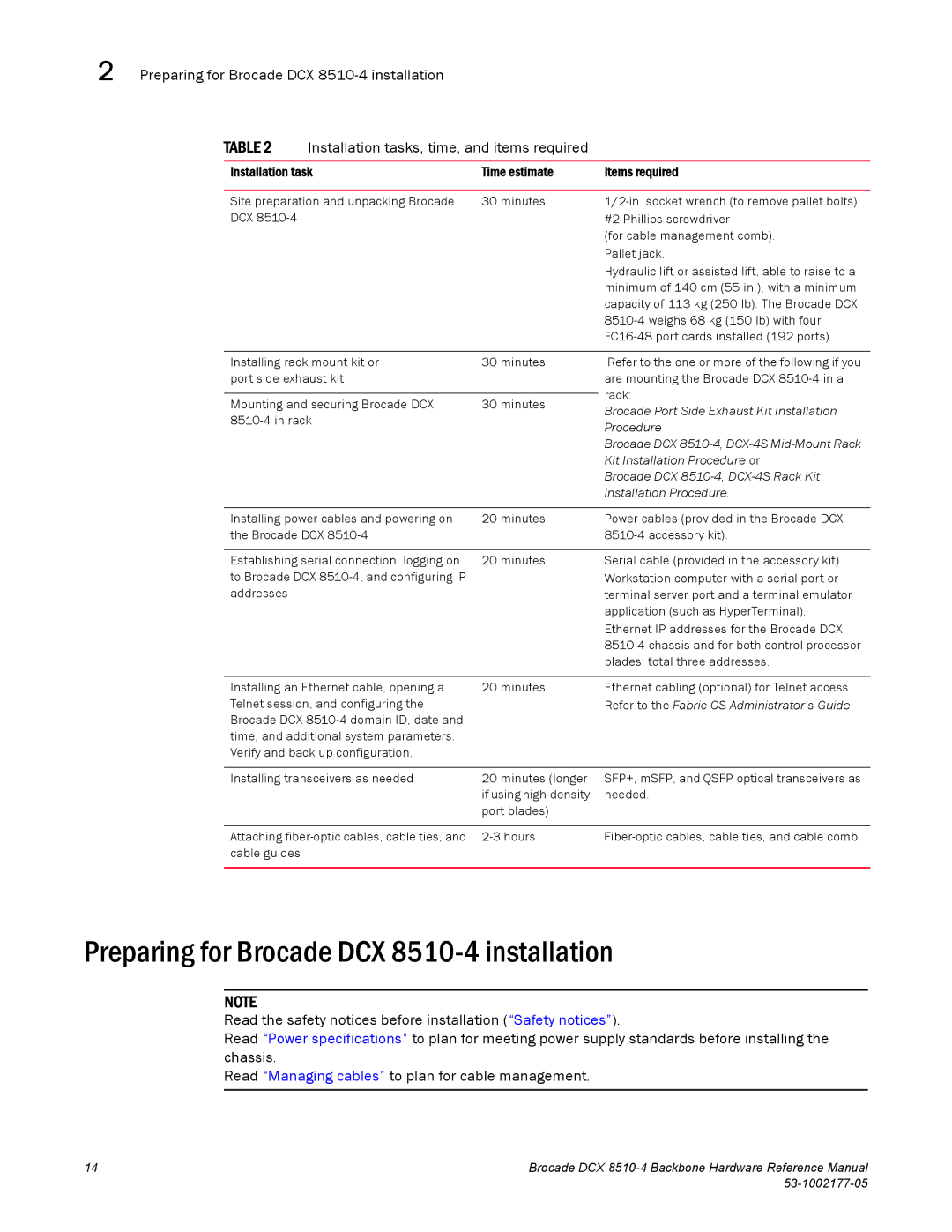2 | Preparing for Brocade DCX |
|
| ||
|
| TABLE 2 | Installation tasks, time, and items required |
| |
|
|
|
|
| |
|
| Installation task | Time estimate | Items required | |
|
|
|
|
| |
|
| Site preparation and unpacking Brocade | 30 minutes | ||
|
| DCX |
|
| #2 Phillips screwdriver |
|
|
|
|
| (for cable management comb). |
|
|
|
|
| Pallet jack. |
|
|
|
|
| Hydraulic lift or assisted lift, able to raise to a |
|
|
|
|
| minimum of 140 cm (55 in.), with a minimum |
|
|
|
|
| capacity of 113 kg (250 lb). The Brocade DCX |
|
|
|
|
| |
|
|
|
|
| |
|
|
|
|
| |
|
| Installing rack mount kit or | 30 minutes | Refer to the one or more of the following if you | |
|
| port side exhaust kit |
| are mounting the Brocade DCX | |
|
|
|
|
| rack: |
|
| Mounting and securing Brocade DCX | 30 minutes | ||
|
| Brocade Port Side Exhaust Kit Installation | |||
|
|
| |||
|
|
| Procedure | ||
|
|
|
|
| |
|
|
|
|
| Brocade DCX |
|
|
|
|
| Kit Installation Procedure or |
|
|
|
|
| Brocade DCX |
|
|
|
|
| Installation Procedure. |
|
|
|
|
| |
|
| Installing power cables and powering on | 20 minutes | Power cables (provided in the Brocade DCX | |
|
| the Brocade DCX |
| ||
|
|
|
|
| |
|
| Establishing serial connection, logging on | 20 minutes | Serial cable (provided in the accessory kit). | |
|
| to Brocade DCX |
| Workstation computer with a serial port or | |
|
| addresses |
|
| terminal server port and a terminal emulator |
|
|
|
|
| application (such as HyperTerminal). |
|
|
|
|
| Ethernet IP addresses for the Brocade DCX |
|
|
|
|
| |
|
|
|
|
| blades: total three addresses. |
|
|
|
|
| |
|
| Installing an Ethernet cable, opening a | 20 minutes | Ethernet cabling (optional) for Telnet access. | |
|
| Telnet session, and configuring the |
| Refer to the Fabric OS Administrator’s Guide. | |
Brocade DCX
Installing transceivers as needed | 20 minutes (longer |
| if using |
| port blades) |
SFP+, mSFP, and QSFP optical transceivers as needed.
Attaching
Preparing for Brocade DCX 8510-4 installation
NOTE
Read the safety notices before installation (“Safety notices”).
Read “Power specifications” to plan for meeting power supply standards before installing the chassis.
Read “Managing cables” to plan for cable management.
14 | Brocade DCX |
|