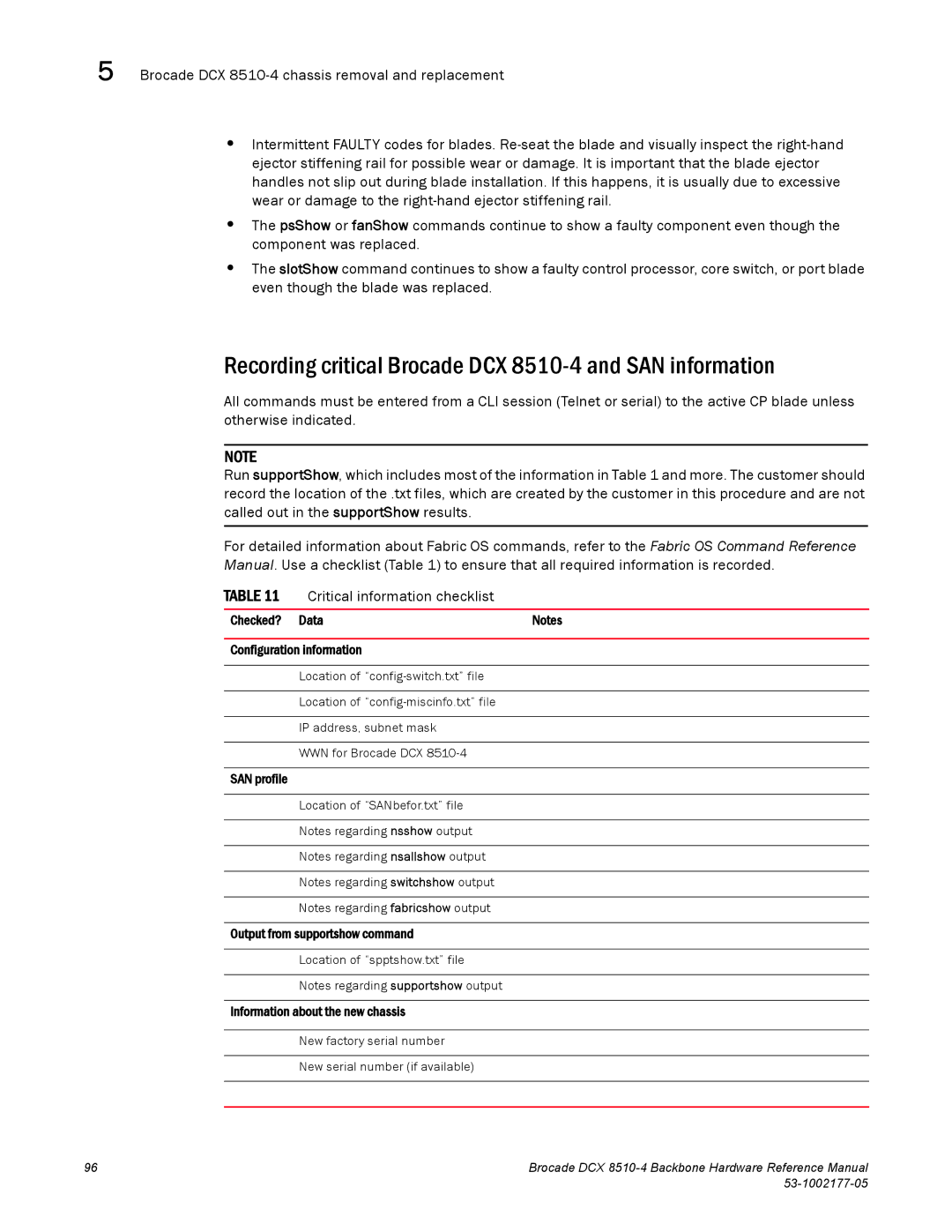5 Brocade DCX
•Intermittent FAULTY codes for blades.
•The psShow or fanShow commands continue to show a faulty component even though the component was replaced.
•The slotShow command continues to show a faulty control processor, core switch, or port blade even though the blade was replaced.
Recording critical Brocade DCX 8510-4 and SAN information
All commands must be entered from a CLI session (Telnet or serial) to the active CP blade unless otherwise indicated.
NOTE
Run supportShow, which includes most of the information in Table 1 and more. The customer should record the location of the .txt files, which are created by the customer in this procedure and are not called out in the supportShow results.
For detailed information about Fabric OS commands, refer to the Fabric OS Command Reference Manual. Use a checklist (Table 1) to ensure that all required information is recorded.
TABLE 11 | Critical information checklist |
|
|
|
|
Checked? | Data | Notes |
Configuration information
Location of
Location of
IP address, subnet mask
WWN for Brocade DCX
SAN profile
Location of “SANbefor.txt” file
Notes regarding nsshow output
Notes regarding nsallshow output
Notes regarding switchshow output
Notes regarding fabricshow output
Output from supportshow command
Location of “spptshow.txt” file
Notes regarding supportshow output
Information about the new chassis
New factory serial number
New serial number (if available)
96 | Brocade DCX |
|